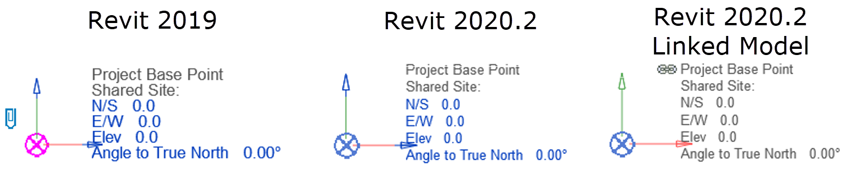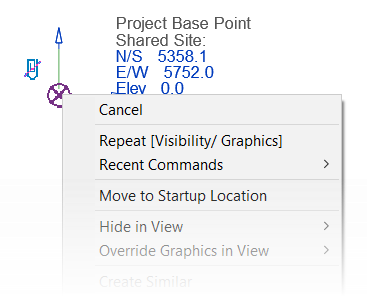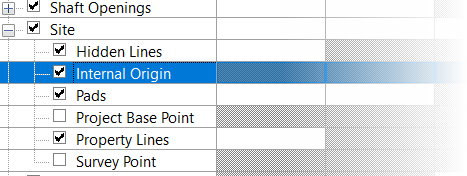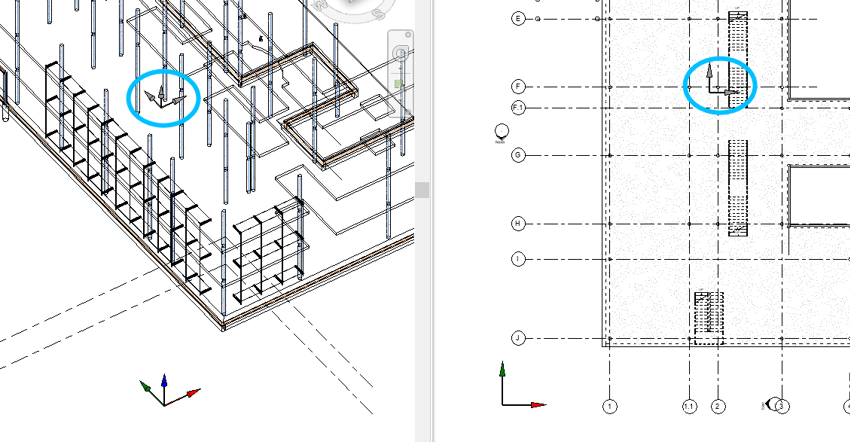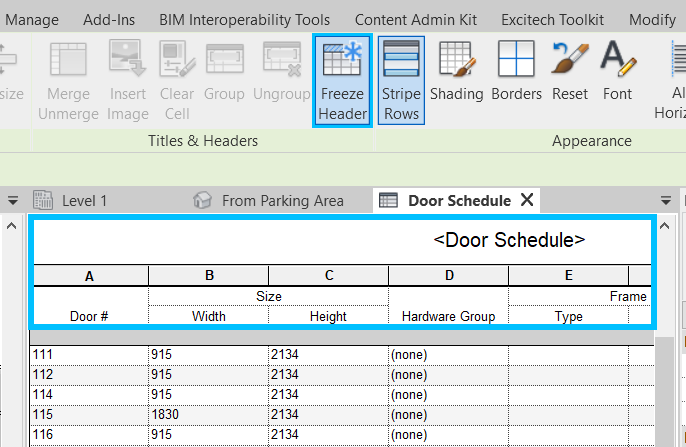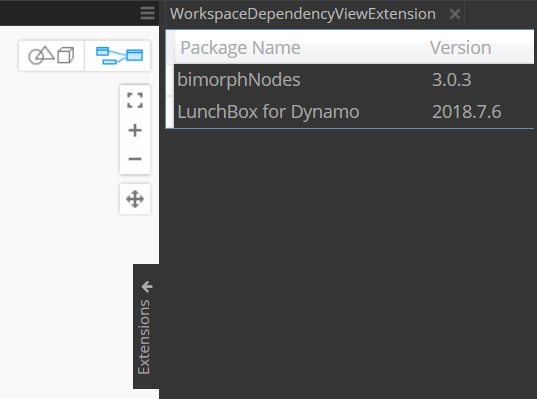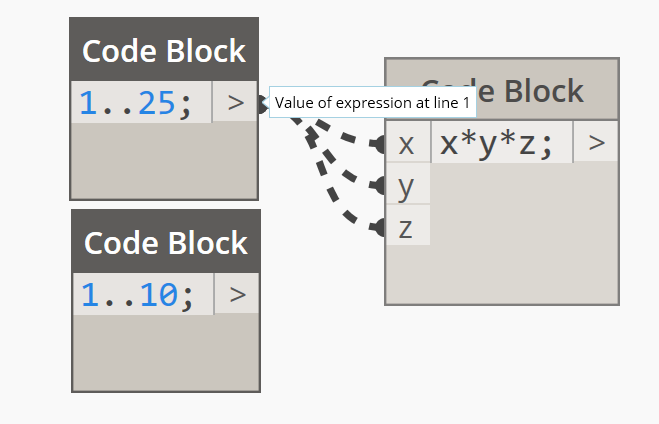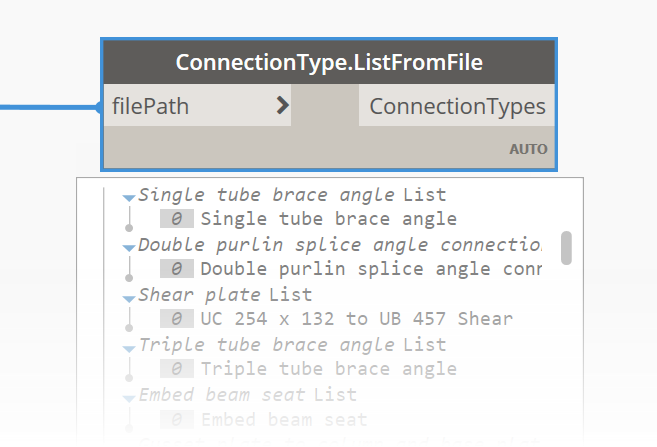Internal Origin Point
One of the most important areas when working with multiple Revit models is the accurate geospatial coordination of consultant’s models and checking that the models overlay correctly. This has been problematic in the past as the internal origin of Revit was not readily visible. By default, the project base point is ‘clipped’ to the internal origin but users in older releases had the opportunity to unclip the Project base point and move this independently of the internal origin. Thankfully, this ‘feature’ has been disabled in 2020.2!
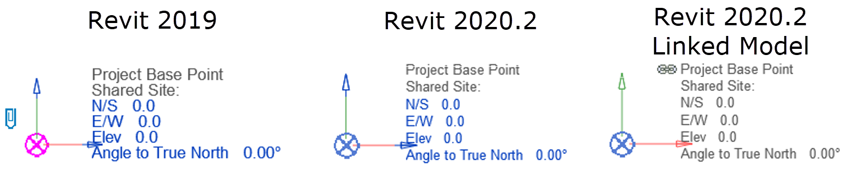
It is worth noting that if the user has moved the Project Base Point in older releases then they can return this to the start-up location by right clicking over the Project Base Point and selecting ‘Move to Startup Location’.
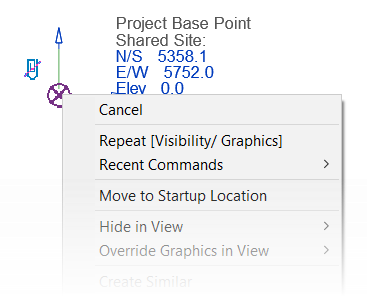
There is now a new sub-category of the Site category that will display the Internal Origin as a visible symbol in Revit views.
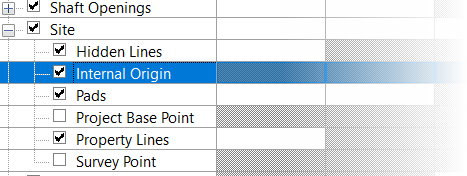
When made visible, the internal origin appears in various views either with a 2-axis symbol (plans, elevations, sections etc.) or a 3-axis symbol in 3D views.

The internal origin can also be shown in linked Revit models which is a great feature when verifying that the origins of linked models align. You can also use the align command to align models via the project base points and since these cannot be moved, enables the models to align origin to origin.
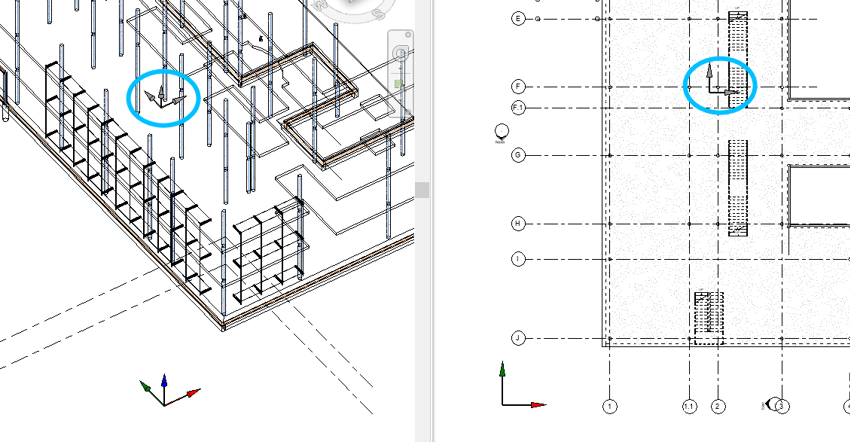
Schedules – Freeze Header
When working with large schedules it can be problematic to remember the headers for each column. To assist with this, Autodesk have now enabled Freeze Header which keeps the title and headers in view while scrolling though long schedules.
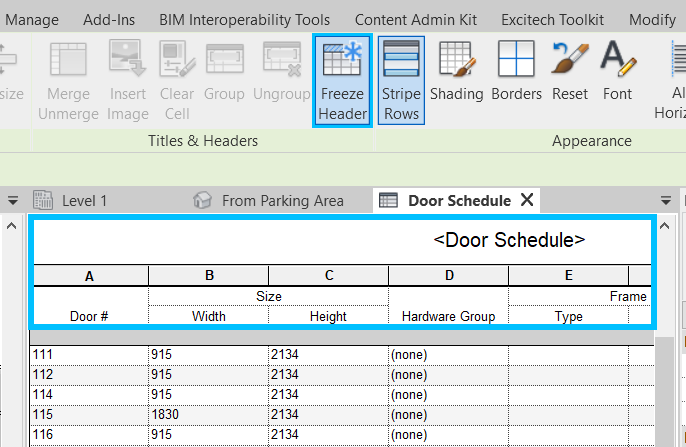
The active row can also be highlighted when selected and you can zoom in or out of a schedule by holding down the Ctrl key and rolling the middle mouse wheel. These are small changes but very useful when working with large schedules with many rows and columns.
Dynamo 2.3
A new version of Dynamo is automatically installed with Revit 2020.2 and comes with many new and improved features. The virtual machine speed has been dramatically increased which helps workflows with Generative Design as the dynamo processes can be run in parallel for faster processing times. One of the best platform features is the ability to see dependencies on other packages. When sharing Dynamo scripts with other users, the script can fail if the user has not downloaded the relevant package. Dynamo 2.3 now has the ability to show packages and versions that are required to execute the script.
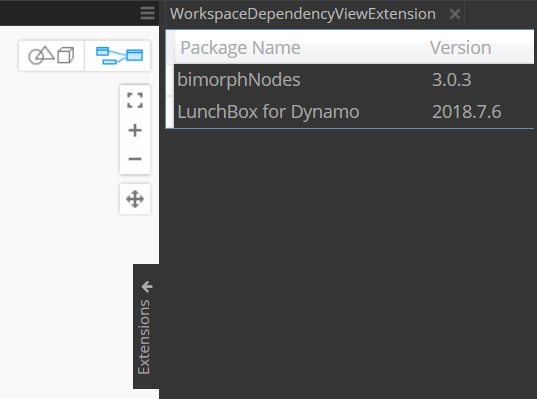
You can locate the Graph Package Dependency side bar from the View menu.
When changing the configuration of connectors, you can now hold down the shift key to move multiple connectors. You can also hold down the Ctrl key to move multiple connectors between nodes. This really speeds up the editing of nodes and connectors.
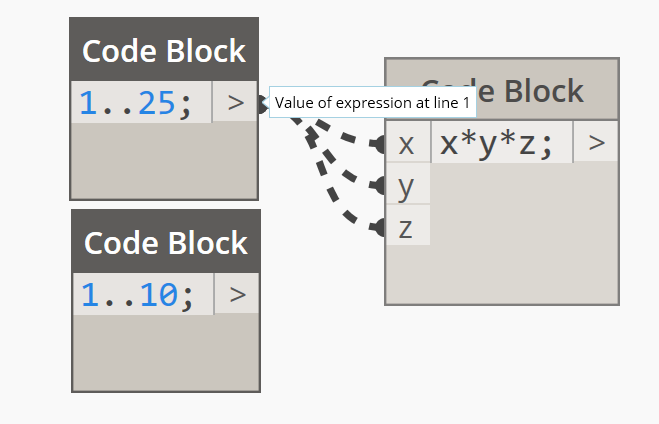
Structural Connections
Revit 2020 enabled Structural connections to be placed and edited using Dynamo and this workflow is strengthened with new nodes that allow the loading of structural connections from a library file. This is great news as you can set up standard connection category for each member type and size, and then get Dynamo to add these to the relevant members.
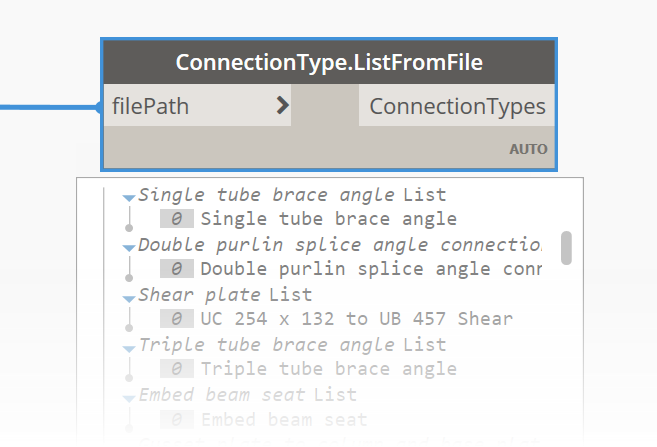
The Steel frame can be sent to Robot for the design and calculations, and then the values can be used to further refine the Revit model via dynamo. This could be an interesting workflow when automatically checking the structural connections with reactions from Robot Structural Analysis.
If you require further information on Revit 2020.2, please feel free to get in touch by emailing info@symetri.co.uk
.

Author
Lawrence Hooker
Lawrence has over 30+ years of experience in the design and construction industry with a focus in the engineering and manufacturing sectors. He has successfully delivered many implementation projects for a number of clients across the UK including Arup, Halcrow, Mott MacDonald, Shell UK and Skanska, to name only a few.