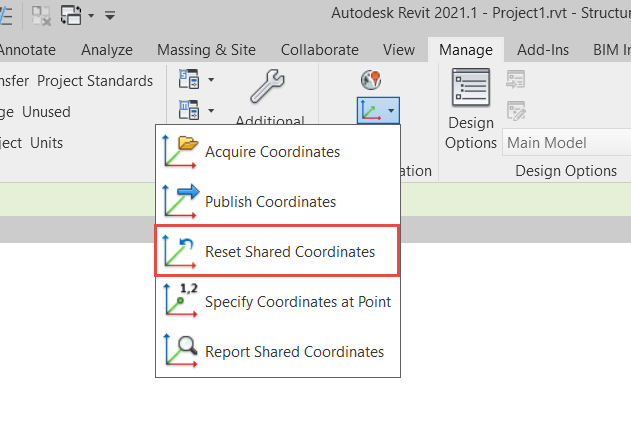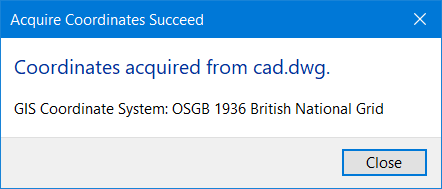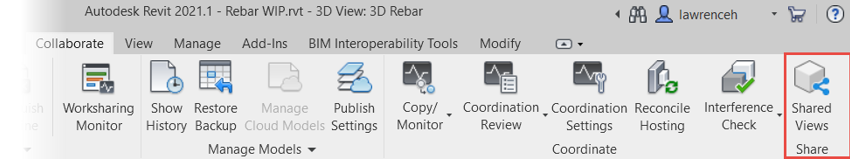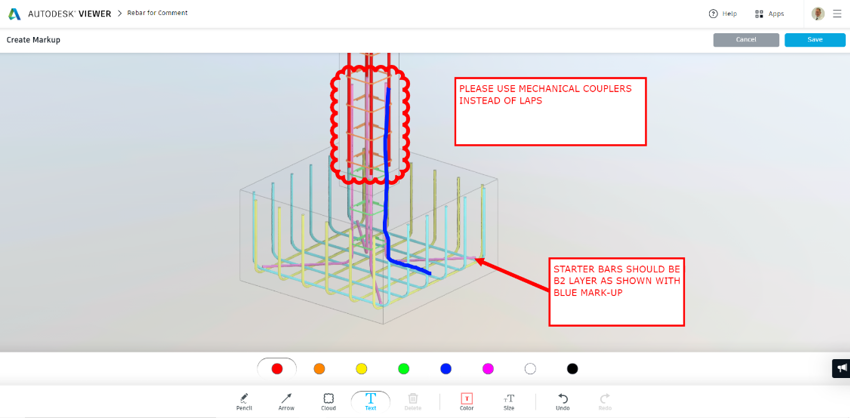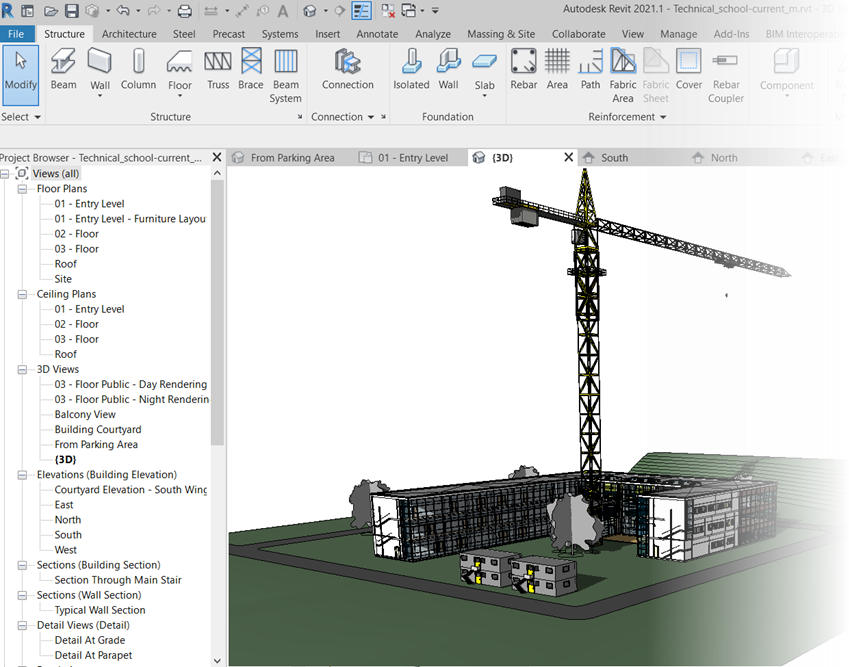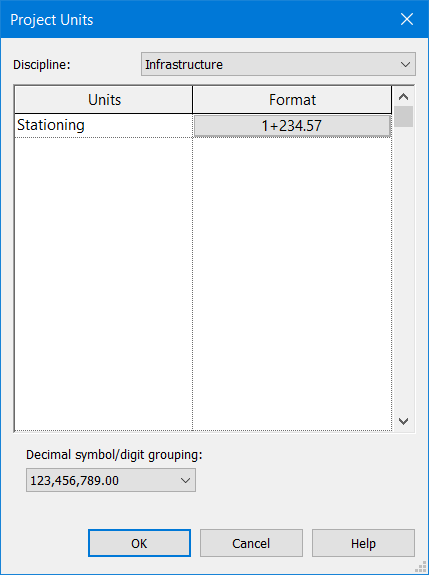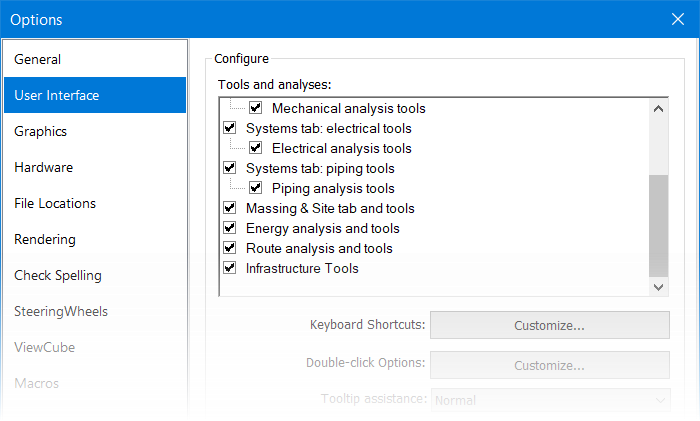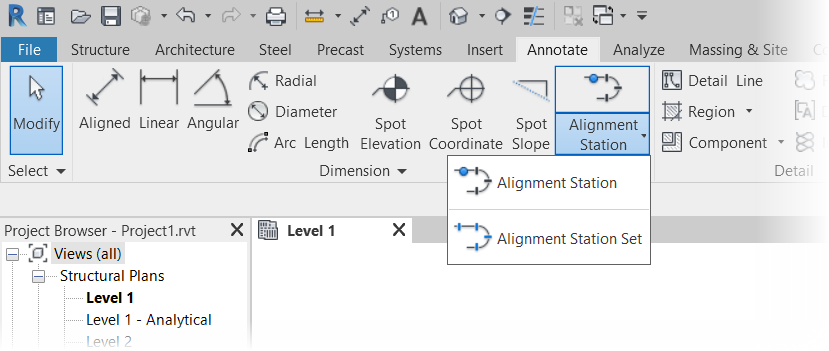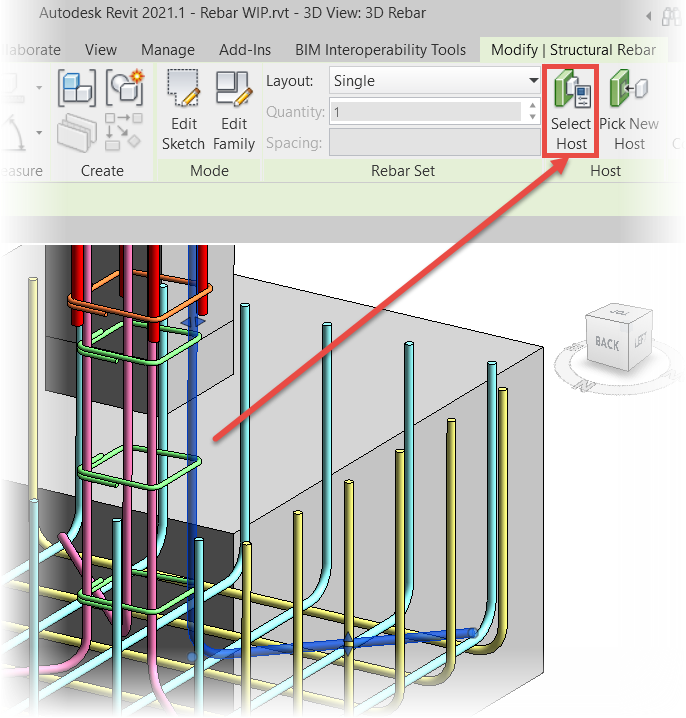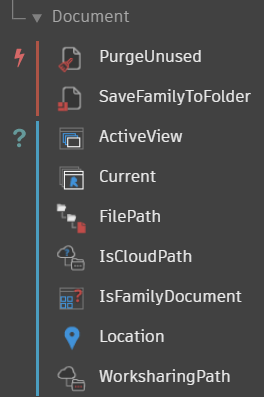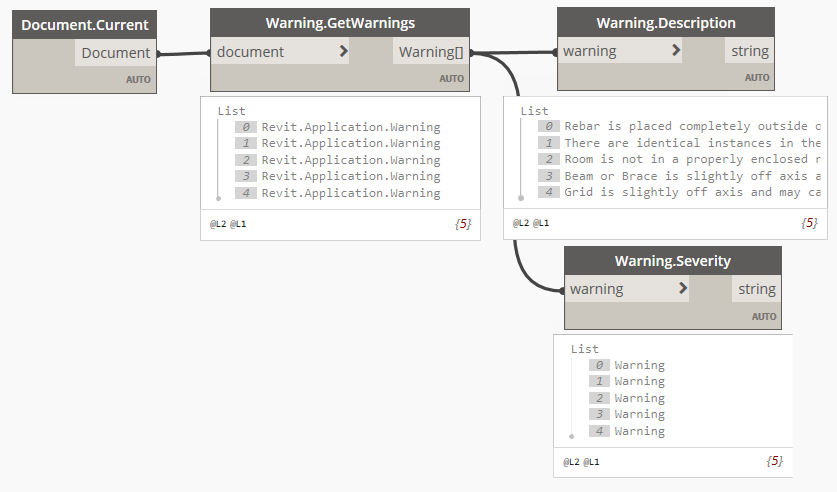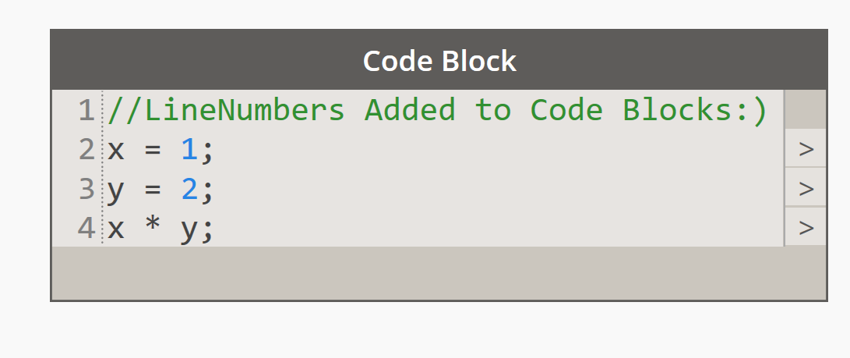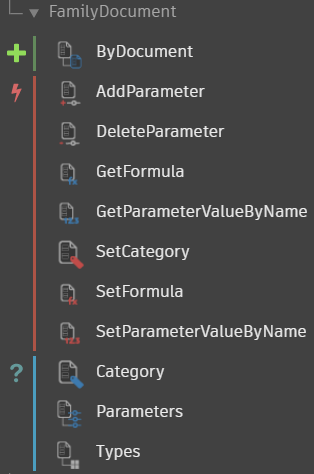This review will focus on the platform technology improvements as well as structural and civil features. I will also look at some of the key improvements to Dynamo 2.6 which ships with Revit 2021.1!
Platform
My top new feature for Revit 2021.1 can be used when working with Shared coordinates. I still find that many seasoned Revit users still get into a muddle with Revit models and shared coordinates. The first new feature is simply to reset the shared coordinates. This one is incredibly useful when things have gone wrong!
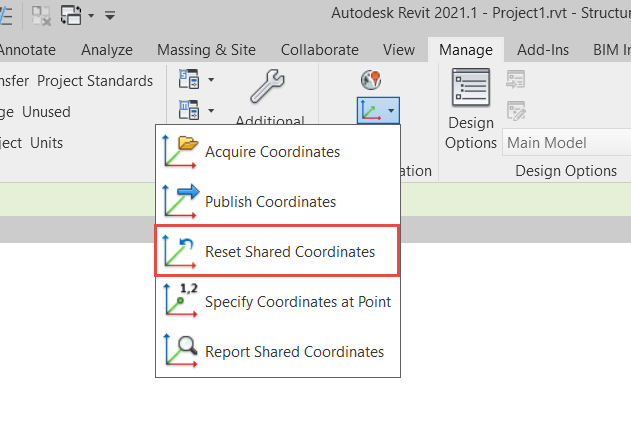

On a similar theme you will now get much more information when acquiring coordinates from linked files. In the dialog below you can see that a GIS Coordinate System has been recognised and displayed to the user.

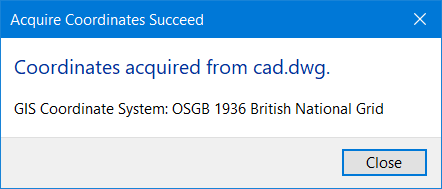
You can now share your 3D model views with others without needing to export the Revit views to other formats. This is a completely free method to share a view, you simply share a weblink with another person and they can view, mark-up, measure and print from a web browser.

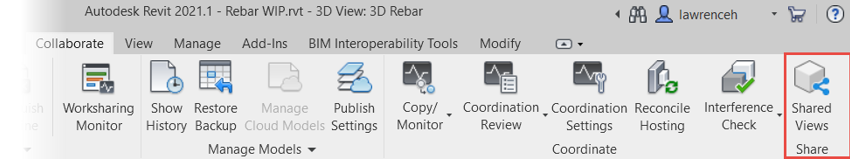
If the view is marked up or has comments, you can simply reload the view in Revit and see stakeholders’ comments and make instant changes or revisions to the model.

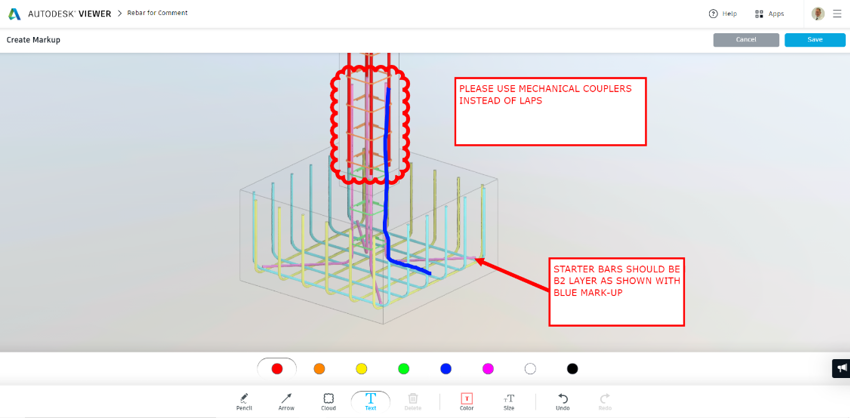
You can also collaborate live with stakeholders within a shared view. This is similar to the A360 collaboration but has many updated and improved tools.
SketchUp 2020 models are now supported for import into Revit 2021.1. This feature can be very handy for site equipment such as piling rigs, portacabins, tower cranes or other logistical items that you do not want to model in Revit.
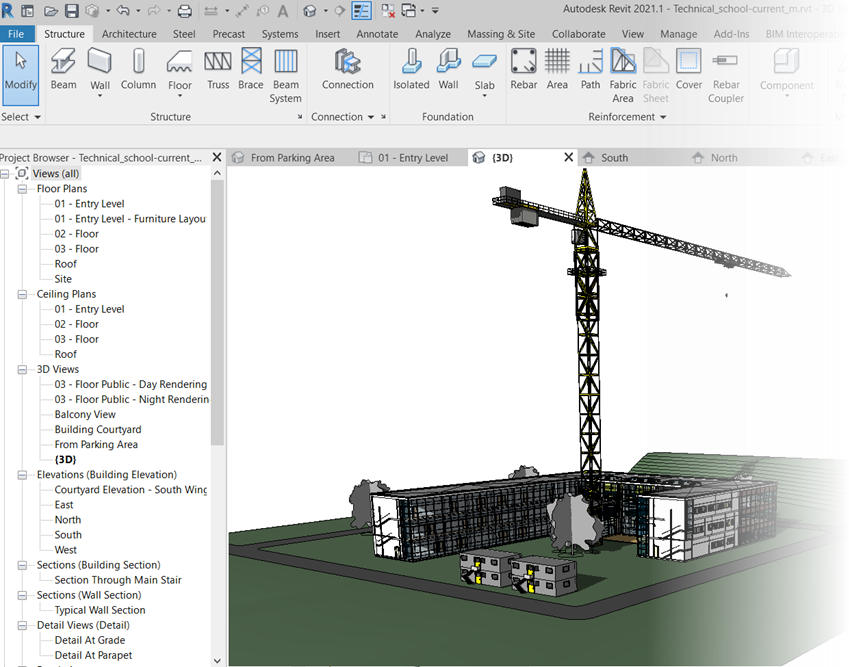
Autodesk have added 50 new units to support multiple disciplines and added a new Infrastructure discipline.

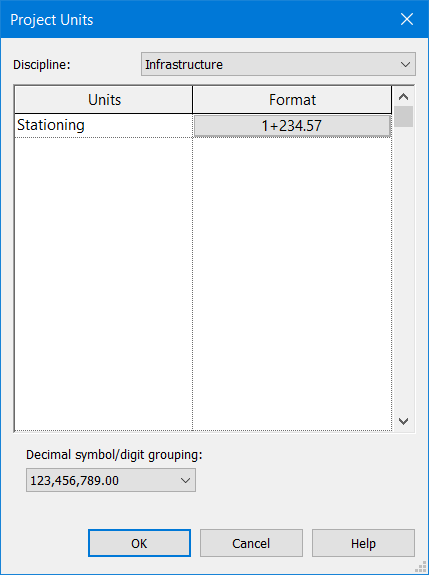
There have also been some minor tweaks to the options dialog for the control of the ribbons and tools. Notice the Infrastructure Tools can also be enabled/disabled here.

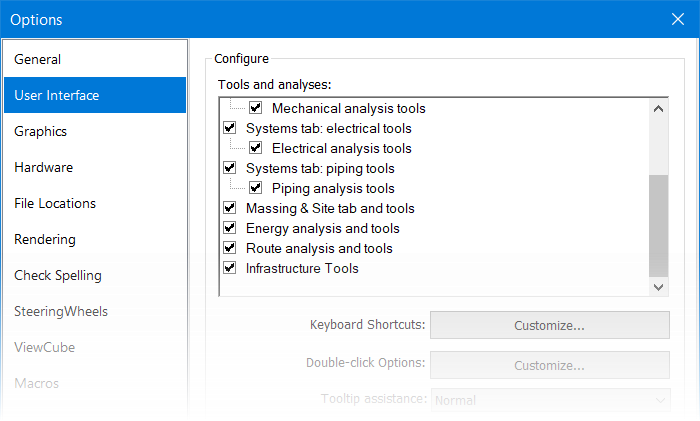
Structural/Civil Improvements
Just a couple of new features in this category.
When working with imported IMX files the alignments can now be displayed and annotated. This is useful when importing bridges or tunnels from Autodesk Infraworks.

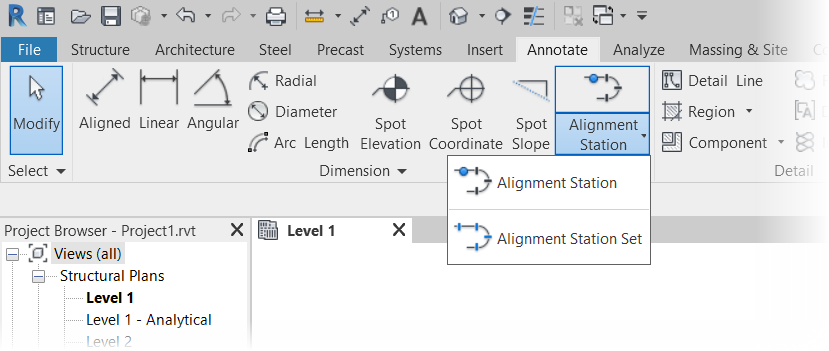
As with all Revit releases, a new tool has been added for reinforcement. We can now pick a rebar and choose select host from the context ribbon. This is quite useful when you have multiple elements such as foundations and columns and want to make sure the rebar is hosted into the correct element. In the image below, I want to check that the starter bar is hosted into the foundation and not the column!

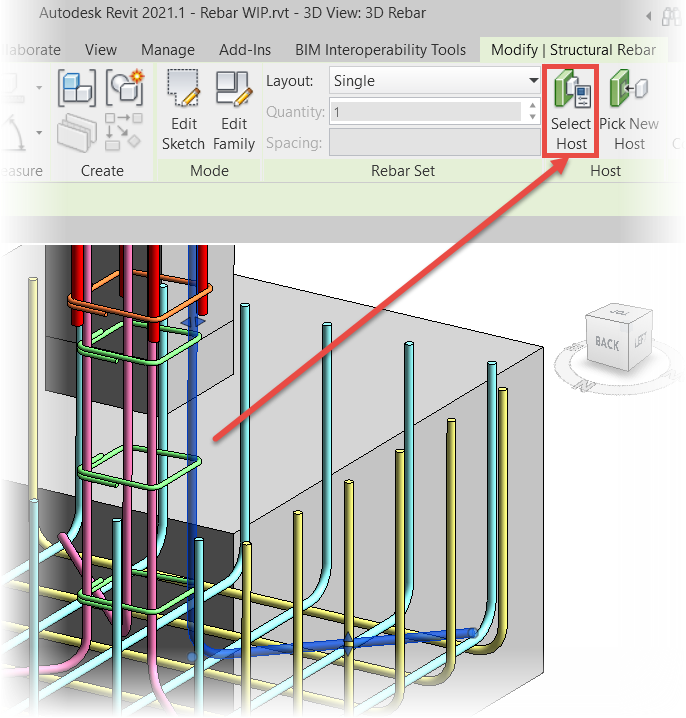
Dynamo 2.6
Dynamo for Revit is going from strength to strength with more and more Revit specific nodes becoming available. There are some new nodes to allow the direct purging of families and a new tool to save families to a directory. Very useful for figuring out family file sizes.
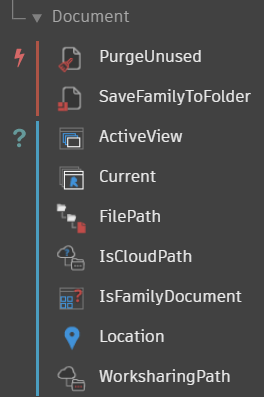

When auditing Revit models, it is useful to include warnings and their descriptions. This is now also available in Dynamo 2.6.
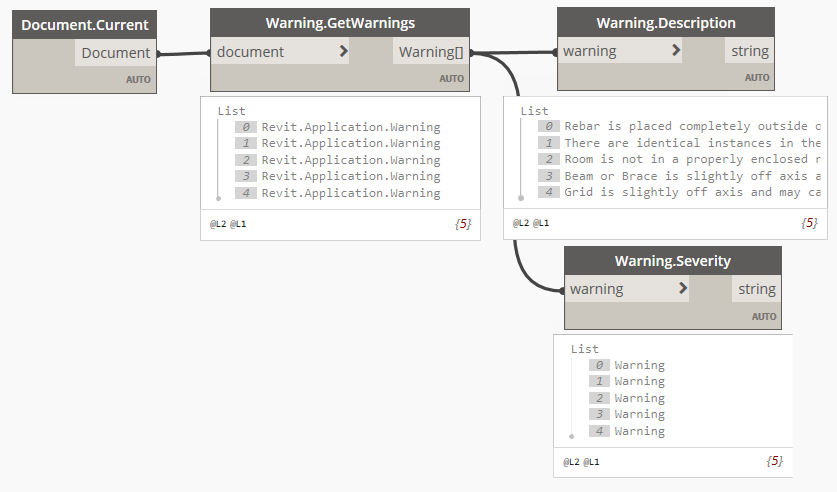
Code blocks can now display line numbers which is very useful when trying to interpret errors and referencing where particular lines of code are.
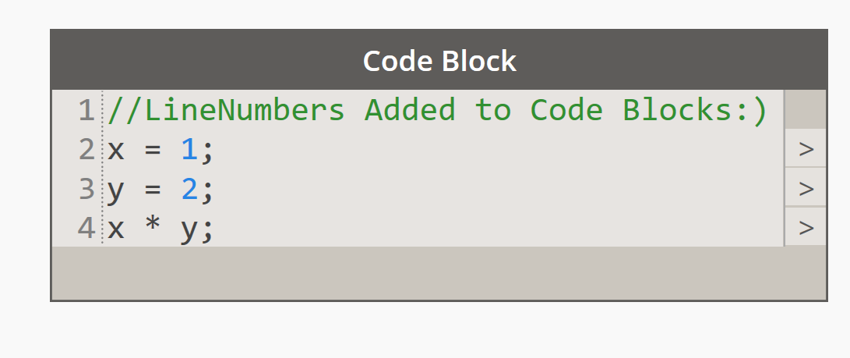
There are also a number of new tools to work with families. In previous Dynamo versions, working with families was quite limited. Of particular use will be the tools to add parameters to a family, add formula and set parameter values.

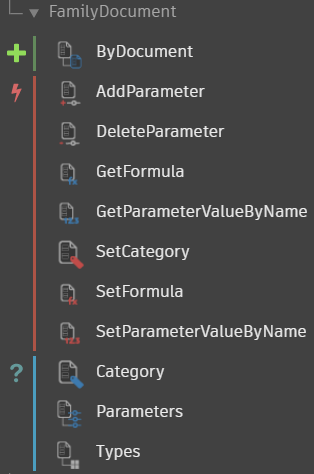
For more information on Revit, please have a look at our product page here or please contact us on 0345 370 1444 or email info@symetri.co.uk.

Author
Lawrence Hooker
Lawrence has over 30+ years of experience in the design and construction industry with a focus in the engineering and manufacturing sectors. He has successfully delivered many implementation projects for a number of clients across the UK including Arup, Halcrow, Mott MacDonald, Shell UK and Skanska, to name only a few.