Streamlining Autodesk Deployments: How CQi Simplifies the Installation Process
For many organisations, Autodesk software is mission-critical — used daily across design, engineering, and construction teams. But with a broad portfolio of applications and frequent updates (typically released quarterly but sometimes more frequent), ...
Read more