Structural Engineering
Working together to drive digital transformation across the structural sector
Enabling competitive advantage for structural engineers across the UK
Today’s structural engineers are supporting bold, futuristic architectural design with ever more complex and challenging structural schemes. Advances in engineering and design software enable engineers to take advantage of automation and return to a focus on creativity.
The global climate emergency is at the forefront of everybody’s minds. Structural engineers have a large part to play in changing the way that buildings and infrastructure are designed and constructed.
Integration and collaboration with architects, building services and contractors is now happening at earlier stages to allow the whole team to design and build better buildings. At the core of this process is digitisation. Structural engineers have always been at the forefront in the use of computer technology for structural analysis and will continue to lead the way into a zero-carbon future.
The value we can add to structural engineering
Connected standards and processes
Design automation
Design production efficiency gains
Optimised template and content generation
Companywide design delivery assessments and recommendations
Best practice and future strategy and planning
Digital risk and opportunity management
Net Zero
Buildings and building structures are large contributors to greenhouse gas emissions, both in the construction and operational phases. Structural engineers can help reduce the amount of carbon at the design and construction phase by utilising newer materials such as low carbon concrete and off-site manufacturing techniques. Design software can help engineers design lean and efficient structures that can be prefabricated which can reduce waste, decrease construction time, and increase safety on construction sites.
Reinforced Concrete Detailing
Reinforced concrete detailing has traditionally been carried out using 2D processes with CAD software such as AutoCAD. The bar bending schedules are then manually prepared with the use of tools such as Microsoft Excel.
Today, all major projects have a mandate to be designed and modelled using 3D BIM software such as Revit and this process is naturally propagating down to medium and small projects due to productivity, efficiency, and cost savings.
We are at a pivotal point in the industry where digital delivery, manufacturing processes and on-site technology are challenging the traditional working practices and 2D deliverables. This is just one example of a smarter, connected, sustainable future in engineering and construction.
Whilst Revit provides a great platform for 3D reinforced concrete detailing, Navaite Rebar greatly increases performance when reinforcing and detailing typical structural elements.
Supporting Architecture
We are currently in challenging times, but we believe that it is also an exciting time to be in engineering.
The Structural engineering profession is one of the key enablers for the high-rise structures that slice through our skylines and define our cityscapes. Many of the new iconic designs are very organic and require a high level of innovation and imagination to create efficient, economic structural frames. Computation design software is enabling engineers to design structural systems that could previously not have been fabricated, constructed, or realised.
The future engineer will work closer and enable architects to create better buildings and infrastructure for our future cities.
Latest news
Read more blog posts and subscribe to the Naviate blog here.
Read more news here.
Coordinate transformation with Civil 3D
Everything you draw in AutoCAD and Civil 3D is placed in a coordinate system, even if you haven't decided what coordinate system you use. It is always a good idea to, from the very beginning to consider your coordinates. It's always easier to do it r ...
How to Synchronize Construction Project Data with Naviate Cloud Manager
Managing a construction project is like driving a car on a busy highway; you need to be aware of every vehicle around you and ensure you don't miss any turns. With Naviate Cloud Manager, you have a co-pilot that provides seamless data synchronization ...
The value of user feedback in shaping Naviate’s future
User feedback isn’t just something we appreciate at Naviate: it’s the foundation of how we build and improve our products. Our users’ insights play a key role in shaping all the tools we build, ensuring all our solutions meet industry standards but a ...
Revit Collaboration
In this course you will learn how you and your colleagues can successfully collaborate on a Revit project. Revit has great collaborative capabilities which allows for seamless teamworking possibilities. By participating in this Revit Collaboration co ...
Autodesk Inventor - Complex Shape Design
This Autodesk Inventor Complex Shape Design course will help designers and engineers create models that are not in a standard shape. It will show concepts and workflows that will help you when creating complex shapes.
Autodesk Inventor - Frame Generator - A Deep Dive
This Autodesk Inventor Frame Generator course will give you a comprehensive overview of the Frame Generator functionality within Autodesk Inventor. It will take you from beginning the base sketches to understanding the Bill of Materials and creating ...
Contact us
Please submit your enquiry here and a member of our team will get in touch.
Alternatively call 0345 370 1444