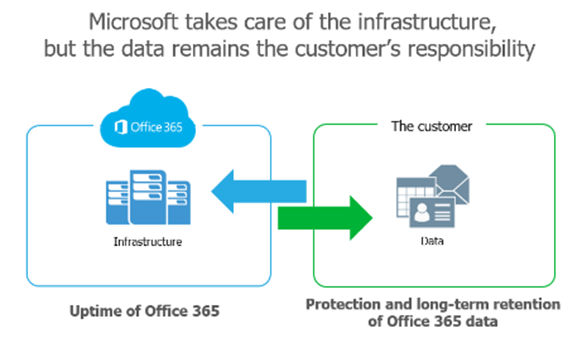In recent times with the COVID-19 pandemic, remote working has placed an added risk factor which businesses might not have had to consider in the past, with cyber criminals finding new ways to exploit users amid COVID-19 fears.
Users may not be used to taking advantage of features such as:
- OneDrive syncing of data
- Sharepoint projects
- Teams collaborations
Microsoft 365 is secure, but doesn’t necessarily provide backup in a way that some organisations require. Typically, there's only a 30-day retention period inbuilt into Microsoft 365, and Microsoft SharePoint Online is only backed up every 12 hours.
With over 180 million users globally, Microsoft empowers you to be responsible for, and in control of your own data. Microsoft focus on the on-going security and enhancements to its infrastructure and ensuring up-time for users. It is a common misconception that Microsoft back’s up data on your behalf, and this assumption can be a costly mistake.
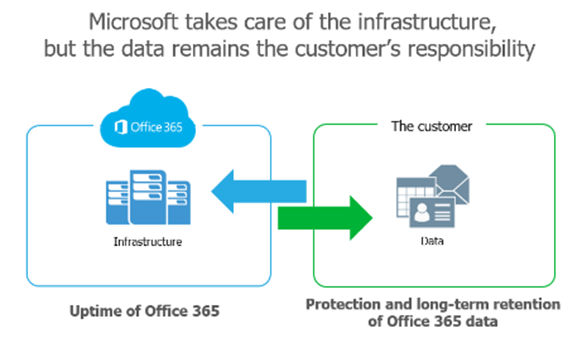
What happens when you delete data?
If the retention period had ended, the data is lost for good. This means that when considering a backup option, it is important to consider a solution that offers daily backups, often multiple times per day to ensure the latest version is obtainable. This could even apply when data is overwritten to a version that was needing to be kept available.
If a user is removed either intentionally or by mistake, the data that was associated to that user is removed across the network including OneDrive and any Sharepoint sites they were added to
Use a 3rd Party Backup Solution
Microsoft themselves recommend using a 3rd party backup solution, stating:
“In the event of an outage, you may not be able to retrieve your content or data that you’ve stored. We recommend that you regularly backup your content and data that you store on the services or store using Third-Party Apps and services.”
Using a backup solution will ensure:
- Control of where your data is located
- Precise and user friendly searches of exactly what is needed
- Time savings with a self-service solution
- Point-in-time restoration
- Protection against accidental deletion/overwritten files
- Zero gaps in recovering in between retentions
- Protection against ransomware and other external or internal threats
- Full legal compliance in accordance with organisational requirements
- Savings on subscription costs by archiving dormant user data
We work with a range vendors who provide backup solutions which include cloud, on-premise and a combination of both according to individual customer requirements and needs. Get in touch for a consultation on what solution would work best for your business continuity.