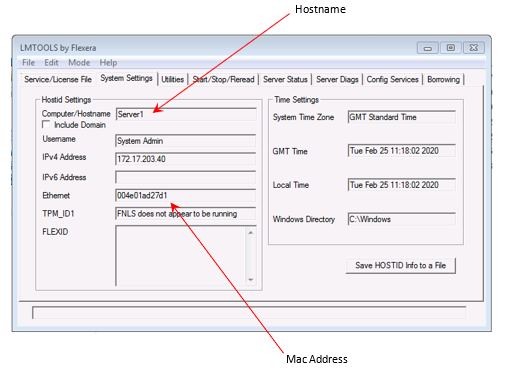Many companies with Multi-User Autodesk Licenses are taking advantage of Virtual Machine (VM) servers, whether that’s hosted on-premise, in a data centre and/or teamed network cards, otherwise known as NIC team.
Since Autodesk network license files are encrypted using the Mac address of the server’s network adaptor, it is important to ensure that it does not change each time you restart the server.
When setting up a VM server/NIC team, make sure your IT Engineer knows that the Mac address needs to be set to ‘static’ and not ‘dynamic’ during configuration.
If the Mac address changes, a new licence file will need to be generated. For simple files, this can be quick to resolve. If the license file needs to contain previous versions or special exemptions, it will need to be generated from a formal request to Autodesk. This can take betweem 24 and 48 hours - a significant impact on user productivity.
We explain below how to set this up yourself to save you time and ensure maximum productivity...
VM Servers/Teamed Network Cards
To ensure that you use the correct Mac address and hostname, install LMTools on the server. The latest version of LMTools for Windows, Linux and Mac can be found here.
Open LMTools once installed.
On the ‘System Settings’ tab under ‘Host ID Settings’, the hostname is shown in the top box and the Mac address(es) are listed in the Ethernet box. If there are multiple values shown for the Mac address, and you are confident you have made all your mac addresses static, any one of the values may be used.
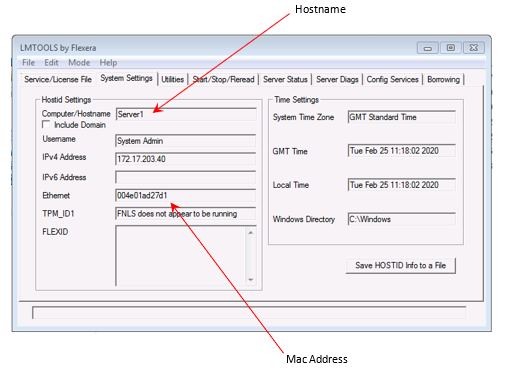
Email the details to us to generate a licence file for you. Please remember, if you need access to versions older than the current Plus 4 version, please state these requirements when submitting a licence file request email.
Microsoft Direct Access
Companies making use of this technology often have difficulties in accessing Autodesk network licences when off-site. This is because Microsoft Direct Access employs IPV6 addressing. To access licences when working remotely a system environment variable needs to be set on the client machine.
- Variable Name FNP_IP_PRIORITY
- Variable Value 6
If the IP address on the office network is IPV4, the user may have difficulty in obtaining a licence on the internal network when they return back to the office. A second System Environment Variable will need to be set.
- Variable Name ADSKFLEX_LICENSE_FILE
- Variable Value @servername;@serverIPV4address
If you would like to learn more about how to configure your settings for your Autodesk licences please do not hesitate to get in touch with our CAD Support team on 0345 370 1400 (option 1) or by emailing support@symetri.co.uk.