Cracks in the System
Cybersecurity threats don’t always kick the door down—sometimes, they slip in through the cracks. This month, we’re spotlighting three subtle but serious security risks that could be undermining your defences right now.

Autodesk recently released their customary mid release of Revit 2022 with a host of new and useful features for the masses. In this post we shall investigate some of the new and improved features from a structural perspective.

This article does not cover a definitive list of all the changes but what I see to be the most useful. These include:
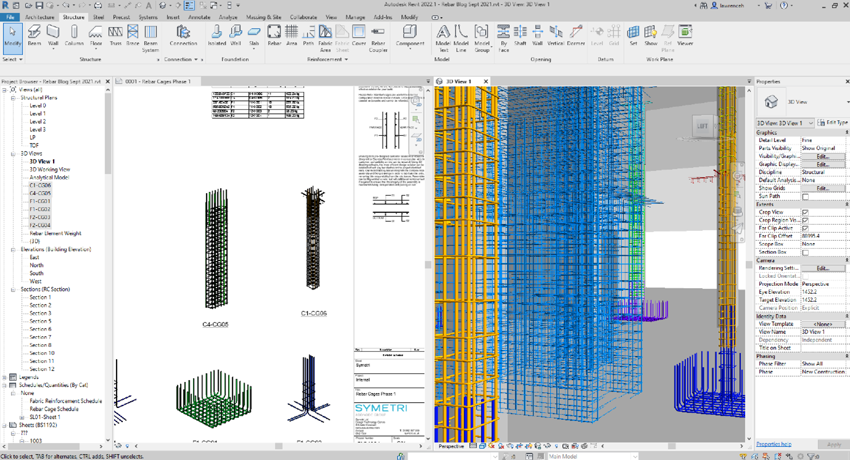
To get us started, let’s look at the new features and updates to reinforcement. As many of you will already be aware, in each release, Autodesk are continually improving the reinforcement tools.
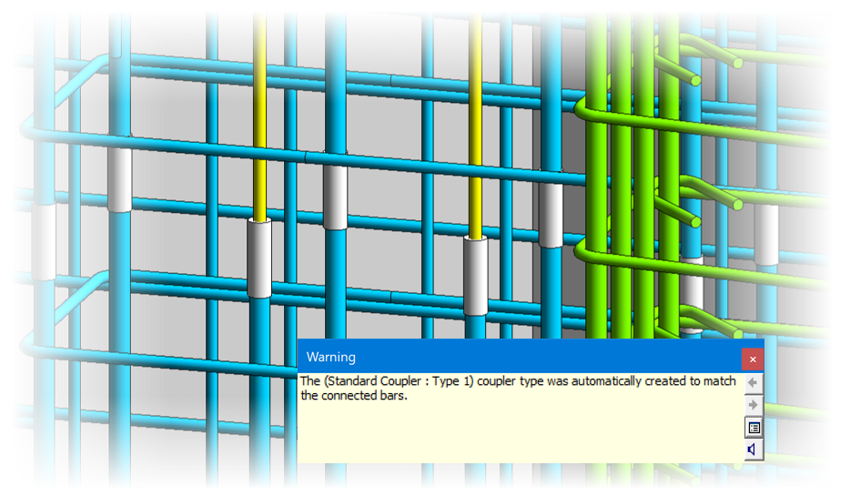
When working with rebar couplers we can now change the rebar diameter and Revit will automatically match the transition coupler, in previous releases the coupler would be removed. Naturally, you will need to edit the coupler type parameters to match the manufacturer’s dimensions and specification. If a coupler type is not available, then Revit will issue a warning and create a type name automatically.
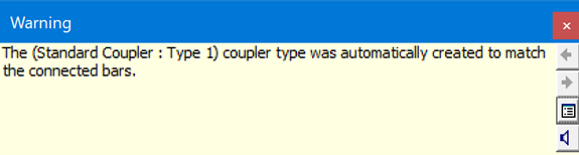
Staying with rebar, we can now apply rebar constraints to multiple selections of rebar sets. This is a huge improvement and saves a considerable amount of time. For example, I have selected all the starter bars for the columns and can now set the lap by editing constraints on the entire selection. In previous releases you would need to edit each rebar set or rely on groups which was not the best approach.
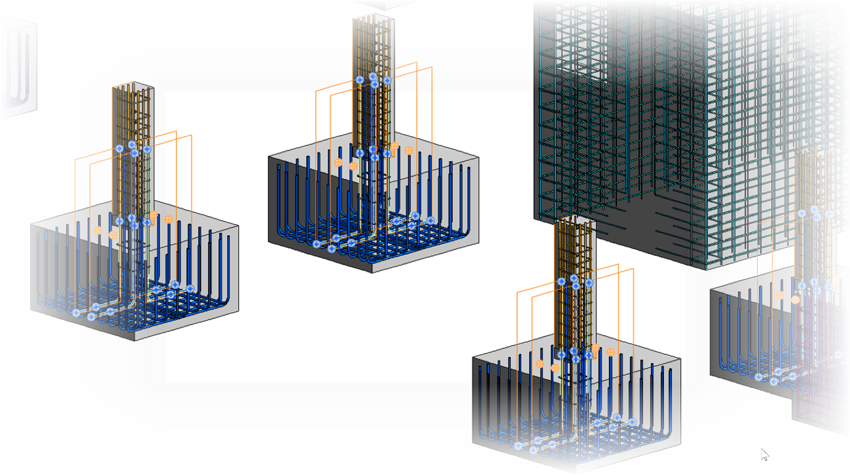
Moving on to some of the general platform tools, another very useful tool is the ability to snap to the midpoint of 2 points. In the example below I want to mirror and copy the diagonal bars to the bottom of the next opening. There is no centreline to mirror around but I can now use ‘snap mid between 2 points. Again, a small improvement but one that saves a considerable amount of time when copying and mirroring elements.
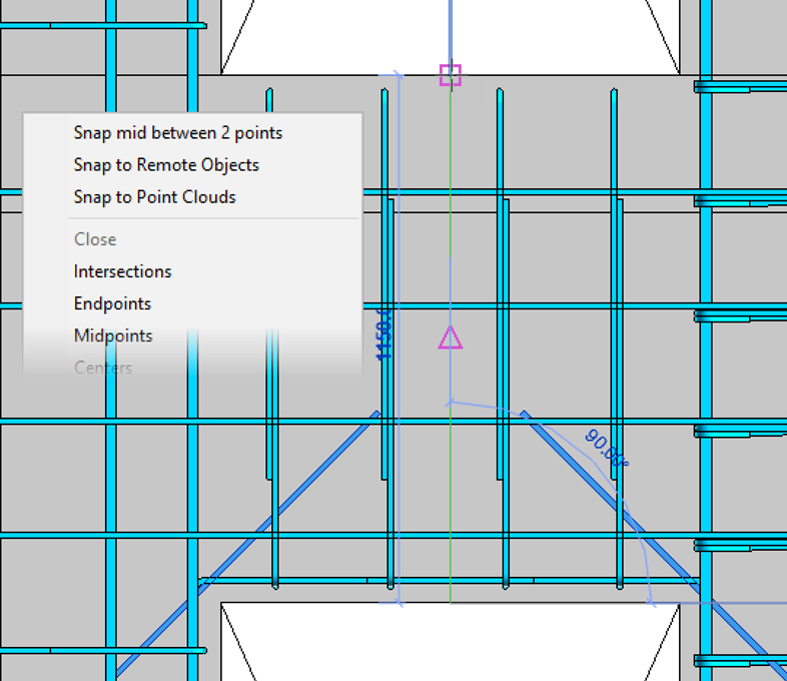
Another useful tool is the ability to copy sheets. This new tool allows you to duplicate an empty sheet (this will keep all the property information on the sheet and increment the drawing number).
You can also duplicate with sheet detailing which will additionally duplicate the placement of any detailing such as legends, schedules, text etc. The final option is to duplicate all the above plus the views. (Revit will make copies of the relevant model views where appropriate).
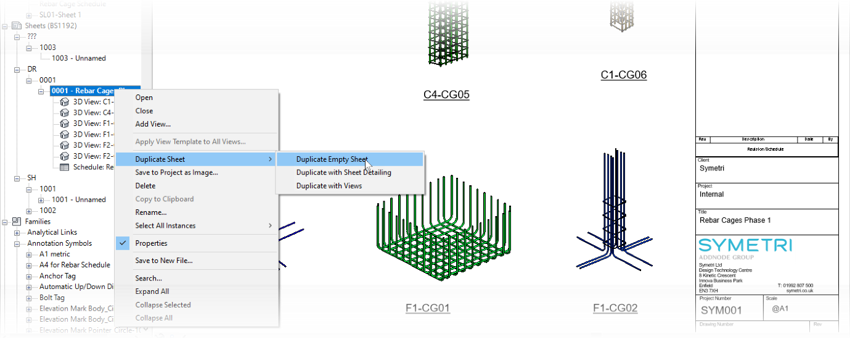
Another day-to-day productivity tool is the category name search. This can now be found in multiple dialog boxes including the family editor. In the example below I have searched for rebar and can see all the matches on a single ‘page’ without scrolling, very handy
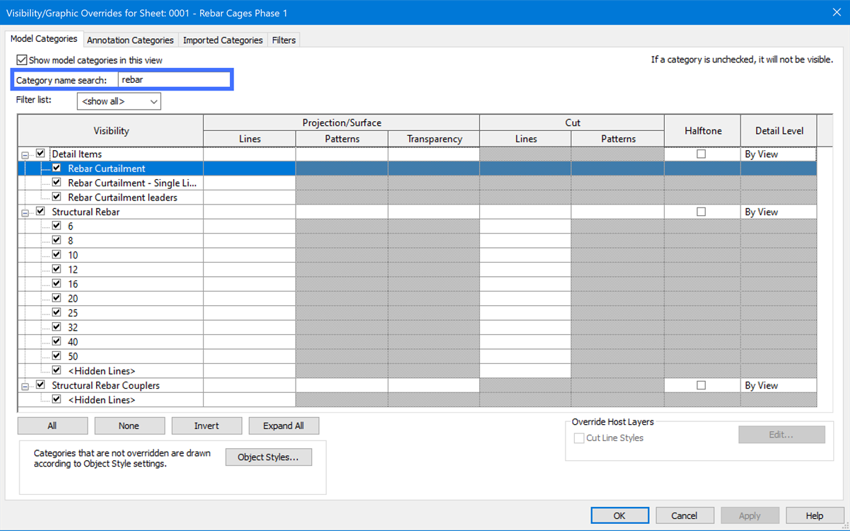
The align tool has also had an overhaul and you can now align multiple elements and automatically constrain these by checking the lock tool.
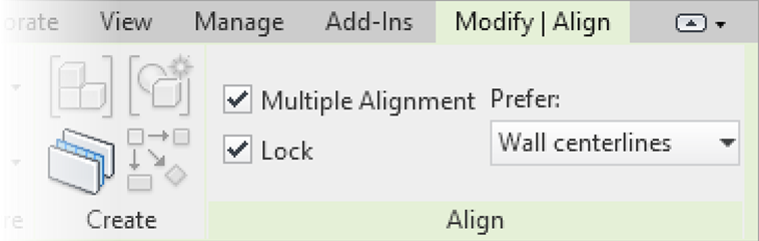
Another convenient feature is the ability to load multiple family types, quite useful when setting up a model early in the project. In the example below, I am loading 3 different families simultaneously.
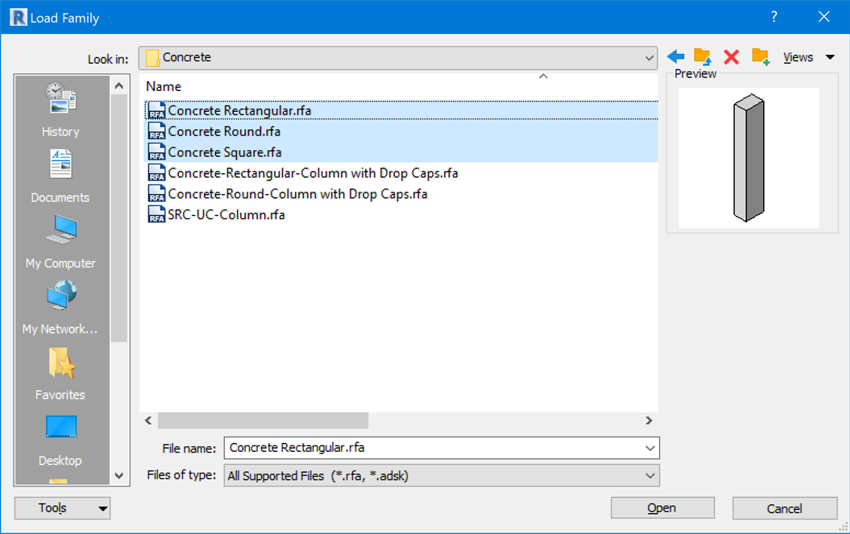
This is not a definitive list of changes in Revit 2022.1, but I have picked out the top features that I consider to be most useful. Overall, again like the main Revit 2022 release back in April, this point release is packed full of day-to-day tools that will increase efficiency and is certainly worth downloading, installing and using on your next project!
If you are interested in finding out about the main Revit 2022 new features for the different industries have a read of our blogs below:
For more information on Revit or any of our Autodesk Software, please contact us by emailing info@symetri.co.uk.
Cybersecurity threats don’t always kick the door down—sometimes, they slip in through the cracks. This month, we’re spotlighting three subtle but serious security risks that could be undermining your defences right now.
As 2025 comes to a close, we’re looking back at some of the most impactful cyber threats of the year and more importantly, what they reveal about the challenges ahead. From ransomware tactics to AI-driven phishing and risky app integrations, this round-up highlights where businesses have been most vulnerable and how you can strengthen your defences in 2026.
Learn what Product Lifecycle Management (PLM) is and how it helps teams manage product data, processes, and collaboration across the lifecycle. Discover the key benefits and PLM tools driving innovation.
