Stay Ahead of Evolving Security Threats
Cybercriminals are always evolving, and so should your defences. This month, we shine a spotlight on three often-overlooked yet critical security concerns that could put your business at risk.

3D Modelling tools are becoming increasingly popular and with new advances in technology, the process is ever changing, but there are still key issues that have yet to be resolved.
 A conceptual modelling solution like SketchUp is extremely affordable, allowing you to have more users for less investment and it doesn’t require overly powerful hardware to run.
A conceptual modelling solution like SketchUp is extremely affordable, allowing you to have more users for less investment and it doesn’t require overly powerful hardware to run.
SketchUp Pro is intuitive and quick to learn, enabling more participation and collaboration across workflows. It’s a flexible platform that enables creativity and more design iterations within project timeframes. It also enables the BIM you need to meet industry standards, with a focus on efficiency and collaboration.
SketchUp offers significantly reduced ongoing and upfront costs for software. It also reduces investment in manpower, training and high-end desktop machines in the business.
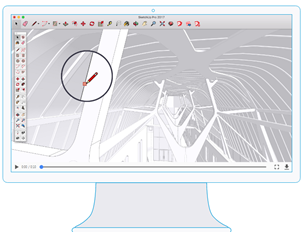
Sketchup is known across the world, and at the time of writing this blog it boasts an impressive 33 million annual activations and over 1bn completed projects. It also has a huge social media presence, with over 370k Facebook likes, 109k Twitter followers and 759k Google+ followers.
SketchUp Pro includes LayOut for the creation of comprehensive 2D documentation and Stylebuilder which allows you to import your own pen strokes, showcasing unique drawing styles. With full integration for Extension Warehouse, users have access to over 400 free and paid extensions to enhance their workflow. And for truly rapid modelling, browse over 4M models on 3D Warehouse to quickly populate scenes.
SketchUp really does drive creativity, productivity, communication, and delivers superb conceptual design results. It allows designers to quickly and easily turn ideas into built form in the virtual space. This quick visualisation process allows stakeholders to move through fast-paced early design stages in a much more streamlined way.
Cybercriminals are always evolving, and so should your defences. This month, we shine a spotlight on three often-overlooked yet critical security concerns that could put your business at risk.
A well-designed archiving solution ensures the long-term integrity, accessibility, and compliance of project information - preserving critical records while mitigating risks. In this blog post, we explore why data archiving is no longer optional, but essential, and introduce ArchiveHub
At Symetri, we understand the importance of tailored education and deliver exceptional training solutions, available both in our classrooms or through our unique Virtual Classroom. Here, we explore the many advantages of committing to a learning path with Symetri and how it can transform both personal and professional growth.
