Streamlining Autodesk Deployments: How CQi Simplifies the Installation Process
For many organisations, Autodesk software is mission-critical — used daily across design, engineering, and construction teams.

We are still in the early days of blending AI technology with design applications. 2022 saw massive strides in image generation from tools like Midjourney and DALL-E 2 and the render engine Veras being used time and time again to put a new spin on the out-of-the-box model that comes preinstalled with Revit.
The latest offering from Autodesk, Spacemaker, is an AI tool for early urban design and analysis with a slightly different approach from the AI perspective. Referred to as “AI-on-the-shoulders” by its developers, Spacemaker assists urban designers, planners, and property developers to quickly mock up and evaluate multiple building configurations on a given site. It can take into account wind, solar, view quality and a range of other metrics to guide the designer towards an optimal solution.
The tool itself is entirely web based. A project is commenced by selecting a site from an interface resembling Google Earth. After the selection is confirmed, your site is generated in a matter of seconds ready for work to begin.
One of the key features of Spacemaker is its ability to generate 3D building designs automatically, based on a set of parameters and goals defined by the user. This can be considered the ‘broad brush’ approach where in a short amount of time multiple configurations can be generated and quickly compared and evaluated.
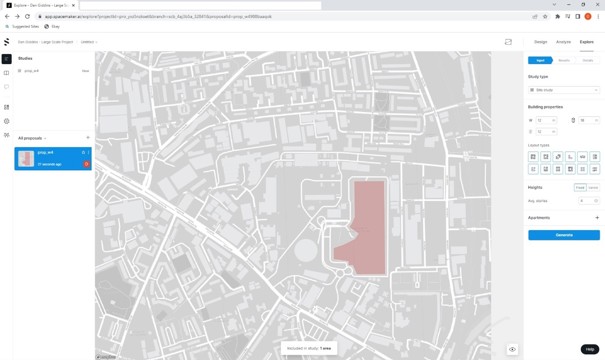
Sample site in London – The ‘Explore’ mode allows the fast generation of multiple site configurations. The red zone denotes the proposed building plot.
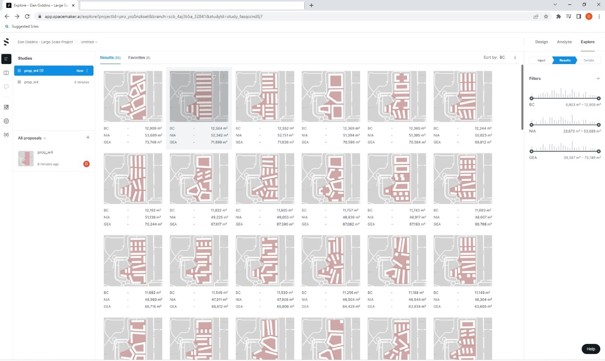
In less than 30 seconds Spacemaker has generated 95 proposals for this site.
The above site study has been generated by Spacemaker using user inputs for building size (height, width, minimum building margin), specified layout formations and number of stories. The user can select any of these studies as the basis for a design moving forward and use Spacemakers analysis capabilities to further optimise the site.
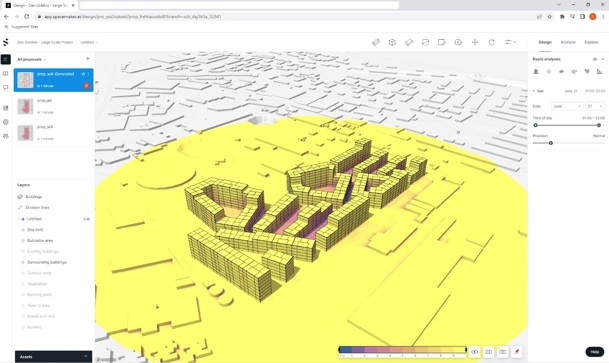
Solar analysis of one of the generated proposals
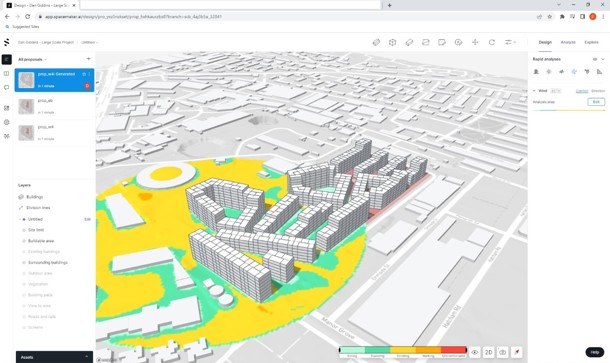
Wind analysis of the generated proposal
The AI generation in Spacemaker acts as a ‘kick-off’ for a site proposal. After an iteration has been chosen, the user is able to manually refine the design. This can be done natively in Spacemaker or the geometry and site can be exported to a third party application like Revit and imported back.
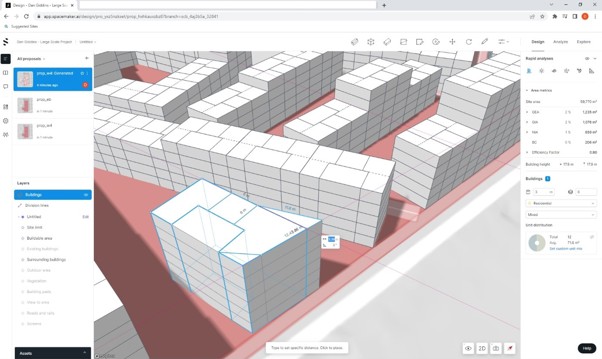
Spacemaker has an easy-to-use interface for editing geometry, which lends itself well to the type of early schematic design it is intended for. Those accustomed to using 3D packages like Formit and Sketchup will have no problem getting accustomed to the tool. The schematic buildings that Spacemaker generates can be converted to polygon buildings allowing the creation of more custom shapes.
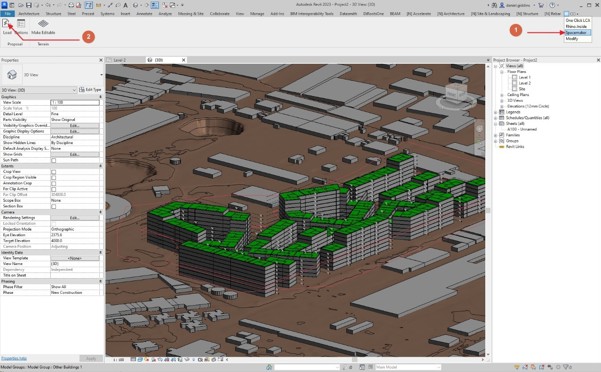
Proposals generated in Spacemaker can be sent directly to Revit on the user’s desktop. This is achieved using a plugin, free to download from the Spacemaker website. An advantage of using this method, is that Spacemaker transforms the native geometry into properly categorised Revit objects, adds levels and grid lines and brings in the topography and existing buildings.
It’s an exciting time to be a part of the Spacemaker journey. This application comes with a vast array of tools for design, exploration and analysis which will be explored in greater depth in future blog posts.
For many organisations, Autodesk software is mission-critical — used daily across design, engineering, and construction teams.
Cybercriminals are always evolving, and so should your defences. This month, we shine a spotlight on three often-overlooked yet critical security concerns that could put your business at risk.
A well-designed archiving solution ensures the long-term integrity, accessibility, and compliance of project information - preserving critical records while mitigating risks. In this blog post, we explore why data archiving is no longer optional, but essential, and introduce ArchiveHub
