info@symetri.co.uk
AutoCAD Electrical – Microsoft Access Database Engine cannot be located or ‘AceRedist’ driver is missing
In this blog article, we are going to look at an issue which is affecting AutoCAD Electrical 2020, 2021, 2022 and 2023 versions.

Issue:
AutoCAD Electrical launches, but errors stating the ‘Microsoft Access Database 2016’ install or ‘AceRedist’ driver is missing while it is already available.
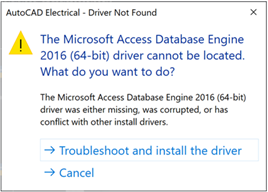
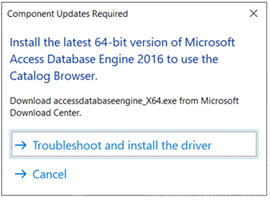
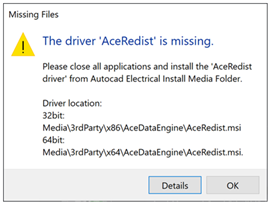
Causes:
Microsoft Access Database Engine is installed, but the AceDriverTest.exe fails to validate it.
Solution:
Install the hotfix available in this page along with the readme that contains the latest information regarding the installation and use of this Hotfix. It is strongly recommended that you read this entire document before you apply this Hotfix to your product.
- AutoCAD_Electrical_Database_Connection_Hotfix_x64.zip
- AutoCAD_Electrical_MS_Database_Connection_readme.pdf
Additional Notes:
- Ensure that the file is unblocked: Downloaded installation files will not extract from Autodesk Download Manager
- It is recommended to make a backup of the files you will change during applying the hotfix.
- This installation requires you to replace the following files inside the installation folder: "C:\Program Files\Autodesk\AutoCAD *version*\Acade\":
- exe
- dll(This file is only for AutoCAD Electrical 2022 of non-English installations).
It should NOT be used for
- AutoCAD Electrical 2022 (English version).
- AutoCAD Electrical 2020, 2021, 2023 (all language versions).
- In case you have installed the "Autodesk Content Migration Utility for AutoCAD Electrical", apply the hotfix to it as well:
- Copy exe from the hotfix and overwrite the existing version in the following location:
"C:\Program Files\Autodesk\Content Migration Utility for AutoCAD Electrical\DriverTest\".
For further information on AutoCAD-Electrical, please get in touch.
Contact us
By completing the form below, or via email or telephone.
0345 370 1444
Streamlining Autodesk Deployments: How CQi Simplifies the Installation Process
For many organisations, Autodesk software is mission-critical — used daily across design, engineering, and construction teams.
Stay Ahead of Evolving Security Threats
Cybercriminals are always evolving, and so should your defences. This month, we shine a spotlight on three often-overlooked yet critical security concerns that could put your business at risk.
Build It, Store It, Use It: The Long-Term Value of Data Archiving in Construction
A well-designed archiving solution ensures the long-term integrity, accessibility, and compliance of project information - preserving critical records while mitigating risks. In this blog post, we explore why data archiving is no longer optional, but essential, and introduce ArchiveHub



