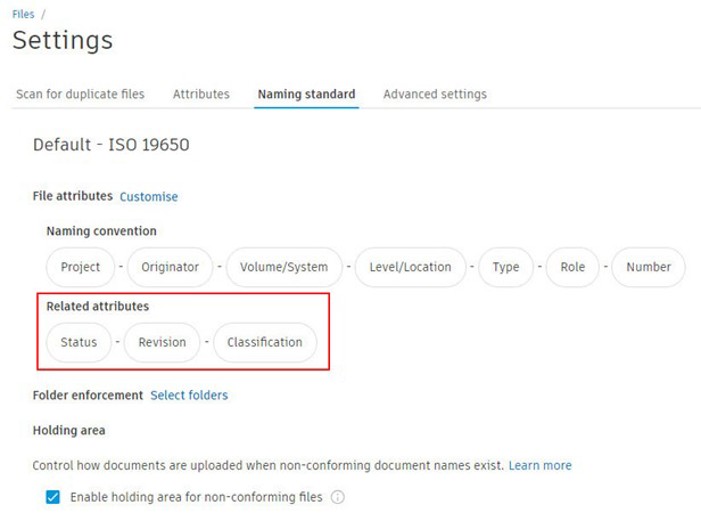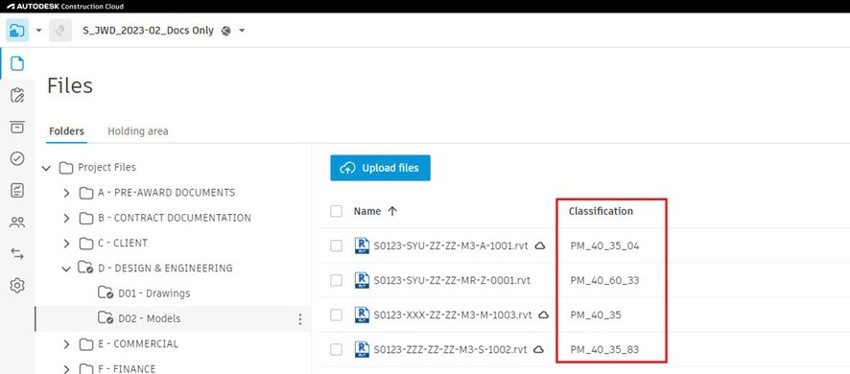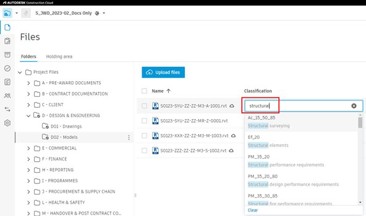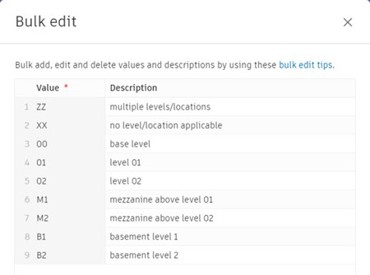In keeping with my previous blog Autodesk Construction Cloud Hidden Gems I am going to focus on the “behind the scenes” updates, the less publicised updates that nevertheless can improve productivity. The first is concerned with file metadata and is an “absolute blinder”, as I’m sure someone famous said. You may, or may not, be aware of the Naming Standards feature in Autodesk Docs and the “Related attributes” section.
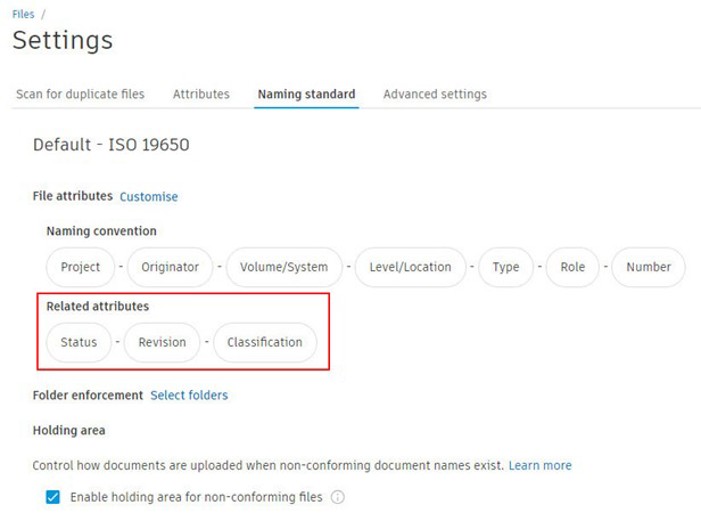
One of these related attributes is Classification. The attribute is generated automatically by the system when the naming standard is activated and provides a full list of the Uniclass 2015 coding structure (2020-07). This is a great way of classifying your files during upload (the code and its description are available and can be searched against). However, mistakes happen, and you may need to re-classify a file post-upload and this is where you may well have been severely disappointed to find that when you edited this field, there was no drop-down list and no description… forcing you to refer to the correct Uniclass table and then manually enter the new code.
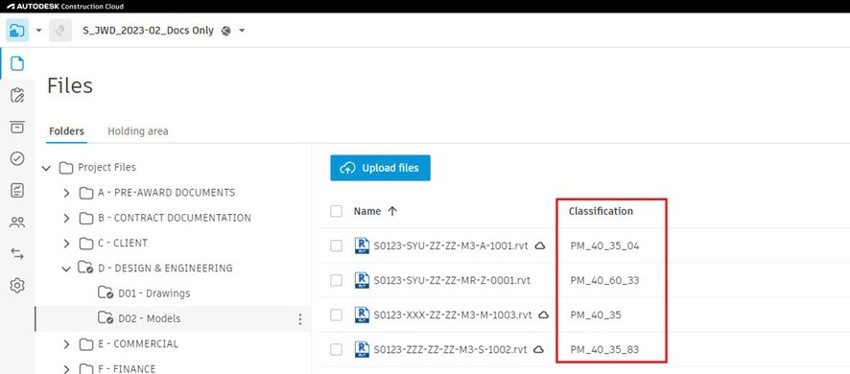
Well, no more! Now when you edit this attribute, and in fact any other drop-down type of attribute, you will be presented with the full list of codes, complete with their descriptions. Happy days are here again.

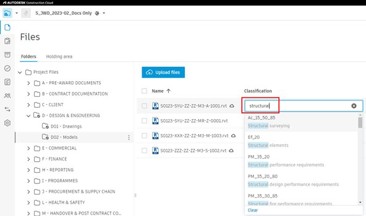
The next update also concerns attributes (are you detecting a theme?) but this time editing attribute values. Before, the process of editing attribute description was a little awkward, but there is now a bulk edit option, offering a neater interface when you need to amend attribute descriptions. A small, but welcome update.

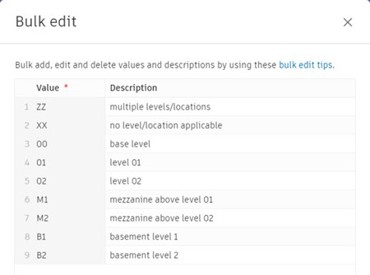
My final candidate relates to the API, the really under-the-hood part of Autodesk Construction Cloud. There were a good many updates here, but I have singled out improvements to the Forms Data Scheme, as with this update you can now access the due date, the created date, and last submitted date of your forms opening up the possibility of tracking the progress of your forms in Power BI dashboards, for example.

Read part 3 of Autodesk Construction Cloud Hidden Gems here.
If you would like to understand some of the great features of Autodesk Docs, read some of my other blog posts.
For more information on Autodesk Construction Cloud, view our product page.