Streamlining Autodesk Deployments: How CQi Simplifies the Installation Process
For many organisations, Autodesk software is mission-critical — used daily across design, engineering, and construction teams.


If you frequently use View Representations within an assembly and place these views into a drawing. You may not be aware of the option to place a parts list within the drawing that is correlated to a specific View Representation. The procedure for setting this up is shown below:
1. View Rep created in the assembly with the plates visibility turned off.
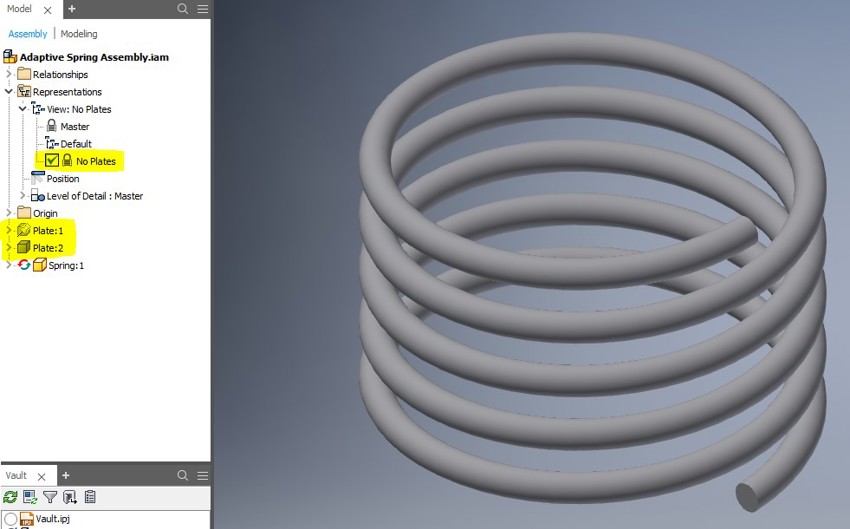
2. Placed a parts list of the drawing view and the plates appear in the parts list.
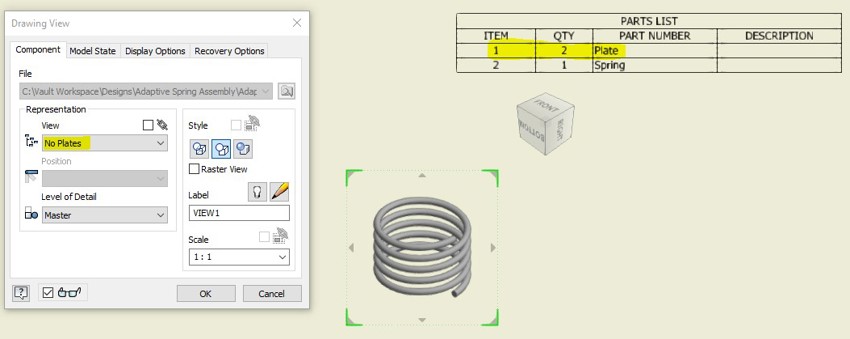
3. Edit the parts list and select the 'Filter Settings' Icon, select the filter list drop down and select 'Assembly View Representation'.

4. Select the required View Rep, resequence the item numbers and the parts list will display in correlation to the View Rep.

Visit our product page for further information on Autodesk Inventor, www.symetri.co.uk/Products/Inventor
For many organisations, Autodesk software is mission-critical — used daily across design, engineering, and construction teams.
Cybercriminals are always evolving, and so should your defences. This month, we shine a spotlight on three often-overlooked yet critical security concerns that could put your business at risk.
A well-designed archiving solution ensures the long-term integrity, accessibility, and compliance of project information - preserving critical records while mitigating risks. In this blog post, we explore why data archiving is no longer optional, but essential, and introduce ArchiveHub
