Streamlining Autodesk Deployments: How CQi Simplifies the Installation Process
For many organisations, Autodesk software is mission-critical — used daily across design, engineering, and construction teams.

A quick iLogic rule to sniff out and remove any overrides and display the master BOM data in your part list(s) again.
We can’t always guarantee that other Inventor users will follow good practice when creating parts lists in drawings. One really common issue we see is an inexperienced (or deadline haunted) designer manually entering data into a drawing parts list. This results in a broken link between the model data (the master) and the drawing parts list. Bad news.
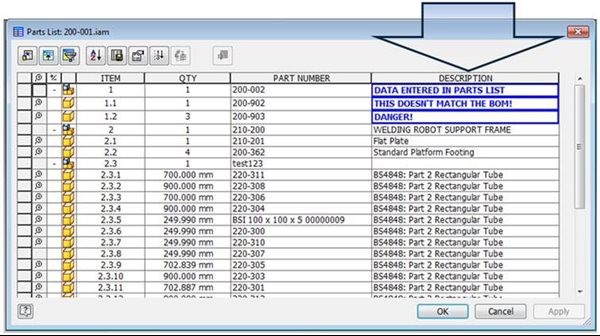
Many CAD managers will appreciate the ability to quickly highlight issues such as this, so here’s a quick iLogic rule to sniff out any overrides and give the ability to automatically remove the overrides and display the master BOM data in your parts list(s) again.
The iLogic rule checks ALL parts lists in the active drawing and gives the additional option to manually edit the offending parts list if desired. Give your CAD manager a hug.
Download the code here & watch our tutorial below.
Note: the below video was created by Excitech prior to becoming Symetri in January 2021, following its acquisition by Addnode Group. All Excitech products, services and solutions mentioned in this recording are available through Symetri.
For many organisations, Autodesk software is mission-critical — used daily across design, engineering, and construction teams.
Discover how combining CQFlexMon with CQI provides a complete solution for CAD software deployment and monitoring. Improve software efficiency, reduce risk, and streamline your IT operations.
Cybercriminals are always evolving, and so should your defences. This month, we shine a spotlight on three often-overlooked yet critical security concerns that could put your business at risk.
