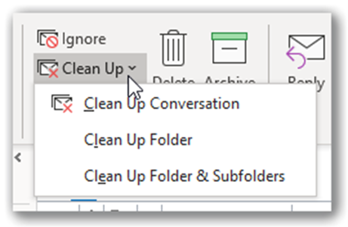What does Clean-up do?
The Clean-up tool reduces the size of your inbox by finding all the messages that relate to one thread and then deleting all except the last message as that has the full thread. The tool can clean up: one conversation thread, a whole folder, or a folder and all its sub-folders.
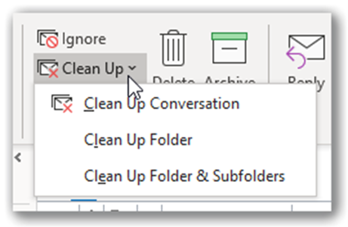
At first sight, this sounds like a wonderful facility as it avoids you having to process all the messages in the thread; you just read the last one and you’re done. It also shrinks your inbox which is bound to feel good…but there’s a catch.
One catch is that you will need to either read from the bottom of every message or know at what level to start and then read in chunks moving from the bottom to the top of the thread.
Could you regret using this tool?
When I first saw this tool, I was concerned about what it did with attachments. Imagine an email thread that involves two parties working up a document. It’s bouncing back and forth as an attachment to the thread and is improving on the way. They then reach an agreement and the last few emails confirm that both parties are happy with the document. The Clean-up tool will delete all the past emails leaving you with the last one which has the full thread of conversation, but none of the attachments. Thankfully the tool will not remove messages that have attachments.
Whilst I can see that some people could find this useful, I have never been tempted to use it other than in experimentation. My concern has always been around the potential to either miss a salient point by entering the thread at the wrong level or simply losing important emails.
In the business environment, email is used extensively. The pundits tell us that around 95% of business communication is via email and that certainly matches my experience. These messages are often our written records of what was discussed and agreed.
These messages are also what you are going to rely on in court in the event of a dispute, so the last thing you want to do is lose or damage them.
If you want to keep your business safe, be sure to retain all emails and consider using low-cost AEC email management software like Excitech Mail. It prompts staff to file messages, automatically offering the most likely places based on their previous filing behaviours. This ensures that emails are treated with the same care as reports, drawings, calculations, etc. It also makes sure that all of these messages are filed to the same folders as those documents and are accessible to everyone in the team. Its incredibly fast search also ensures that they can find what they want in an instant.
Learn more about our AEC email management software Excitech Mail here.