Streamlining Autodesk Deployments: How CQi Simplifies the Installation Process
For many organisations, Autodesk software is mission-critical — used daily across design, engineering, and construction teams.

In earlier blog posts*, I described why I feel that email is a fantastic tool and why all the hatred for email is misdirected. After all, it’s just a tool and tools can be used well or badly. As my father always said:
‘A poor craftsman blames his tools’.

Whilst there are many reasons why we get frustrated with emails, a common theme is the lack of politeness. I’m not just talking about what you write, which to be honest is often a problem as we fail to embellish messages with the pleasantries that could set the tone and avoid the friction of misinterpretation. I’m talking about whether and when to send a message. For the purposes of this article I’m going to focus on when to send an email.
I enjoy my work and I can often find myself mulling over some idea in the evening or at weekends. I’m the type of person who likes to bounce ideas off others so my tendency has been to ping an email to colleagues while the idea is fresh in my mind; if I don’t do it there-and-then, the thought can be lost.
Whilst this works fine for me, it creates unnecessary pressure for my staff who feel that they have to work out of hours to show that they are also dedicated to their work. They can also feel pressured to respond in a timely manner and hence give up their personal time when they should be taking a break. Worse still, there have been occasions where the content created concern for the recipient who then spent the whole weekend fretting about it.
Whilst I’m fallible and can still fail to take my own advice, I now try to use delayed sending and will start the message with the following and in capitals as shown:
DELAYED SEND
Hi Joe, I had an idea over the weekend and would welcome your thoughts…
Starting the message with DELAYED SEND has a number of benefits:
Before we look at how to set a message for delayed sending, be aware that the message is not sent to the email server and then passed to the recipients at the allotted time, it’s kept locally and will be sent by your device when the times comes. This will only work if your device is on at that time. So if you write an email over the weekend and set the message to be sent at 8am on Monday but don’t boot up your laptop until 8:30am, it will still be delivered, but at 8:30.
To enable a delayed send, select the Options menu on the message’s ribbon menu and then Delay Delivery. You can then assign a date and time.
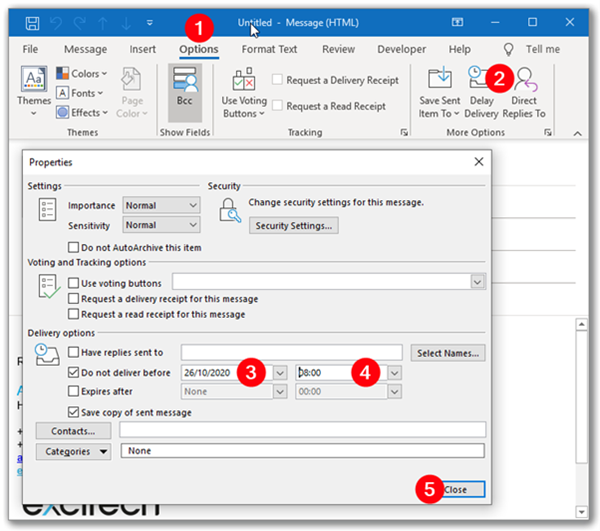
In this blog post we have looked at delayed sending, but don’t forget the golden steps mentioned in this blog post as email is a blunt tool and shouldn’t be your first choice.
For more information, feel free to call us on 0345 370 1444 or email us at info@symetri.co.uk.
*Some people hate email, I love them and here is why
Why I love emails & why you should too
For many organisations, Autodesk software is mission-critical — used daily across design, engineering, and construction teams.
Cybercriminals are always evolving, and so should your defences. This month, we shine a spotlight on three often-overlooked yet critical security concerns that could put your business at risk.
A well-designed archiving solution ensures the long-term integrity, accessibility, and compliance of project information - preserving critical records while mitigating risks. In this blog post, we explore why data archiving is no longer optional, but essential, and introduce ArchiveHub
