info@symetri.co.uk
Factory Design Suite - What's New in 2023.1
If you are using Autodesk Product Design and Manufacturing Collection you will have access to Factory Design Utilities. This software provides the flexibility to create and edit your factory layouts in 2D or 3D using AutoCAD or Inventor. Choose from a library of thousands of factory assets to drag into your design. Autodesk has made some enhancements to the product, which I will share with you below.
Asset Browser Enhancements
A new workflow handling obsolete assets has been added to this release. This will NOT delete the asset from the browser.
To Filter Out Obsolete Assets ![]()
- In the Asset Browser, navigate to the asset you want to designate as obsolete.
- Right-click and then select Obsolete.
The asset is added to the Obsolete Assets Folder, and the Show/Hide Obsolete Assets Folder button is enabled.
- Click the Show/Hide Obsolete Assets Folder button to hide the Obsolete Assets Folder from the Asset Browser.
The Obsolete Assets Folder is now hidden, and its contents do not appear in search results.
General Enhancements
Opening a Legacy Factory Layout from Vault 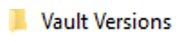
When opening a legacy CAD file (.iam, .dwg, .nwf) managed by Vault from local/Vault, the correct version is opened now. But keep in mind that Factory will always open the latest version if opening the—Layoutdata via Layout Browser.
Performance Enhancements
Performance enhancements in this release have been focused upon with increased performance and stability in the following areas:
- Opening and updating the layout in Autodesk Inventor.
- Synchronizing Factory Data from AutoCAD to Autodesk Inventor for the first time.
- Editing parameter of Factory Asset that was published with non-English Factory.
- Synchronizing a customer asset to AutoCAD after Repositioning.
- Changing property value via Factory properties for the asset instances which have iLogic.
Migration Enhancements
Migration of LOD Assets
When migrating data, all LOD asset instances in non-editable, i.e., read-only or unable to be checked out from Vault layouts or sub-layouts, don’t get migrated.email or telephone.
Would you like to learn more about the Factory Design Suite and it's new updates? Do you need help with applying it to your work or business? Visit the Symetri website for further information, or feel free to get in touch.
Contact us
By via email or telephone.
0345 370 1444
From Paper to PDF: Streamlining Construction Documents with Bluebeam Revu
In the construction industry, paperwork has always been a necessary evil. But as digital transformation sweeps across the sector, tools like Bluebeam Revu are changing the way teams handle documentation - making the shift from paper to PDF is not just convenient, but transformative.
5 Ways Chaos Is Using AI to Transform Design Visualisation
Artificial intelligence is reshaping the way Architects, Designers, and Visualisation professionals bring ideas to life. Chaos, a global leader in rendering and visualisation technology, is at the forefront of this transformation. By integrating AI into its ecosystem of tools - Veras, Enscape, V-Ray, Corona, and Vantage - Chaos is streamlining workflows, accelerating creativity, and redefining what’s possible in design visualisation. This blog explores 5 ways Chaos solutions are supporting AI technology.
What is BIM in Construction?
This blog looks at how Building Information Modelling (BIM) is transforming the way construction projects are planned, delivered, and managed.

