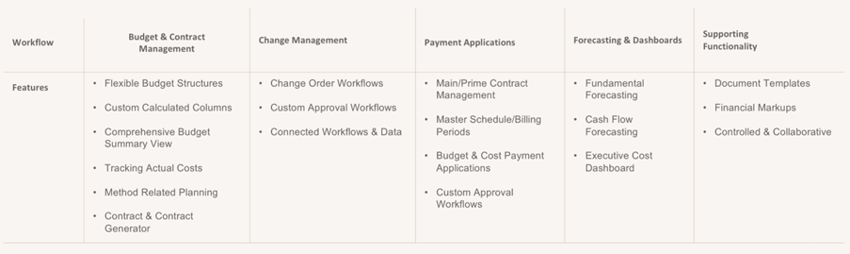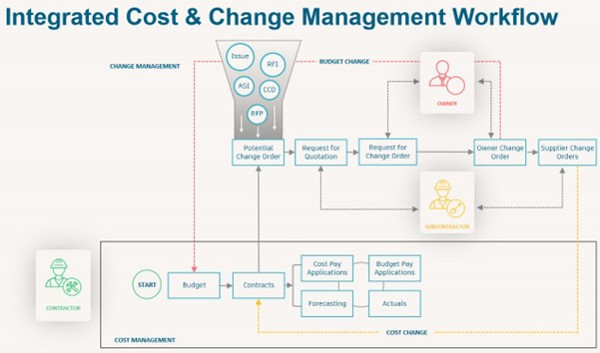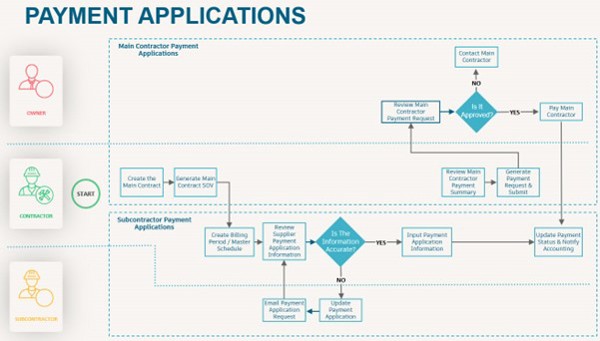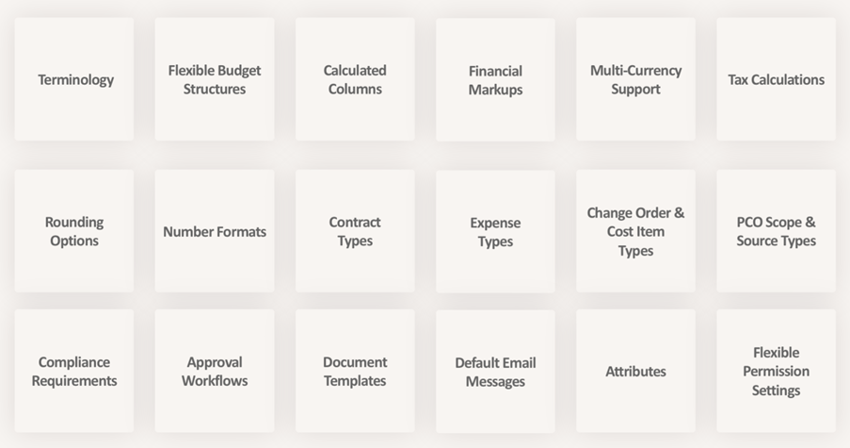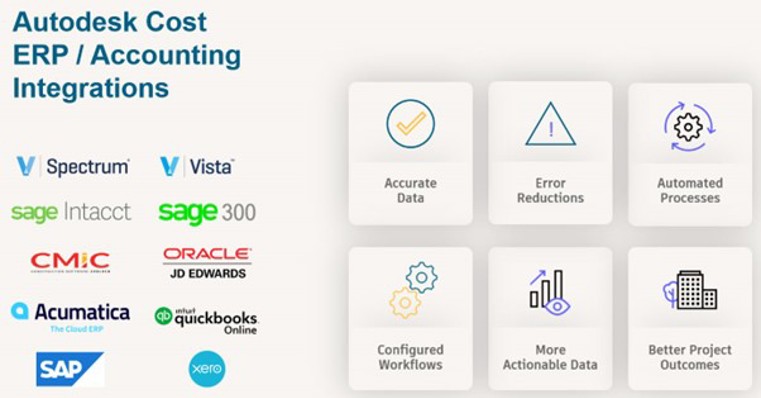Over the next few months, I am going to be writing a series of blogs about Autodesk Cost, looking at budgets, costs, change management, and forecasting. To kick the series off, I will present an overview of the platform and highlight some of the productivity improving workflows available to us.
Being built on the Autodesk Construction Cloud platform, Autodesk Cost includes all the features of Autodesk Build, and offers links to Issues, RFIs, Submittals, Assets (to name a few) to identify potential changes to project costs.

I’ll be dealing with some of the workflows that Autodesk Cost supports in more detail in later blogs. In summary, all aspects of budget / cost management are catered for, including payment applications (incoming and outgoing), and full change management processes. These all feed into the forecasting module and its insight and Power BI dashboarding capabilities, both project-specific and across all your projects. Furthermore, document templates can be configured to create contract documents, payment requests (amongst others) directly from the system.
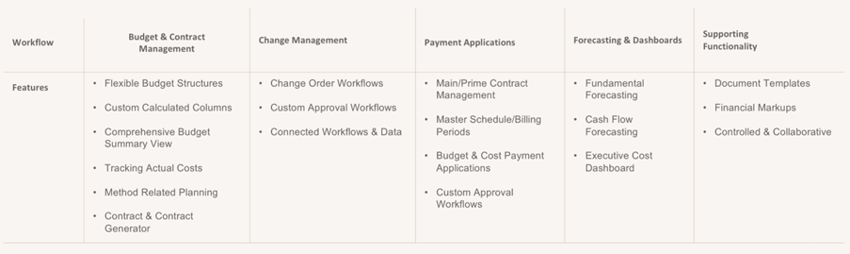
The cost and change management workflows will feature in more detail in a future blog, so please check our Insights pages to stay abreast of the latest articles and webinars, as well as the payment application workflows. In the meantime, see the diagrams below to get a feel of what is to come.
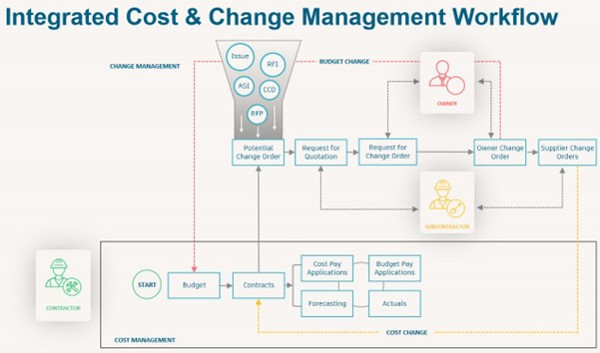
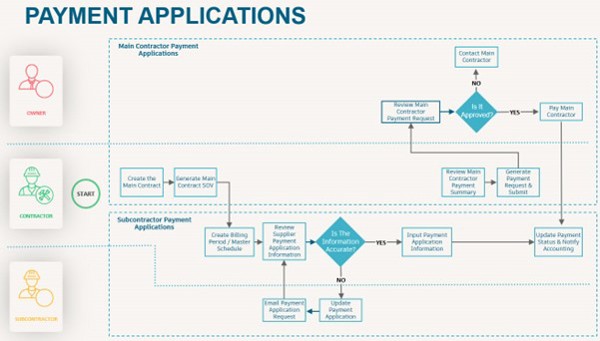
In addition to the workflows and features already outlined, Autodesk Cost is almost completely customisable, from simple terminology changes to suit your organisation, through contract types, change order types, rounding options, to custom approval workflows, tax calculations and financial markups, and multi-currency support.
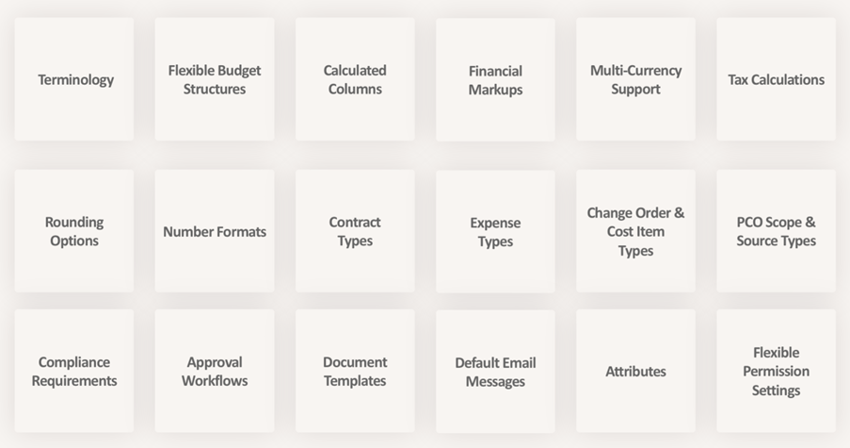
Taking things to the next level, ERP and Accounting system integrations can be configured. These can range from simple information export / import through Excel (surprisingly efficient depending upon scale and cadence of transfers) to fully automated implementations, though it should be noted that these attract additional expenditure outside of the Autodesk Cost subscription.
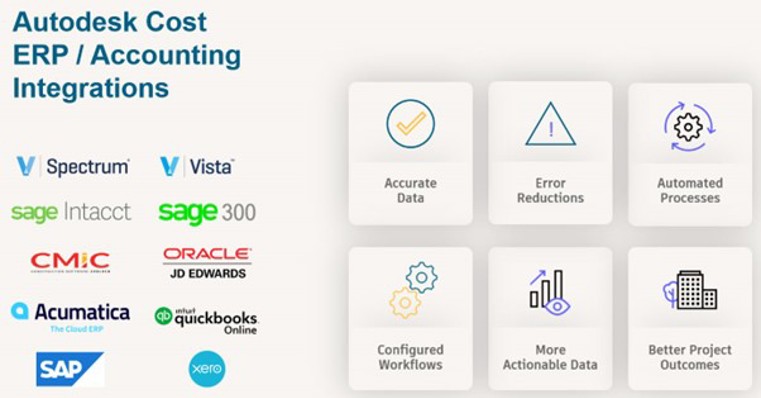
Please contact us if would like to arrange a demonstration / discussion of Autodesk Cost and begin your journey towards greater control of your project costs and look into the future with the powerful forecasting module.
Stay tuned for the next in the series…
If you would like to understand some of the other great features of Autodesk Construction Cloud, read some of my other blog posts: