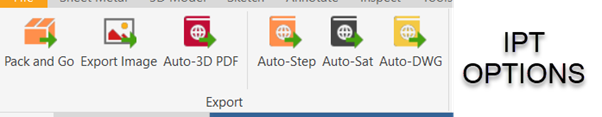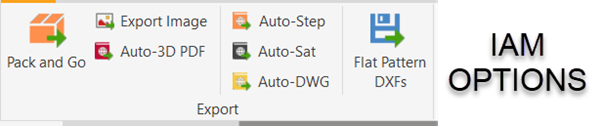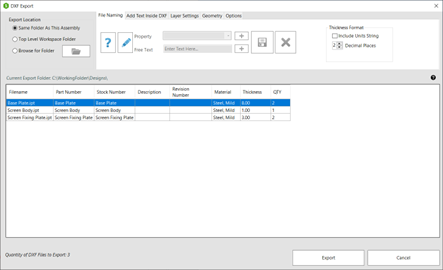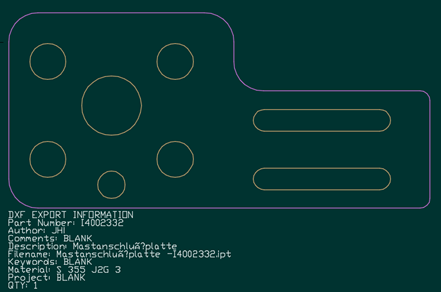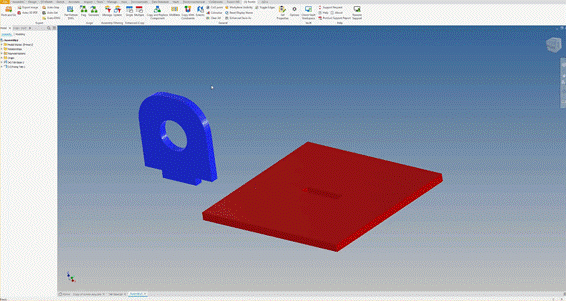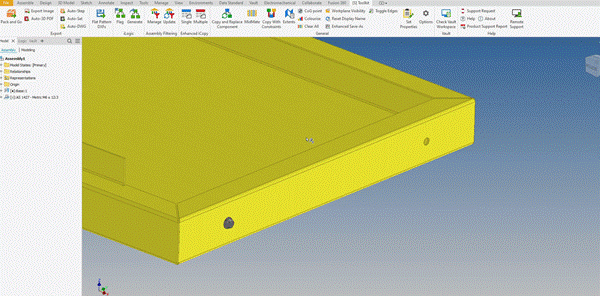Having recently started at Symetri and coming from a design engineering background, I decided to write about some of the features Sovelia Toolkit has that would have drastically improved my workflow.
Auto Exports
Saving out documents in varying formats typically requires multiple clicks; with Sovelia Toolkit, there is a simple interface for quickly exporting data with a single click in various formats, whether packaging a whole model or just exporting a single image or .step file.
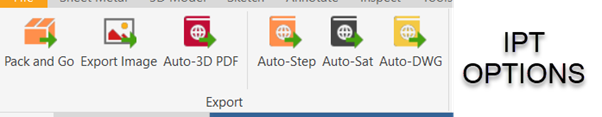
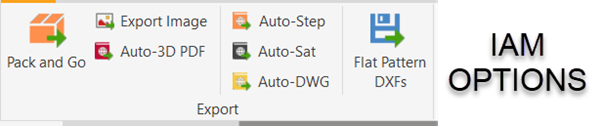
Batch Flat Patterns
Another export option that stands out is the ability to export DXFs for every sheet metal part in an assembly in just a few clicks, significantly streamlining the process of getting data out from the model and ready for the next stage. This option has multiple customisation options, including inserting text directly onto the DXF file.
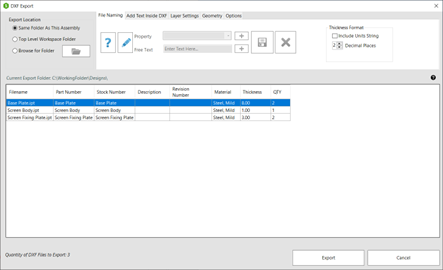
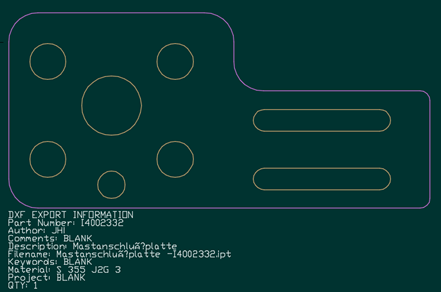
Enhanced Save-As
Copying models, drawings and linking the Saved-As drawing to the newly saved model file can be tedious. With the ‘Enhanced Save-As’ feature in the toolkit, you can copy a model and drawing together to make a linked pair. The tool searches for any files with the same name as the current document you have open; you will then be able to rename the files and create copies of each automatically that recognise each other without using the ‘Replace Reference’ tool manually.
MidMate
The MidMate feature is an excellent tool for cutting time on fabricated parts that need clearances, but assemblies must also be central.
It's as simple as selecting the feature, picking four faces. The first two on part 1, the second 2 faces on part 2 and the tool will automatically put the multiple constraints in place to ensure the models are central.
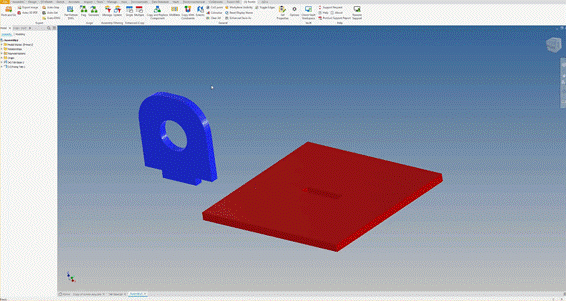
Copy With Constraints
Placing multiple components into an assembly typically requires repeating constraints for each component. With the Copy With Constraints feature, you can copy, place and constrain a part with a single operation.
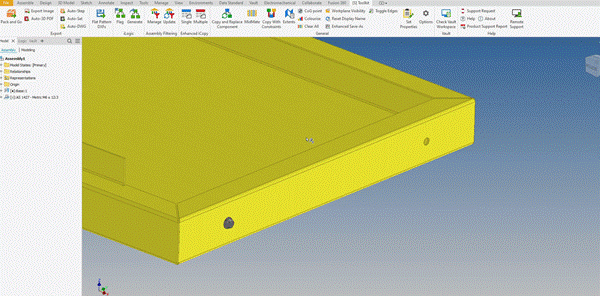
These are just a few tools within the Sovelia Toolkit that bring huge quality of life improvements to everyday usage. Far more tools range from automatically changing all components to varying colours with a single click to importing many work points from an allocated Excel sheet coordinates that will update automatically.
For more information, explore the Sovelia Toolkit product page or contact us by filling in our form.
The Sovelia Toolkit is available free of charge to any customer with an active support contract with Symetri UK.