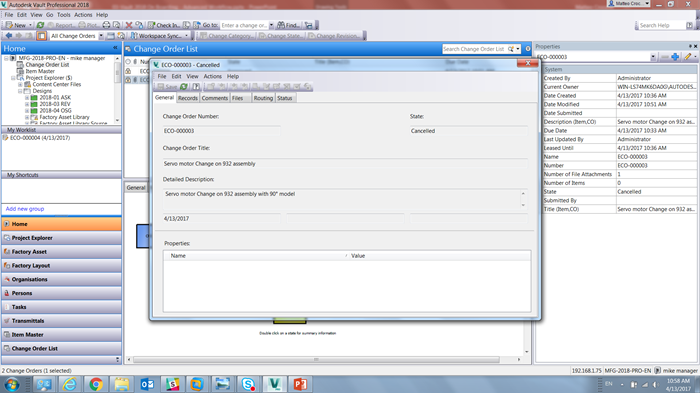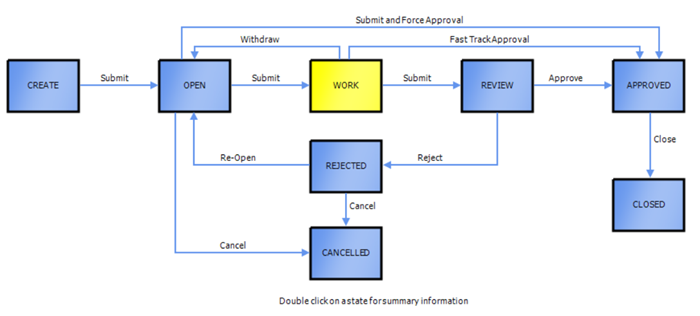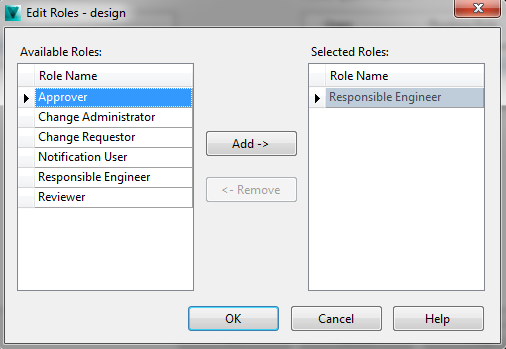Traditionally, design drawings included revision tables outlining what a change might involve, but often lacked detailed information about affected records or the source of the change request. Separate systems and manual processes made it difficult to keep everything synchronized, relying heavily on discipline to ensure accuracy.
By integrating change control within design management, these pain points can be significantly reduced. Autodesk Vault Professional provides a robust solution to manage and release designs and design changes efficiently.
With Vault Professional, you can:
-
Create change orders to document proposed design changes
-
Track the progress of changes as they are reviewed, approved, or rejected
-
Maintain a historical record of why, how, and when changes were made
By centralising change management, Vault Professional ensures your design process is more controlled, transparent, and auditable, reducing errors, improving collaboration, and providing a complete record of design evolution.
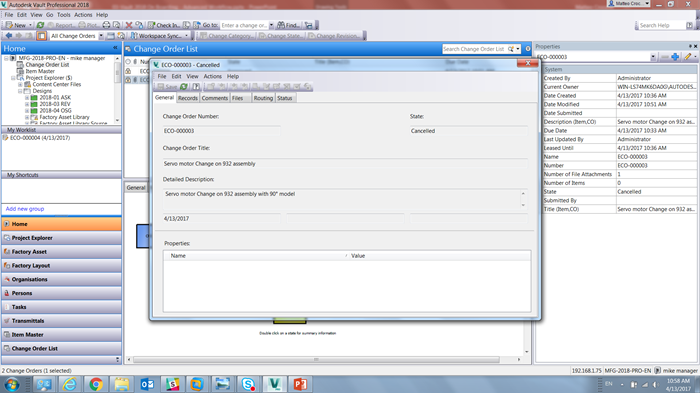
Change Orders can be created by authorised users, with the users involved at each routing stage controlled. Any files or items can be added to the Change Order either for reference information or to be changed. The Change Order status can be viewed at any time to see how the Change Order is progressing, which will indicate the current stage and who is currently required to action them.
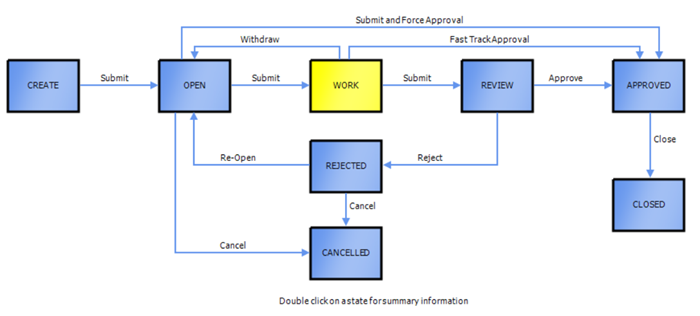
Notifications are passed to users within the Change Order, routing lists at key milestones or when actions are waiting to be performed. Vault Professional has several ways to communicate this information. By default, a line will be added to the user’s work list items; this is viewable from within the Vault client, or an email notification can be configured and enabled.
Routing lists control who is involved with the Change Order and what role they have within the change order process. Several roles can be assigned to users.
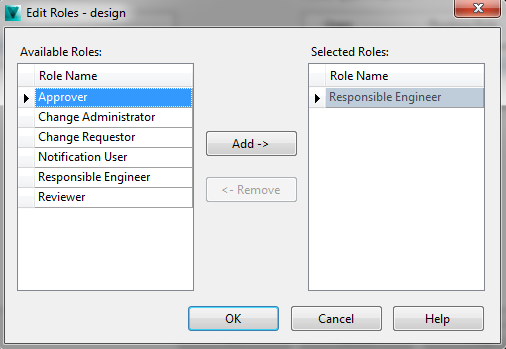
The roles control security and what specific tasks each user will be able to perform at predetermined stages. Once a stage has been reached, then only the appropriate user or users will be able to move the change order forward.
For example, a ‘Change Requestor’ can only create a change order, once submitted they then become a ‘Reviewer’ unless they have been given extra roles.

File and item state can be independent of the change order status or have some integration. This gives the possibility to have a flexible system if minor changes do not need a change order. Items and files to be edited or modified are added to the change order records. This creates a navigable link between the file and change order to show any active change orders related to the file and also a historical record of any completed change orders. Other vaulted files and records can be attached to the change order to give further insight to the change requirements; email messages can be tracked and linked along with any images, photos, and markups of the existing designs to show the change required.
Specific Change order properties can be added to the electronic form to record change information. This could include: the cost centre that will be funding the change and the priority or deadline date.
As well as being able to see and search on that information directly in the vault, all change order information can be reported on and exported elsewhere as required.

“Change is the law of life. And those who look only to the past and present are certain to miss the future.” John F. Kennedy
Our consultants at Symetri can help implement process change and offer a range of services around the Autodesk manufacturing portfolio to increase your processes and productivity. Visit our website to explore our consultancy services here.
Alternatively, speak to your Symetri representative about how we can assist you implement improvements to your Autodesk Vault change processes.