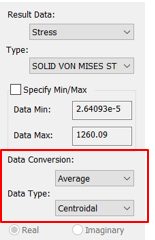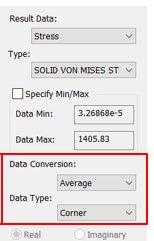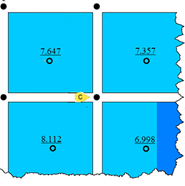 So, if we look @ Node C we can have any of the following values displayed.
So, if we look @ Node C we can have any of the following values displayed.
Maximum option 8.112
Minimum option 6.998
Average option (7.647+7.357+8.112+6.998)/4 = 7.529
Again, in an ideal world, we should also look for less than a 10% difference between corner average and centroidal average results in the area of interest as another sanity checks for convergence of results.
In the picture below, we can see the stress results are above 10% due to stress singularities present in the model so do take care interpreting results. In other words, the maximum and minimum values are not in the same location. In these situations, using fringe displays and probes can prove to be useful as mentioned in the previous articles.
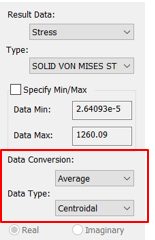
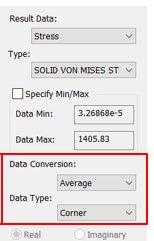
I hope you found this article useful, I will discuss Safety Factor plots within Nastran In-CAD in my next blog.


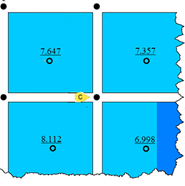 So, if we look @ Node C we can have any of the following values displayed.
So, if we look @ Node C we can have any of the following values displayed.