Stay Ahead of Evolving Security Threats
Cybercriminals are always evolving, and so should your defences. This month, we shine a spotlight on three often-overlooked yet critical security concerns that could put your business at risk.

Simulation has come a long way from the days when it was used by a few select experts. Today the technology, like Autodesk Nastran In-CAD, has become more accessible and easier to use. This in turn makes it easier for designers and engineers like you to adopt simulation early on within the design process as this is where it has the most impact. Despite the simulation technology becoming easier to use there remains one fundamental question on the mind of every designer and engineer: How do I know my results are correct?
Nastran In-CAD, although easy to use, has a comprehensive set of tools to help you answer this question and make sense of your results. These include mesh convergence, nodal and elemental result plots, section views, and much more including workflows and tips based on industry best practices.
Over the coming weeks I will be sharing some of my experiences in the hope to make you more comfortable in using Autodesk Nastran In-CAD to help you make innovative products.
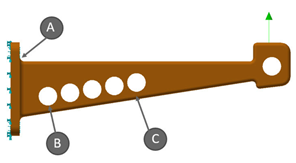
Today I would like to highlight that all engineers designing products typically have a very good idea of where they expect their design to experience high stresses without using any commercial simulation package. So, let’s take the following simple example where would you expect the highest stress to be?
The answer is B. As the model gets more complex it becomes extremely difficult and tedious to determine the stress and safety factors of your design with just hand calculations. This is where simulation can help and provide more insight into the model in addition to being able to calculate stress results. This then leads to my next section on how do I know my stress results are correct (or converged-meaning will not change if I change the mesh).
Continue with the next blog in this series 'Simulation for designers - Results convergence'
Cybercriminals are always evolving, and so should your defences. This month, we shine a spotlight on three often-overlooked yet critical security concerns that could put your business at risk.
A well-designed archiving solution ensures the long-term integrity, accessibility, and compliance of project information - preserving critical records while mitigating risks. In this blog post, we explore why data archiving is no longer optional, but essential, and introduce ArchiveHub
At Symetri, we understand the importance of tailored education and deliver exceptional training solutions, available both in our classrooms or through our unique Virtual Classroom. Here, we explore the many advantages of committing to a learning path with Symetri and how it can transform both personal and professional growth.
