Streamlining Autodesk Deployments: How CQi Simplifies the Installation Process
For many organisations, Autodesk software is mission-critical — used daily across design, engineering, and construction teams.

Take a look at our blog and see what the differences are between Vault and Sovelia Vault and why would you want to use Sovelia Vault instead.
As a Product Data Management tool, Autodesk Vault provides the ability to manage, track, and organise design and engineering data throughout its lifecycle. It includes features for document management, version control, and collaboration.
Vault 2024 Professional has added new capabilities for Peer Review. Peer review refers to the process of having colleagues or team members review and provide feedback on design files or documents stored within the Vault. It is a collaborative quality control measure where individuals within the organisation can examine, evaluate, and comment on the content before it moves forward in the workflow or is released for production.
Sovelia Vault, specifically designed as an automation platform for Autodesk Vault, offers additional features and functionality that enhance the capabilities of Autodesk Vault. These enhancements provide greater flexibility, control, and customization options for peer review and property compliance, including the implementation of a true "4-eye check." This ensures that a document or design file undergoes review by at least two individuals before proceeding to the next stage or being released.
So, what are the differences between Vault and Sovelia Vault and why would you want to use Sovelia Vault instead? The table below compares functionality:
|
Functionality |
Autodesk Vault |
Sovelia Vault |
|
When applied |
On lifecycle transition prior to any other actions |
Configurable when in order of actions transaction check applied |
|
Where applied |
Client Only |
Client or job processor |
|
Rules for files applied to |
Defined per transition state individually |
Defined in action which can be applied to multiple different transition states in action sets. |
|
Rule Change |
Must be applied to every transaction where the rule is applied |
Single change in action |
|
Properties compared |
User attempting state change with Version Created By User |
ANY property with current user, computed values, any vault properties or fixed text. |
These are the differences in functionality between Autodesk Vault and Sovelia Vault. While Autodesk Vault focuses on individual transition states and requires changes to be applied to every transaction, Sovelia Vault provides more flexibility with actions, allowing rules to be applied to multiple states in action sets with a single change. Moreover, Sovelia Vault offers greater flexibility in comparing properties, enabling comparisons with various values and properties beyond just the version created by the user.
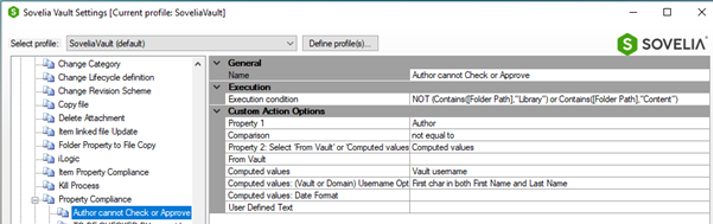
The standard Vault peer review has limitations, as it can be influenced by actions performed by the job processor, which may update the file version. For example, if a revision block update or state change is applied to the title block, the last user shown in the review may be the job processor user instead of the user who initiated the state change.
Additionally, achieving a true "4-eye check" in a multi-review process is not feasible with the standard Vault peer review functionality. While a user may be restricted from performing the initial check state change, they may not be prevented from performing subsequent approval state changes.
In summary, Sovelia Vault expands upon the core features of Autodesk Vault and offers advanced automation, customization, and flexibility for property compliance and peer review.
If you require extensive customisation, automation, and additional capabilities, choosing Sovelia Vault alongside Autodesk Vault can provide significant benefits.
Property compliance is just one of many automation tools available within Sovelia Vault.
Please visit our website to find more information about Sovelia Vault, you'll be able to explore detailed information about Sovelia Vault and access additional resources to learn more about its features and functionality.
For many organisations, Autodesk software is mission-critical — used daily across design, engineering, and construction teams.
Cybercriminals are always evolving, and so should your defences. This month, we shine a spotlight on three often-overlooked yet critical security concerns that could put your business at risk.
A well-designed archiving solution ensures the long-term integrity, accessibility, and compliance of project information - preserving critical records while mitigating risks. In this blog post, we explore why data archiving is no longer optional, but essential, and introduce ArchiveHub
