Streamlining Autodesk Deployments: How CQi Simplifies the Installation Process
For many organisations, Autodesk software is mission-critical — used daily across design, engineering, and construction teams.

Issue:
Inventor keeps creating shortcuts to the project file in the same folder as the main project file.

Scenario:
You are using Inventor (2014 or later) with Vault Professional (2014 or later). In your working directory you notice a number of shortcut copies created by Inventor for the project file (Vault project file). See below (the maximum I’ve seen is 57 shortcut copies for Inventor Vault project file):
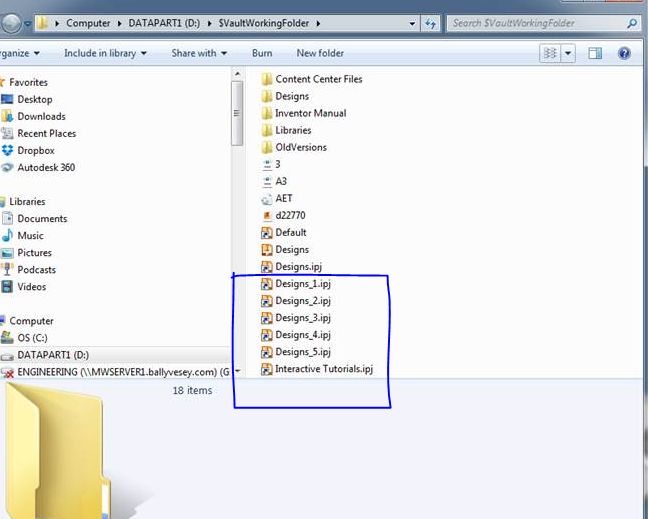
Solution:
This is a very mysterious scenario and could take a while to get to the bottom of it. The quickest and most effective solution will be to reset your Inventor. You get a tool call Inventor Reset Utility which will set back your Inventor to its defaults: just as it was when you first installed (no it will not uninstall any service packs/patches etc). This tool is located in your Autodesk Inventor folder in your start menu.
Please contact Symetri support service desk if you need help.
For many organisations, Autodesk software is mission-critical — used daily across design, engineering, and construction teams.
Cybercriminals are always evolving, and so should your defences. This month, we shine a spotlight on three often-overlooked yet critical security concerns that could put your business at risk.
A well-designed archiving solution ensures the long-term integrity, accessibility, and compliance of project information - preserving critical records while mitigating risks. In this blog post, we explore why data archiving is no longer optional, but essential, and introduce ArchiveHub
