Streamlining Autodesk Deployments: How CQi Simplifies the Installation Process
For many organisations, Autodesk software is mission-critical — used daily across design, engineering, and construction teams.


Throughout most of the Autodesk Inventor Professional and Vault interface the method to multi select is to highlight the first item in a selection, then while holding SHIFT select the last item in your intended selection and everything in the middle is included. Unfortunately, the Vault Basic Copy Design Interface is an exception to this.
Rather than a list, the Copy Design interface behaves more like a tree, components further down can be made to change action based on their parent by holding CTRL when switching the status of the parent.
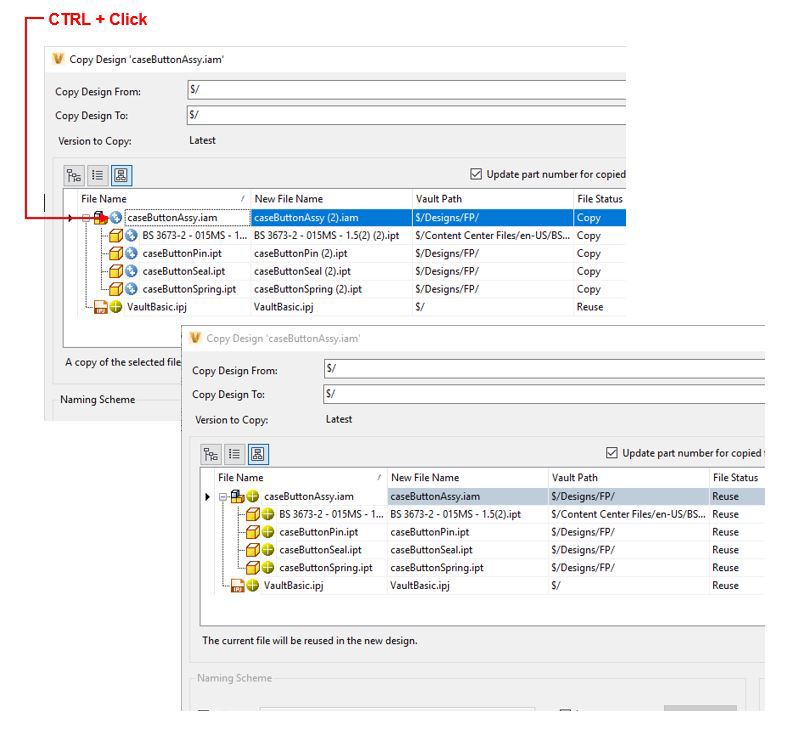
For further information on Autodesk Vault, visit our product page here.
For many organisations, Autodesk software is mission-critical — used daily across design, engineering, and construction teams.
Cybercriminals are always evolving, and so should your defences. This month, we shine a spotlight on three often-overlooked yet critical security concerns that could put your business at risk.
A well-designed archiving solution ensures the long-term integrity, accessibility, and compliance of project information - preserving critical records while mitigating risks. In this blog post, we explore why data archiving is no longer optional, but essential, and introduce ArchiveHub
