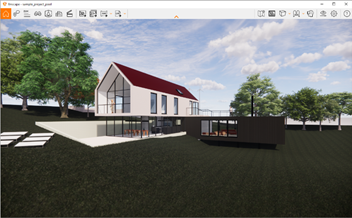Some of the most popular tools include Enscape and Twinmotion, which have their own benefits, all which need to be considered when selecting the right tool for your design process, workflow, and output. Simply, one tool doesn’t fit all.
For me, consideration of visualisation tools is not whether I need to have quick images for the design process review, or whether I need to have full photo realistic immersive experiences, but actually I need a process that can cover both of these and more.
I’m now going to look at when there is a need for:
Enscape
Enscape is very popular with architects. The main reason for this is that it sits inside Revit, therefore is easily accessible. There is no need to export to any other 3D application for rendered visuals, and it has 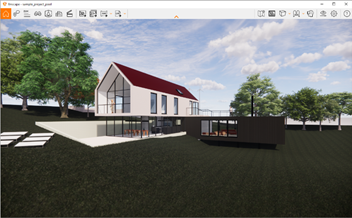 its own content library and materials. These are placed into the Revit model and are therefore component families just as any Revit component. As the design evolves, viewing with Enscape is always up to date and relevant alongside the BIM data. Exporting visual images and an executable Virtual Reality (VR) image are extremely popular in architectural reviews. I would describe Enscape as an Online viewer.
its own content library and materials. These are placed into the Revit model and are therefore component families just as any Revit component. As the design evolves, viewing with Enscape is always up to date and relevant alongside the BIM data. Exporting visual images and an executable Virtual Reality (VR) image are extremely popular in architectural reviews. I would describe Enscape as an Online viewer.
Twinmotion
Twinmotion is now available as part of Autodesk’s products and services, which offers an excellent workflow available within the Revit BIM visualisation experience.
 Twinmotion can be utilised as a synchronised connection to Revit and indeed other 3D content creation applications in a similar online connection. It can also act as a stand-alone visualisation tool and operates offline. Datasmith is the key intermediary between applications like Revit, connecting to Twinmotion.
Twinmotion can be utilised as a synchronised connection to Revit and indeed other 3D content creation applications in a similar online connection. It can also act as a stand-alone visualisation tool and operates offline. Datasmith is the key intermediary between applications like Revit, connecting to Twinmotion.
The Datasmith connection is quite revolutionary in my mind because not only can we work online to view and share views, etc. but that geometry can be enhanced and taken further in Twinmotion to generate very populated vegetation and visual moods to the core building geometry. Updating the Twinmotion project is quite simple in that it is just a case of refreshing the Datasmith synchronisation. It offers a significant uninterrupted workflow, which means that a visualiser will carry the project forward, synchronised to the Revit BIM process. In addition, the Twinmotion project can be imported using the Datasmith connectivity into Epic Games Unreal Engine. This of course introduces us to a wealth of visual features including interactive components like VR and Augmented Reality (AR).
Unreal Engine
Unreal Engine from Epic Games is a super-efficient way to portray large amounts of geometry and view in real time at incredible realistic resolution.
 Unreal Engine has a fantastic visual programming interface called Blueprints, like Revit's Dynamo. This allows very dynamic customisation of the BIM project. Vast polygon scenes can be achieved with Nanite within Unreal Engine so open world flythrough of large span projects becomes achievable.
Unreal Engine has a fantastic visual programming interface called Blueprints, like Revit's Dynamo. This allows very dynamic customisation of the BIM project. Vast polygon scenes can be achieved with Nanite within Unreal Engine so open world flythrough of large span projects becomes achievable.
V-Ray
High end renders with V-Ray are quite simply stunning and have a part in the presentation of photorealistic imagery and animations. V-Ray Vision gives a real time interface. To quote Chaos “V-Ray Vision is a real-time viewer that can be used in any project set up for V-Ray rendering. It is a lightweight “game engine” (rasterizer) that does not currently use any type of ray-tracing.” This allows us to use V-Ray as an IPR render. “Interactive Production Renderer” or real time.

V-Ray for Revit is also operating within Revit and therefore allows for stunning visuals without altering your original BIM data. There is now availability to transfer your Enscape materials and 3D assets to V-Ray for a much higher visual render.
Vantage
GPU‑based rendering has reached an impressive level of quality, especially with technologies like NVIDIA DLSS, which uses AI‑driven image processing to enhance the final output. One of its key features is the Denoiser. In rendering, “noise” refers to the grainy speckling that often appears on flat surfaces such as walls. The AI evaluates the image, identifies this noise, and intelligently cleans it up while preserving accurate global illumination and lighting detail. 
Chaos Vantage demonstrates the power of relying entirely on GPU computation. It enables real‑time rendering with dramatic time savings compared to traditional CPU‑based workflows. In this example, a Vantage render from 3ds Max completed in just seconds - an astonishing contrast to the many minutes or even hours required by conventional rendering methods.
Unity
Unity is a real time engine in a similar way to Unreal Engine. It is a very comprehensive solution in a BIM strategy, unlocking an architecture, engineering, construction, and owner- operated digital twin. Unity adopts much more than a visual representation of the project. Through Reflect, you can connect BIM data and every phase of the project lifecycle to an interactive and immersive presentation. VisualLive implements Augmented Reality on site allowing construction collaboration. Unity Pro gives full enterprise applications possibility with all professionals. There are so many additional aspects of Unity and not just simply a visualisation tool, but a fully evolving digital twin.
How do I use these technologies?
To summarise my workflow of online and offline visual development, I can say I use Enscape as an online viewer for developing my design, using revision control, visual clash detection and rendering of stills and initial VR view. Content has parameters and can be scheduled in the Revit BIM project.
I use Twinmotion as an environmental visual that develops in tandem with my BIM project. The reason this is so special is because I don’t recreate any geometry, and all I create is carried forward and available to more feature rich processes. Essentially Datasmith links and synchronises to Twinmotion, so I am not using the same workstation for Revit and visualisation images.
There are so many threads to visualisation both in the input creation tools and the desired output visual. Once you consider the stage needs of your project workflow then the optimum tools for that need can be applied. It clearly is not “one shoe fits all” but it is a review and consideration of tools that accomplish the full design process.
For me, I like the learning curve of visualisation tools and I can see that having a rounded understanding can enhance and speed up fulfilling all objectives in the design path to the final aim.
I have just touched on a few tools that are directly available to be used as part of a BIM strategy when using Revit, however there are so many available. If you would like a more personal visual design review, please get in touch.