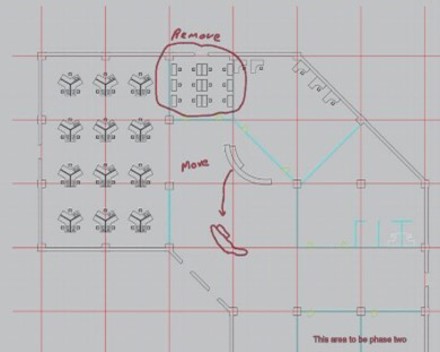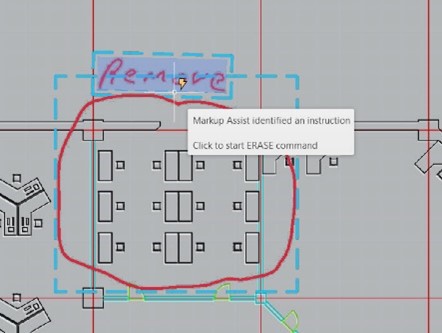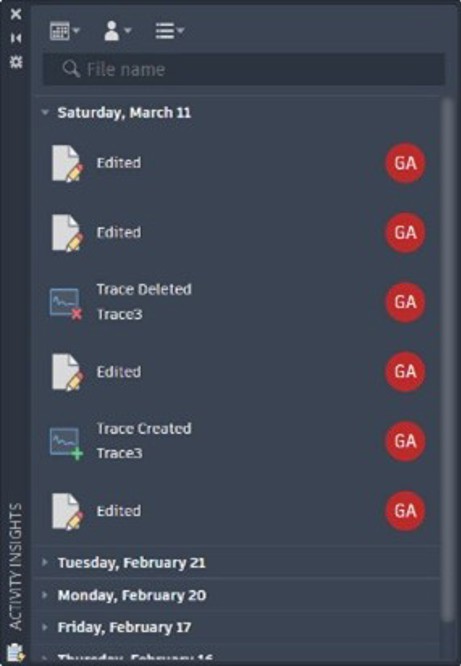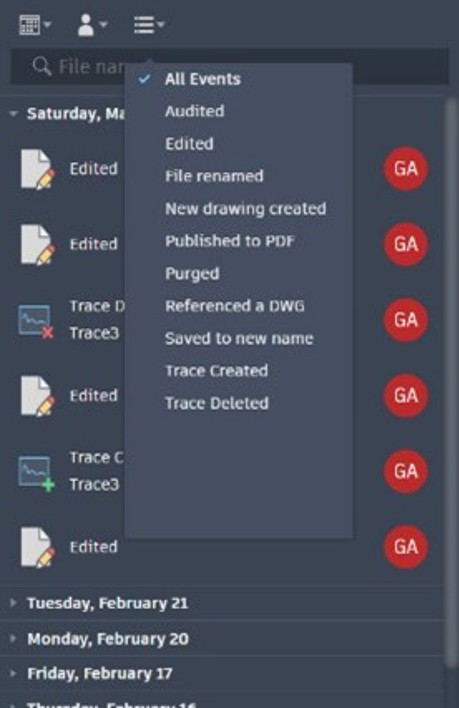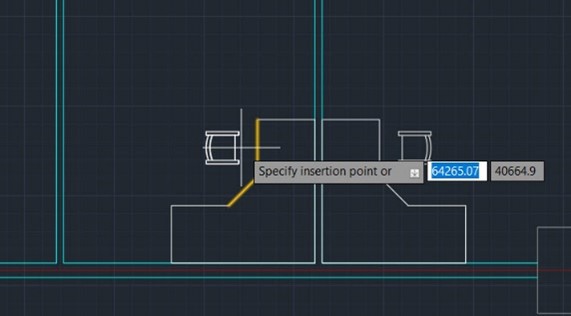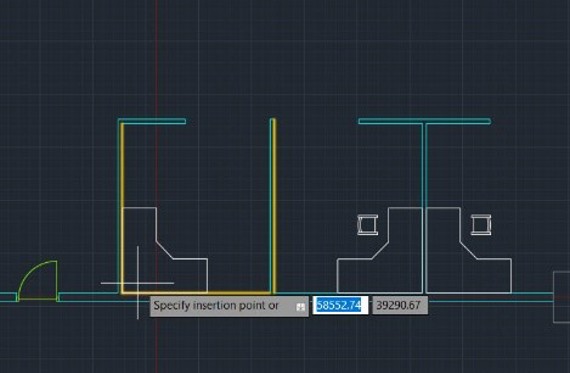In this latest release of Autodesk AutoCAD, we see a very important aspect of drafting that is now in place, which is often not considered.
CAD management and collaboration have never been as important in drafting as it is now, with so many sectors working remotely, and of course communication between design offices and remote sites.
Markup Import
The first feature which has sparked my interest in Autodesk AutoCAD 2024 is the Markup Import on the Traces panel.
This feature has been improved considerably with the accuracy of the overlay trace. It allows a PDF to be marked up or red-lined and then through the Traces Palette, overlaid on the DWG either in paper or model space.
I particularly like the machine learning within this feature. For example, if the markup has handwritten text applied, then the traces will see the text.
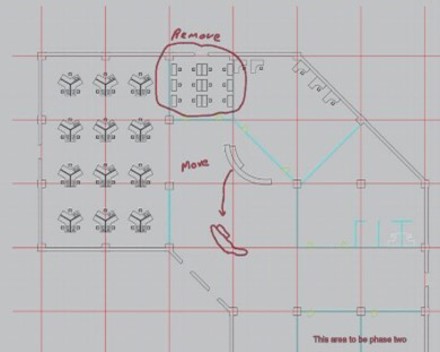
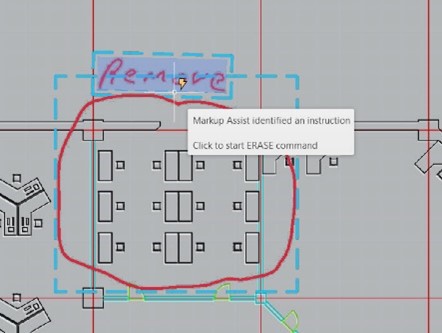
If the text is considered an instruction, traces allows you to click on the text to activate the command. The example in the video below shows that the text says “Remove” traces, which will activate the command erase. This particular example is just a small example of the scale of the machine learning that is available within traces.
I have experimented with larger drawings with markups and this feature greatly simplifies and streamlines the workflow of revisions.
Activity Insights
The second key enhancement of Autodesk AutoCAD 2024 is Activity Insights which is an improvement on Drawing History.
From the point of view of a CAD Manager, this is a very useful enhancement as it will allow for all activity to be monitored for the progression on the drawing.
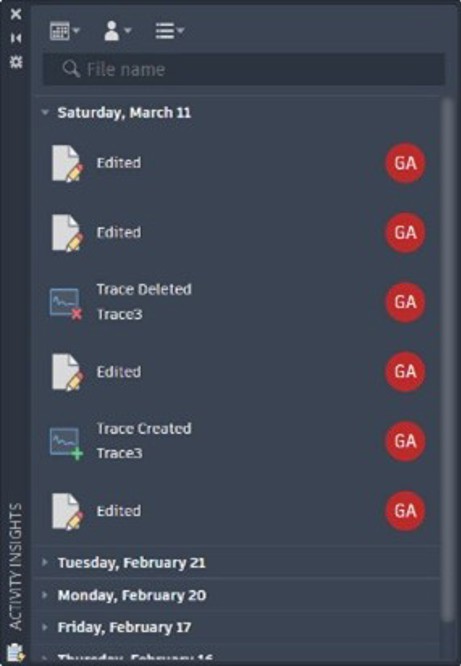
It also has some useful tools such as Edit, Saves, External reference, etc and how they can be logged in the evolving drawing. The activities are logged through User, Feature and Date and can be reviewed and filtered at any stage to see or clarify activity.
In the example below I created a filter to display when I as a user created an audit and at what date. An important thing to note here is that if the drawing is renamed in Windows Explorer eg outside of AutoCAD, this is also logged.
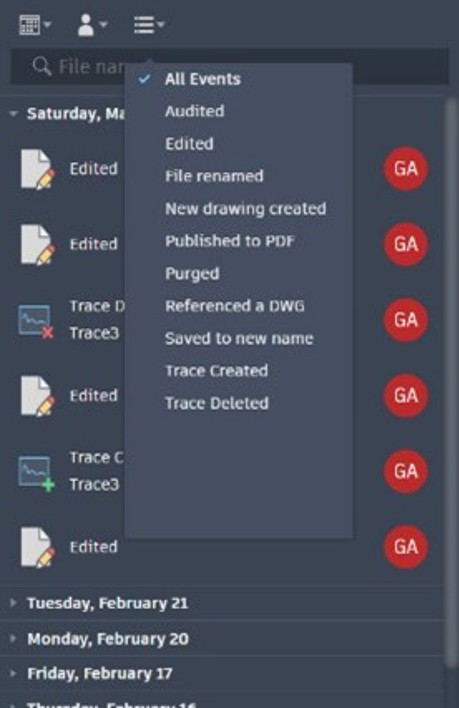
This feature is simple to execute and can be used frequently to keep the drawing process manageable.
Blocks Placement
The third key feature of Autodesk AutoCAD 2024 was the new Block Placement assistance. I found this very useful because as explained, the traces tool uses a machine learning process to gather possible information. The block placement tool then uses proximity geometry to gather similar information on the drawing.
In the example below, I used the placement of a chair against a table. Through machine learning of where similar chairs are placed, AutoCAD offers a solution to place the block.
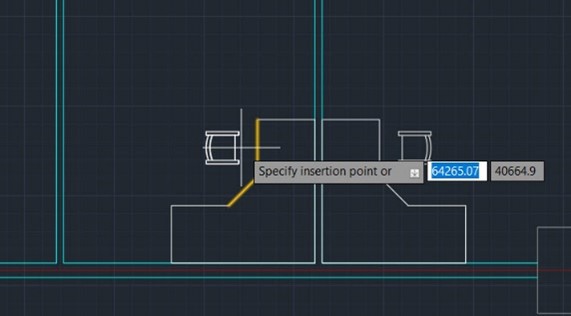
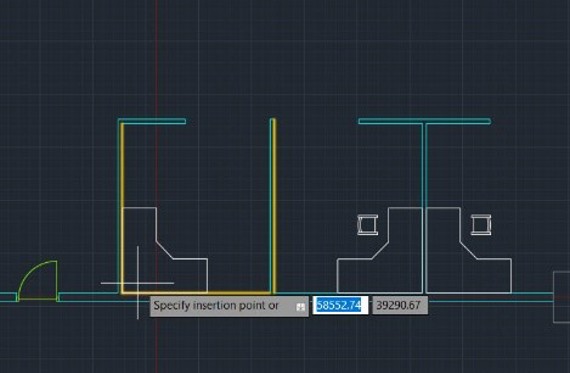
Overall, the key features of Autodesk AutoCAD 2024 we have discussed in the blog post are improvements to help with collaboration in the new working world of today and keep the drawing process manageable and quick.