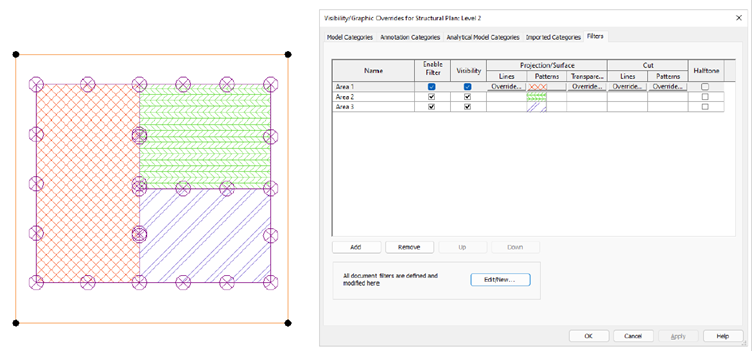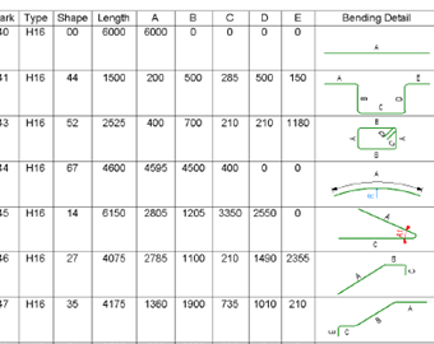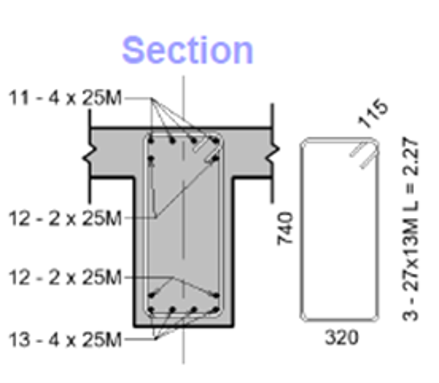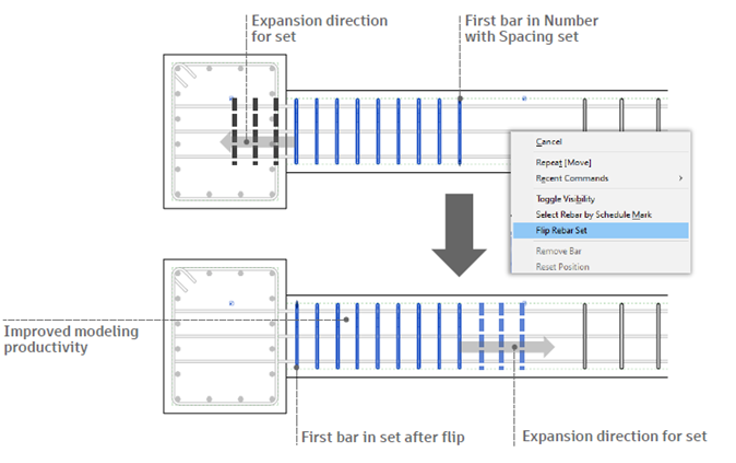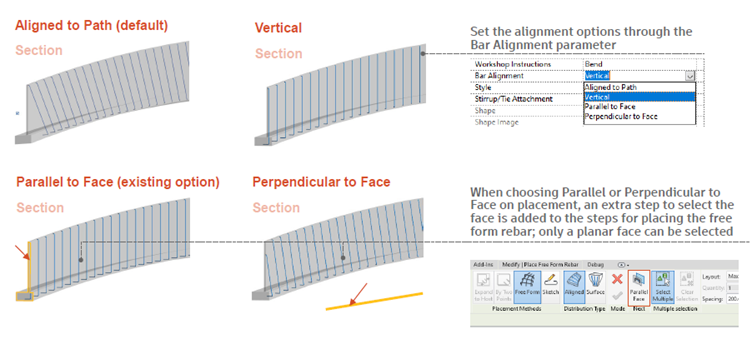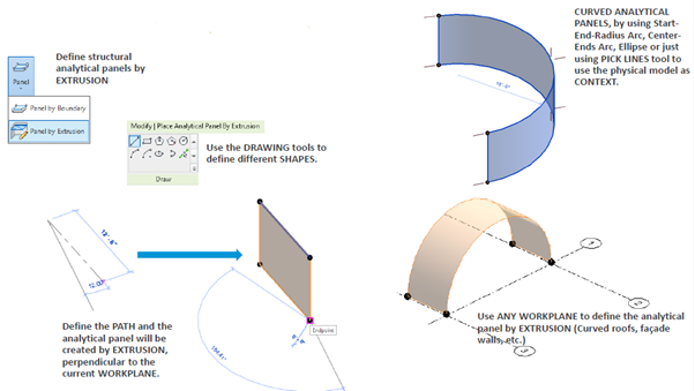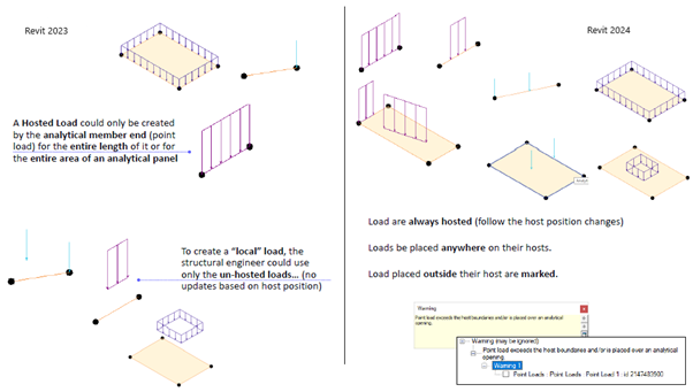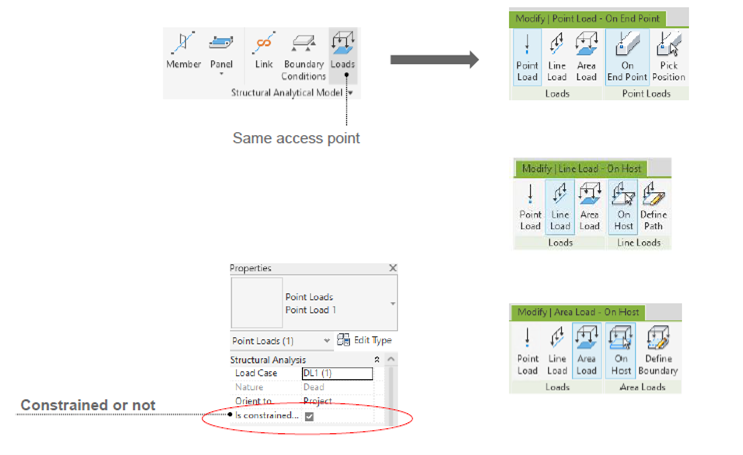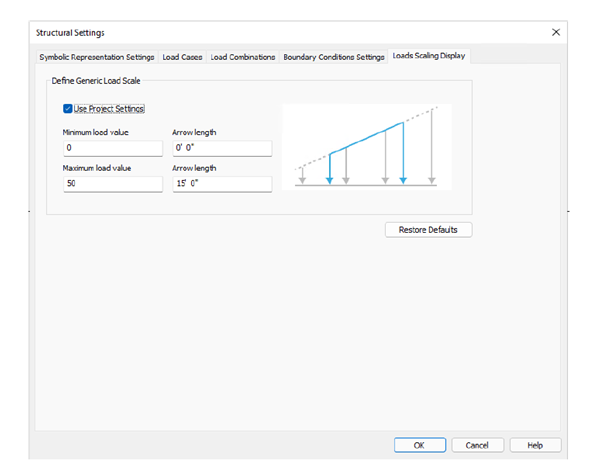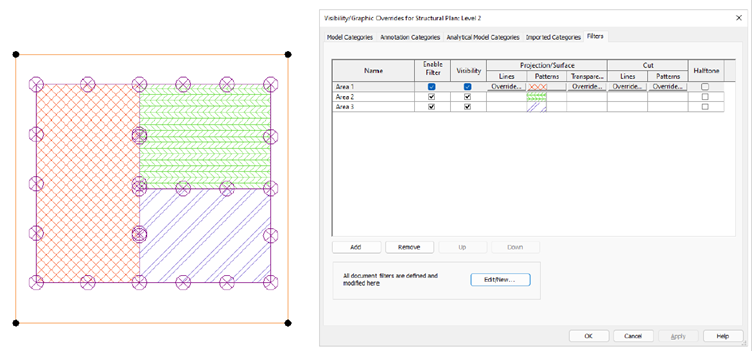In this Autodesk Revit 2024 release, once again the structural tools continue to build on the core functionality of reinforced concrete modelling and analytical automation. Let's start by looking at some of the key features and tools relating to structural modelling:
Bar Bending Details in Rebar Schedules
The new Bending Detail feature creates a live bending detail to be added to a schedule. If something in the model changes then the detail will update automatically. The details are customisable and the Schedule rows can be resized to suit.
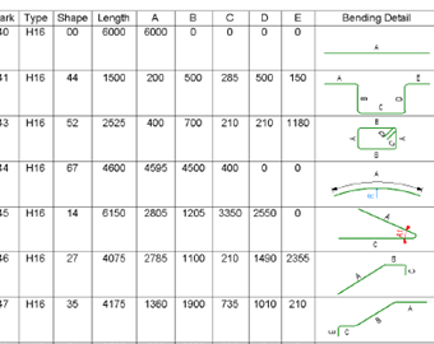
Bar Bending Details on Reinforcement Drawings
The Bending Detail feature also allows the bending detail to be placed on a drawing sheet, allowing placement next to the reinforced element if required.
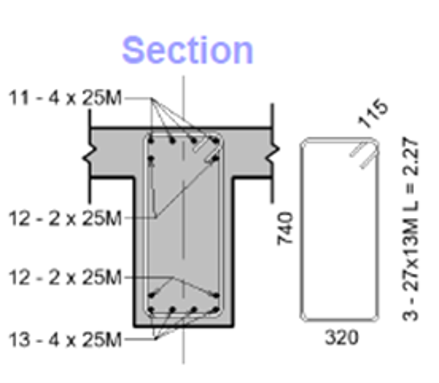
Flip Rebar Set Direction
Sometimes when editing a rebar set, you might need to add extra bars. Flip Rebar in Autodesk Revit 2024 will allow you to flip the direction of the extra bars added.
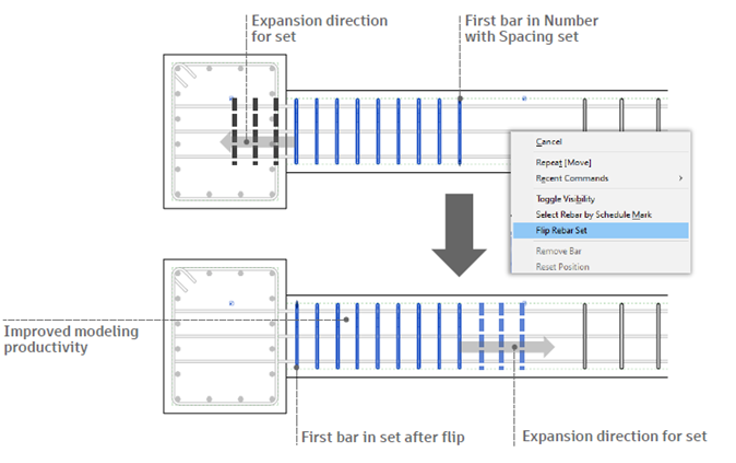
New Path Align in Free Form Rebar
We now have a new ability to align bars vertically or aligned, whilst using the free form rebar tool.
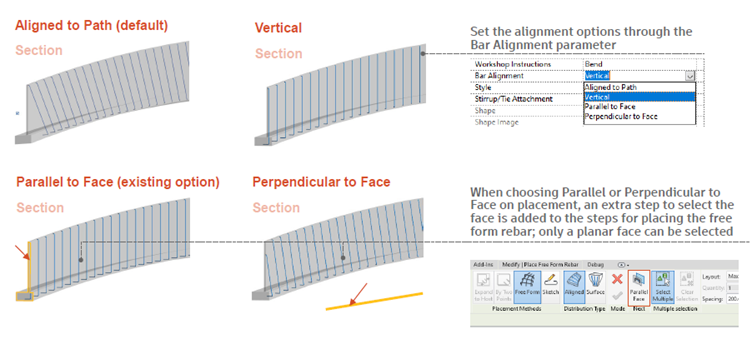
Curved Analytical Panel
New for Autodesk Revit 2024, we now have the ability to create Curved Analytical Panels by extrusion.
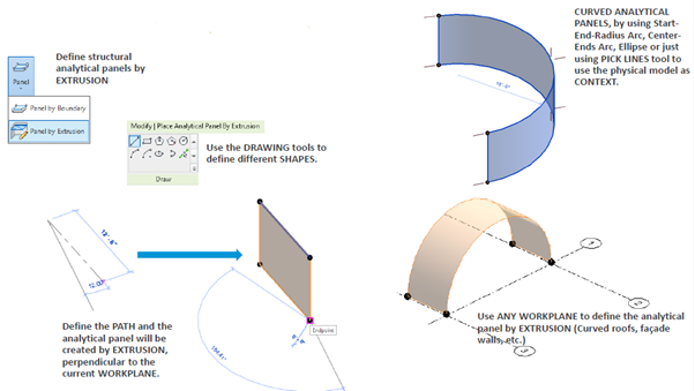
Load Enhancements
With the 2024 release of Autodesk Revit comes a number of Analytical Load Enhancements for structures including Load Creation, Load Scaling and Boundary Identification.
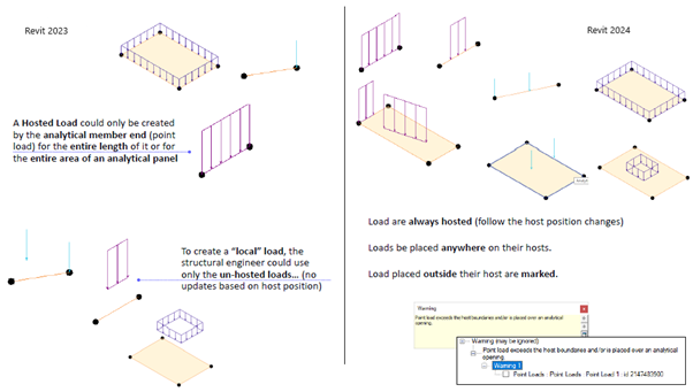
Load Creation
In Autodesk Revit 2024, loads are always hosted, and now oads can be placed anywhere on their host.
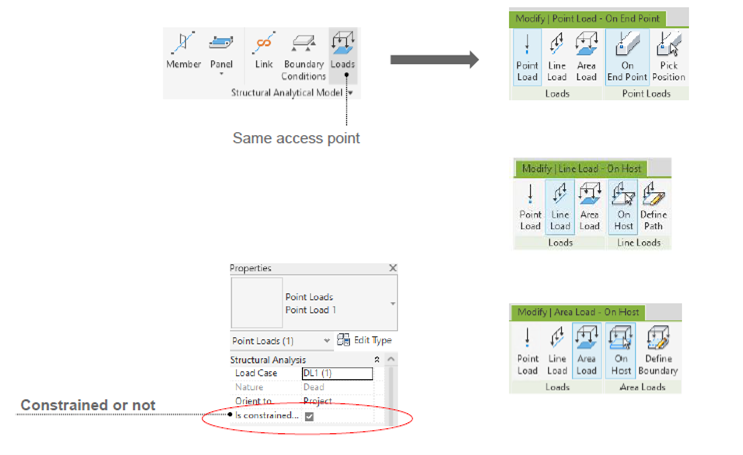
Load Scaling Display
The Load Scaling Display tool in Autodesk Revit 2024 can be used to define generic load scales for better visualisation.
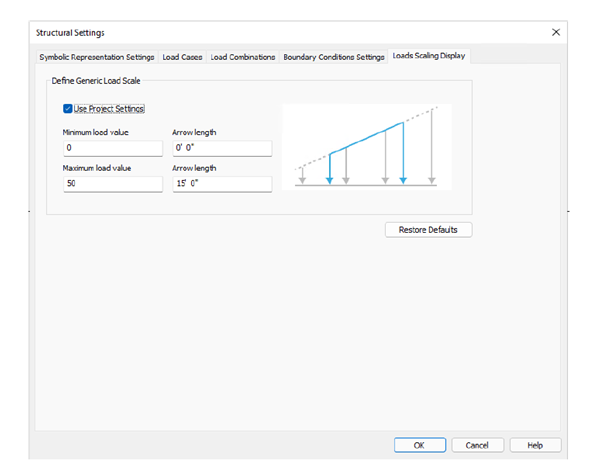
Area Load Boundary Identification
Finally, the Area Load Boundary Identification Tool in Autodesk Revit 2024 can be used for creating loading plans using filters.