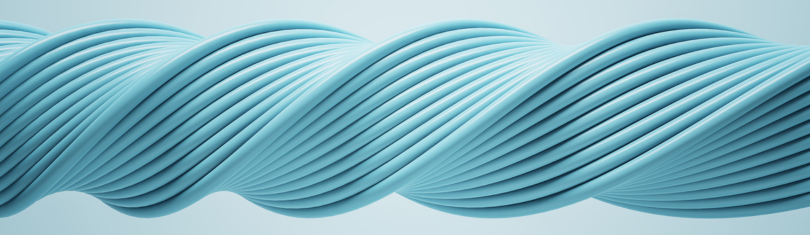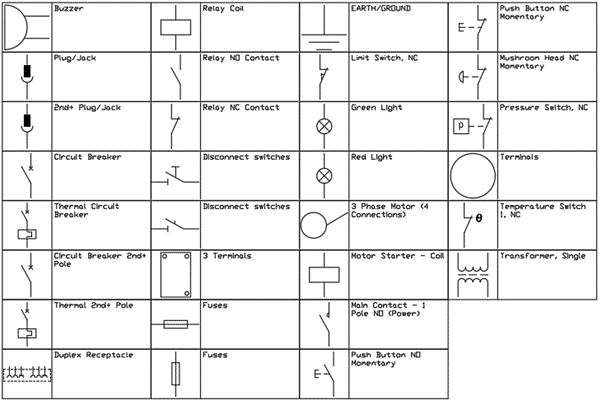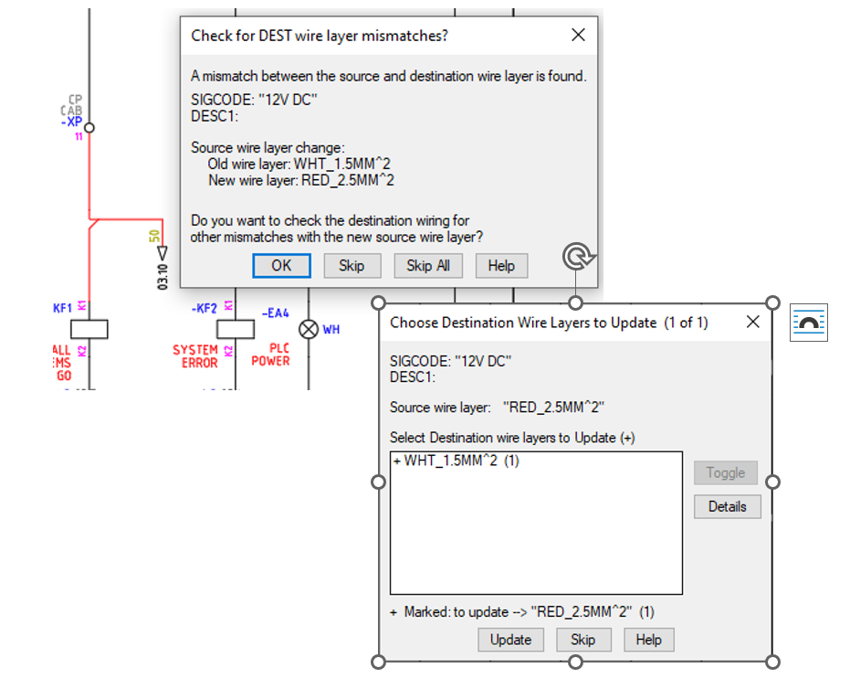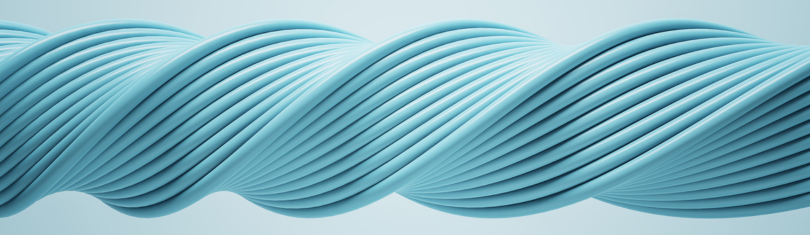
Schematic Symbol List Report
In AutoCAD Electrical 2024, you can create a symbol list report that includes the symbols used in the electrical project and the symbol description. Additionally, you have the option to surf a specific symbol that is used in various locations of the project.
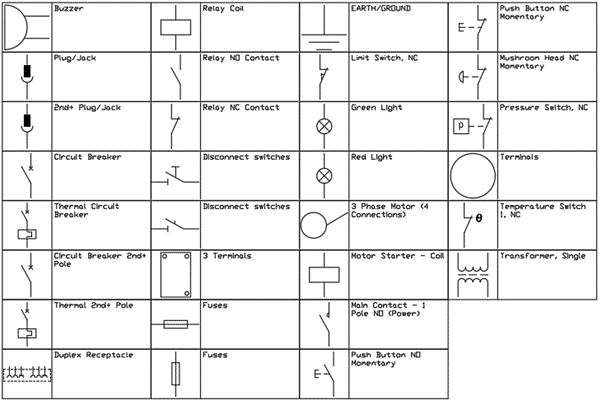
Wire Type Synchronisation
Wire Types can now be synchronised for all wires in the network with the same signal code across the drawings.
In previous releases, when you updated the type of the wire connected to the source arrows, the destination wire type was not updated. In AutoCAD Electrical 2024, when the wire type is updated at the source arrow, all wires in the network are updated to the same wire type as the source. New wire layers are created along with its properties if the destination drawing doesn’t contain the new wire type.
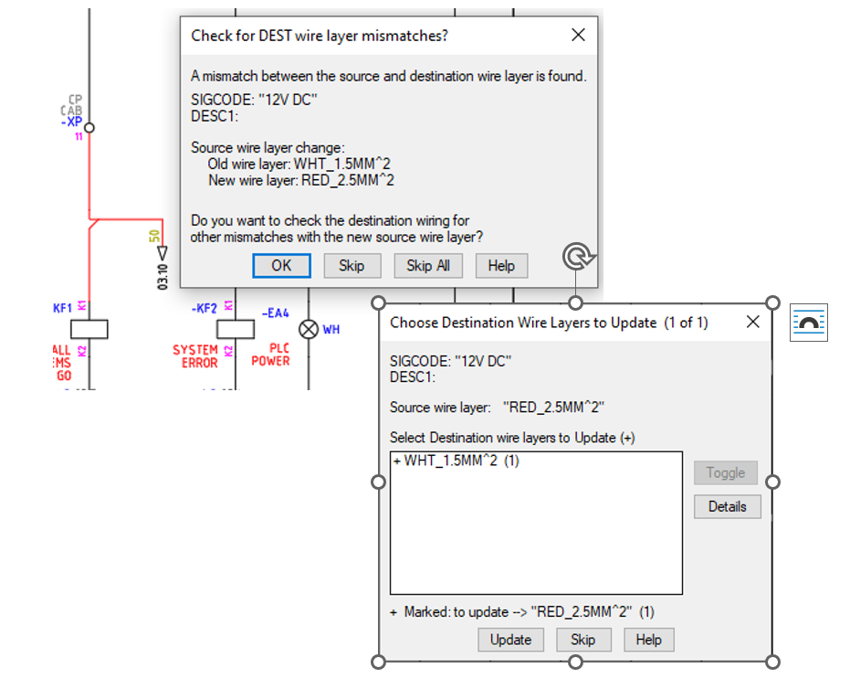
Manufacturer Content
Schneider Electric catalogue content and the associated panel footprint drawings for control relays, foot switches, pilot lights, and enclosures are added to AutoCAD Electrical 2024 toolset.
Siemens AG catalogue content and the associated panel footprint drawings for ET200 series are also added in this release of AutoCAD Electrical toolset.
Quality improvements
- PLC Database - Multiple assemblies can now be linked to the PLC modules in PLC Database File Editor dialogue box.
- Connectors - The parent pin of the connector can now be populated based on the catalogue information.
- Symbol Builder - BTESTBLOCK workflow no longer hides the pin wire connections in the Symbol Builder Attribute Editor.
- Surf - The Surf dialogue box for cable markers now displays all characters.
- Components - The CNT value is now synchronised between schematic and panel components.
- MS Access Database Engine - Install Access Database Engine dialogue box no longer displays a false alarm for some scenarios when launching AutoCAD Electrical.
- Symbols - Enhancements in Toggle NO/NC contact workflow.
- Rebuild - Support for large projects in rebuild workflow.
- PDFSHX System Variable - Set PDFSHX to 2 to store text objects that use SHX fonts as hidden text when the drawing is exported to a PDF. This makes the text searchable and selectable in the PDF.
Graphics Enhancements
Below is a list of 3D improvements that have been made to the Shaded (Fast) and Shaded with Edges (Fast) visual styles:
- Support for Map 3D and Civil 3D
- Large coordinate system support
- Selection (Fence, Lasso, Polygon)
- Paper space support
- Point cloud support
- Line weights
- Dimming of Xrefs and locked layers
- General stability, visual fidelity, and performance improvements
Below is a list of improvements that have been made to the 2D graphics system:
- Pan performance is improved for drawings with raster images or wipeouts
- Display performance is improved for trace background, Markup Import and Markup Assist, and ViewCube
- Layout switching performance improvement
If you would like further information on the benefits of using AutoCAD Electrical for your electrical design, please contact us at Symetri to arrange a consultation with one of our electrical specialists. We offer scheduled AutoCAD Electrical Essentials training and bespoke training tailored to your requirements to help you work smarter for a better future.