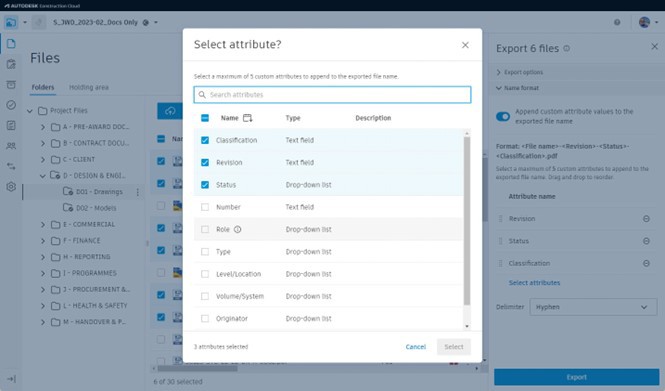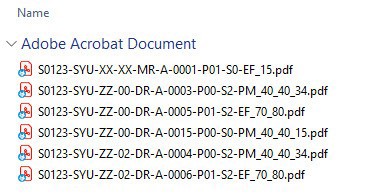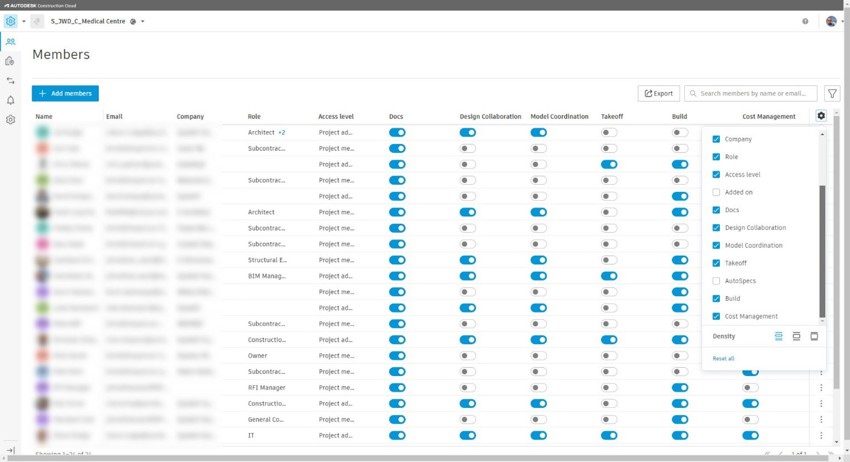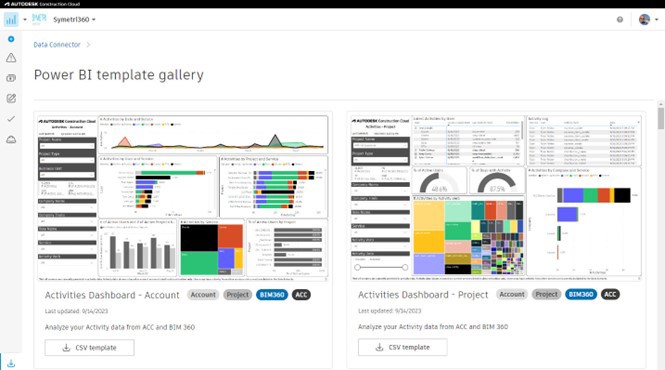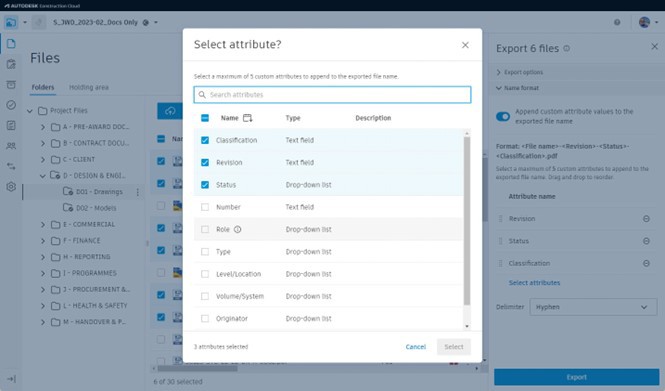
Once exported, the filenames will have been updated to include the selected metadata fields.
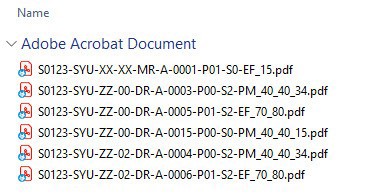
There is also a small tweak to the admin page at the project level, displaying (BIM 360 style) the modules activated for each user. This page can also be configured to display only those modules that are relevant. A small, but welcome change.
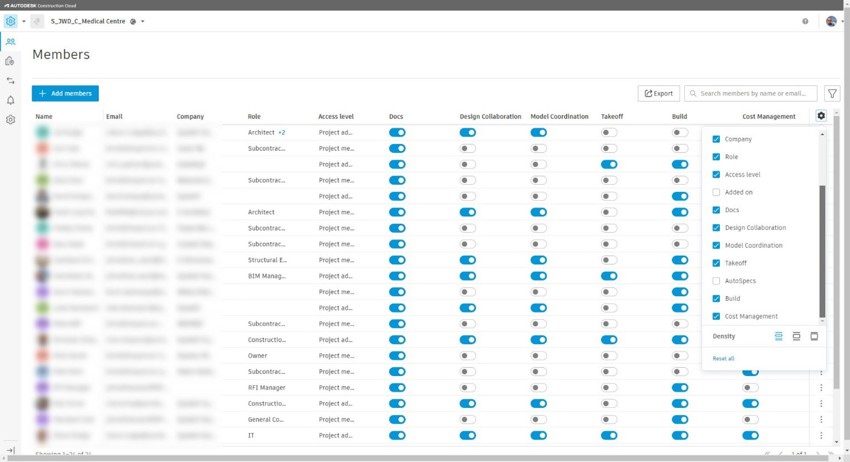
Another update is the support of the latest versions of the Uniclass 2015 classification tables. Maybe not huge, but it does indicate Autodesk’s ongoing commitment to maintaining this alignment to the classification system. It can be configured on any new project and is a simple selection of the required version.

Finally, there are a series of new Power BI dashboard templates available for download. These can, as always, be further customised to suit specific organisation and project requirements.
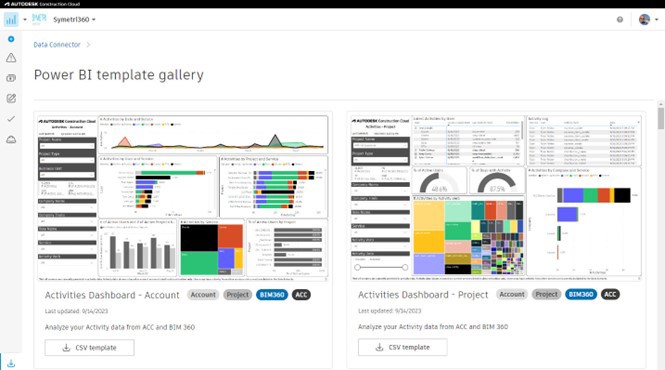
The other new templates are listed below:
- Issues Dashboard – Account
- Issues Dashboard – Project
- Photos Dashboard – Account
- Photos Dashboard – Project
- Quality KPIs – Account
- Quality KPIs – Project
- RFI Dashboard – Account
- RFI Dashboard – Project
- Submittals Dashboard ACC – Account
- Submittals Dashboard ACC – Project
- Submittals Dashboard BIM360 – Account
- Submittals Dashboard BIM360 – Project
If you would like to understand some of the great features of Autodesk Docs, and Autodesk Construction Cloud, read some of my other blog posts.