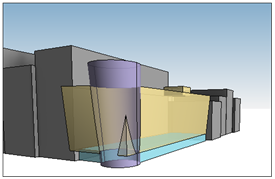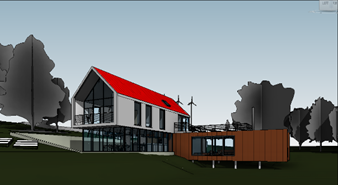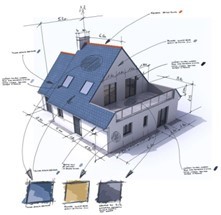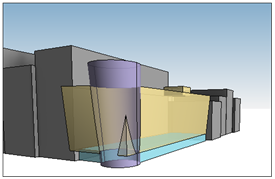 As 3D design and BIM emerged in the early 1990’s the quickest selling point was seeing design intent in digital 3D or virtually walking through a building and into its surrounding landscape. We were not focusing too much on data back then, it was much more about improving and speeding up communications, driving engagement with non-technical stakeholders, moving away from flat 2D CAD layout and section drawing outputs. The world has moved on from those days and the conversation has move to data, data, data…, digital twins, AI, and machine learning but the benefits of visualisation remain with many more opportunities to stimulate emotion and interest, increase personal comprehension, provide an experience to stakeholders, and reinforce ideas and design intent. The good news generating engaging visualisations has become a lot easier, cheaper and way more fun to interact with.
As 3D design and BIM emerged in the early 1990’s the quickest selling point was seeing design intent in digital 3D or virtually walking through a building and into its surrounding landscape. We were not focusing too much on data back then, it was much more about improving and speeding up communications, driving engagement with non-technical stakeholders, moving away from flat 2D CAD layout and section drawing outputs. The world has moved on from those days and the conversation has move to data, data, data…, digital twins, AI, and machine learning but the benefits of visualisation remain with many more opportunities to stimulate emotion and interest, increase personal comprehension, provide an experience to stakeholders, and reinforce ideas and design intent. The good news generating engaging visualisations has become a lot easier, cheaper and way more fun to interact with.
How can visualisation be used as part of a BIM strategy?
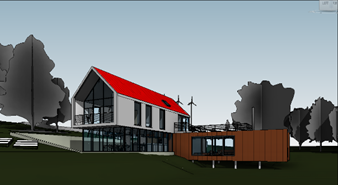 If we consider Building Information Modelling (BIM), it offers improved collaboration, streamlined processes, increased efficiencies, reduction in errors and rework, and a higher quality output, and often these are communicated or supported via visualisations. However, visualisation can mean different things for different people, as there are many different types: from conceptual design thoughts to design options, construction sequences, marketing media to encourage buyers to purchase off plan. With more and more 3D models being produced via BIM means more opportunity to provide a wide range of visualisation outputs, and this is why visualisation requirements should be embedded into your overarching BIM strategy.
If we consider Building Information Modelling (BIM), it offers improved collaboration, streamlined processes, increased efficiencies, reduction in errors and rework, and a higher quality output, and often these are communicated or supported via visualisations. However, visualisation can mean different things for different people, as there are many different types: from conceptual design thoughts to design options, construction sequences, marketing media to encourage buyers to purchase off plan. With more and more 3D models being produced via BIM means more opportunity to provide a wide range of visualisation outputs, and this is why visualisation requirements should be embedded into your overarching BIM strategy.
When a customer first comes to me about their visualisations needs and we begin discussing their requirements, my first question is always “what is the purpose of the visualisation?” The answers these days are constantly changing and evolving with many wanting to present things in novel ways with an intention to provide the intended viewer with a new experience.
The Initial Idea
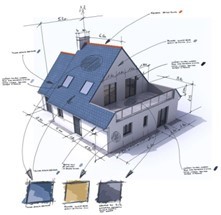 In the early stages of a project, the architect or designer has a vision, a thought, a dream. It may start as sketches and scribbles on a beer mat, but in essence it is the first step in visualising the project.
In the early stages of a project, the architect or designer has a vision, a thought, a dream. It may start as sketches and scribbles on a beer mat, but in essence it is the first step in visualising the project.
AI is increasingly shaping the early stages of conceptual design, especially through rapid image generation. One standout tool is Veras by Chaos Group - a fast, lightweight application that integrates directly with Revit and Enscape. It enables designers to produce high‑quality visual outputs in seconds, helping spark ideas and guide the creative direction. These AI‑generated visuals serve as a powerful springboard for discussion, exploration, and early concept development between the client, stakeholders, and design team.
Conceptual Visual
 Architects are increasingly moving towards BIM authoring software, progressing away from the traditional disjointed CAD process. CAD is a technical representation of a project, mostly in 2D and traditionally graphic designers or CGI visualisation experts would transpose this
Architects are increasingly moving towards BIM authoring software, progressing away from the traditional disjointed CAD process. CAD is a technical representation of a project, mostly in 2D and traditionally graphic designers or CGI visualisation experts would transpose this
technical data into an aesthetic visual to portray the vision to the stakeholders. Through BIM, visualisation capability is embedded within the authoring software, allowing the designer to directly produce wireframes to photorealistic impressions of their design, which will update automatically throughout the design iteration process. This drives efficiency and empowers the designer to develop and present their designs directly without having to rely on third parties or needing to explain what textures or materials to apply to products.
As an Autodesk Authorised trainer, I provide training on Revit, AutoCAD and 3ds Max. In Revit, the entire BIM process can be monitored and revised on a single workstation.  This will include conceptual visuals. We can implement a digital idea right through to an interactive data rich virtual reality immersive presentation within Revit and similar BIM 3D applications. BIM allows us to implement wonderful design journeys and each step can be expressed through visualisation.
This will include conceptual visuals. We can implement a digital idea right through to an interactive data rich virtual reality immersive presentation within Revit and similar BIM 3D applications. BIM allows us to implement wonderful design journeys and each step can be expressed through visualisation.
The best visualisation tools
I am often asked what the best visualisation application tool is. I can demo many: Veras, Enscape, Twinmotion, V-Ray, all are quite excellent. For the Revit designer collaborating in BIM, we really have a vast array of visual tools to share a vision. I would recommend exploring as many tools available as possible to find the ones that work for you and your business:
- Veras is a powerful tool for early‑stage concept development, widely used to spark conversation and inspire fresh ideas at the outset of a project. Because it’s an AI‑driven image generation application, it integrates seamlessly with both Revit and Enscape, making it easy to explore design directions directly within the environments we already use. This flexibility supports the evolution of initial concepts into more refined, validated design solutions as the project moves forward.

- Enscape is a great real time 3D viewer and can be plugged into Revit. It is accessible on the menu ribbon. Therefore, at any given design stage you have instant access to excellent rendered 3D that can be viewed from whatever angle or position that communicates the design objective that you are considering.
Explore the Chaos ecosystem in this blog: From Concept to Cinematic: How Chaos Tools Streamline the Entire Design Journey
- Twinmotion has a similar process which renders in real time.
 In Revit, Twinmotion has an exporter tool which allows the full Revit model to be sent to Twinmotion as a fully independent 3D project or an exporter. This can synchronise with Revit and Twinmotion and updates the revisions in the Revit build.
In Revit, Twinmotion has an exporter tool which allows the full Revit model to be sent to Twinmotion as a fully independent 3D project or an exporter. This can synchronise with Revit and Twinmotion and updates the revisions in the Revit build.
In my next blog, I explore a wider range of tools.
The BIM journey can be visualised at every stage supporting cooperation, collaboration, and enhanced communication. From Revit Wireframe, Hidden view, Shaded, Realistic, Photorealistic, Real-Time rendering, Augmented or Virtual Reality there are simply no limitations even down to style. If you want early conceptual designs in Revit to be presented in the form of a sketch or a water colour painting, these can all be achieved in just a few clicks. The way you present your ideas and designs can also link back to your company’s brand and the lasting impression you convey with existing and potential clients.
Seeing visualisation as an integral element in BIM is extremely exciting. The digital evolution of a building seen in 3D with all manner of representations saves so much time in the process and often eliminates unforeseen costly errors that can transpire later in the actual build, through clear communication and understanding.