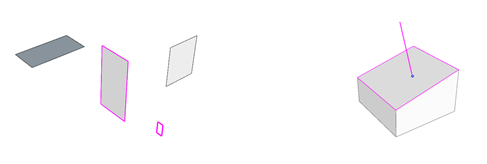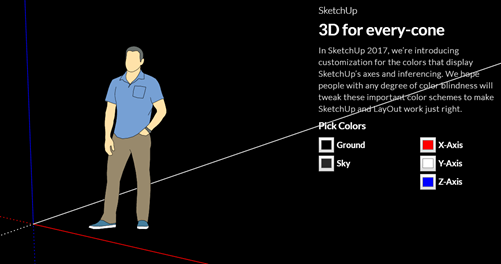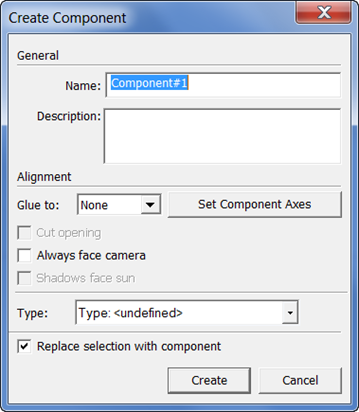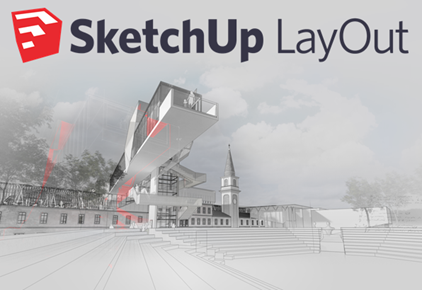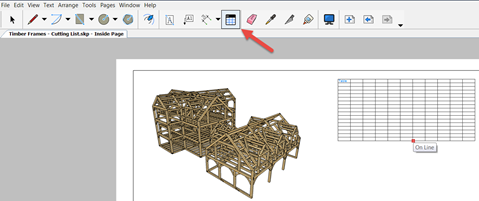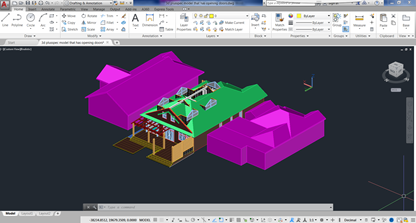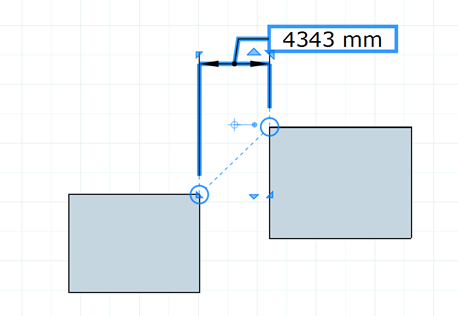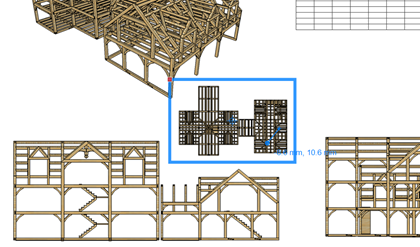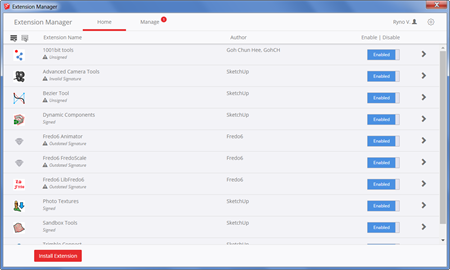From the drafting tool enhancements all the way through to the new graphics pipeline, it’s easy to see that there has been a lot of work put in to give us a smoother, more reliable SketchUp.
So here are some of the highlights:
Design & Tool Updates
- Better snapping, inferencing and tool icons.
- You can now axis-lock the rectangle tool using the keyboard arrows.
- No more self-intersecting geometry when using the offset tool.
- They also introduced the new ‘Perpendicular to Face’ inference (just hold down the Shift key).
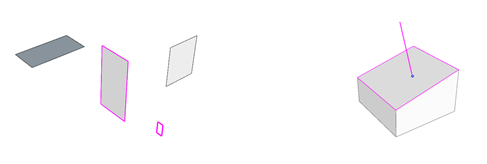
The all new Graphics Pipeline
SketchUp, my.sketchup.com, LayOut, 3DWarehouse Viewer and the SketchUp Mobile Viewer all now use this new rendering technology.
This is my personal favourite new feature as I have seen way less “Bug Splats” in the new version. This means improved performance, improved line quality and is fully HiDPI compatible.
Improved transparency
Along with the new Graphics Pipeline, SketchUp has made massive improvements to the transparency of a model, providing a better sense of depth through transparent faces. The opacity on the standard X-ray mode is now fully adjustable.

Colour Blind Users
Users with a degree of colour blindness can now change colour schemes to make SketchUp and LayOut easier to work with. A default ‘Colour Blind’ style has been added to the Styles window.
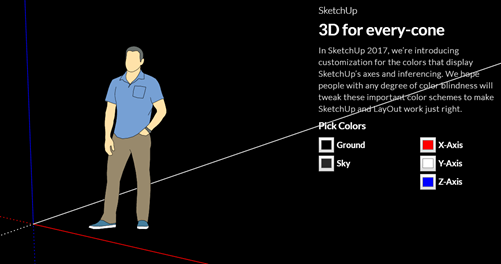
Groups to Components
When converting Groups to Components, you now get the ‘Create Component’ dialog box that allows you to add the relevant attributes.
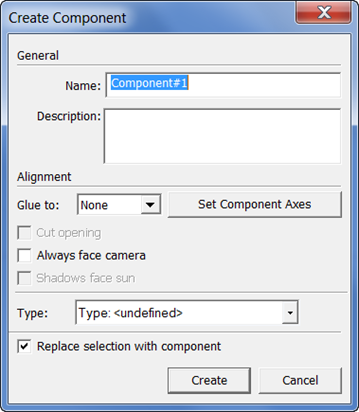
Operating Systems
2017 Will support Apple’s Sierra OS
32bit support on Microsoft Windows is being dropped

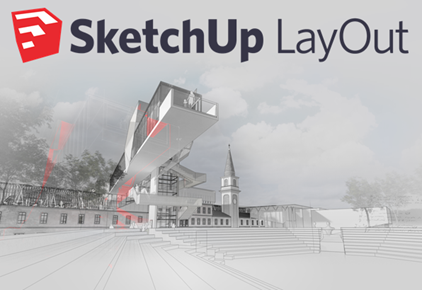
Tables in LayOut
The user can now create tables inside LayOut from scratch or import tables from Microsoft Excel. LayOut references your original spreadsheet, so updating every Table in your document is very easy.
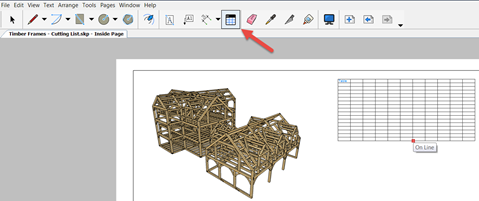
Batch Export to dwg/dxf
- Visual fidelity now better matches what you create in LayOut
- Support for multiple pages
- Resolved paper and model space
- Support for native CAD entities
- Smart scaling for paper sizes
- Colour by layer support
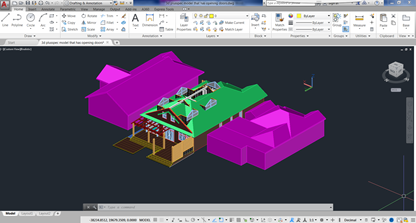
Text & Dimension Improvements
“Associative” Text & Dimensions will react to SU model changes and there is also better direct manipulation with the Select tool.
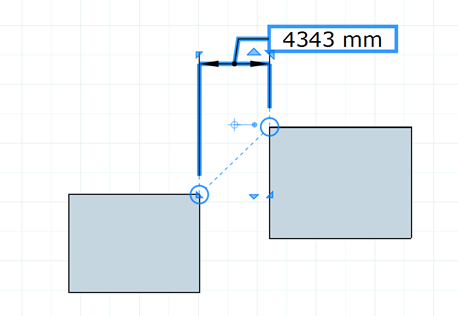
Selection in LayOut
To prevent dragging viewports around accidently, just hold down the ALT key to overcome the click and drag option.
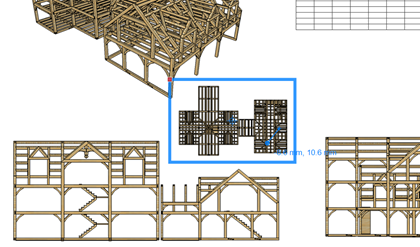
SketchUp have introduced the all new “Extension Manager”
The new Extension Manager will make it a lot easier to control your Extensions. From here, it’s easy to toggle on and off custom tools (or uninstall them entirely). Update alerts will also pop-up at the bottom of your window to let you know when updates are available.
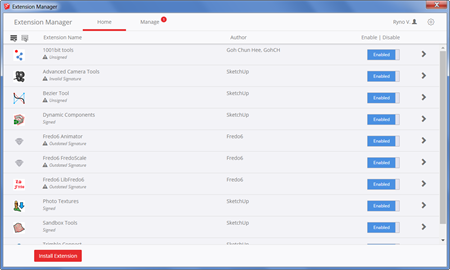
And finally…….New in the 3D Warehouse
For All Users
- Catalogue Browser (plus is: Catalogue)
- Improved performance / page load times
- Updated 3D viewer (now using the same rendering pipeline as My.SKP)
- For BPMs
- Improved analytics
- Bulk content manager
- Program notes
- Launched a Content Developer Program for 3DW - contentdeveloper.sketchup.com

Please don't hesitate to contact us should you require any assistance.