Streamlining Autodesk Deployments: How CQi Simplifies the Installation Process
For many organisations, Autodesk software is mission-critical — used daily across design, engineering, and construction teams.

Take a look at the last ten years of evolution in Autodesk AutoCAD and learn how you can gain a good understanding of where the new features can fit into your current CAD work.
I have used and taught AutoCAD since 1986, during which time I have seen and implemented many features that are new in every release. Take a look at the image below, which shows what the AutoCAD interface looked like when I started.
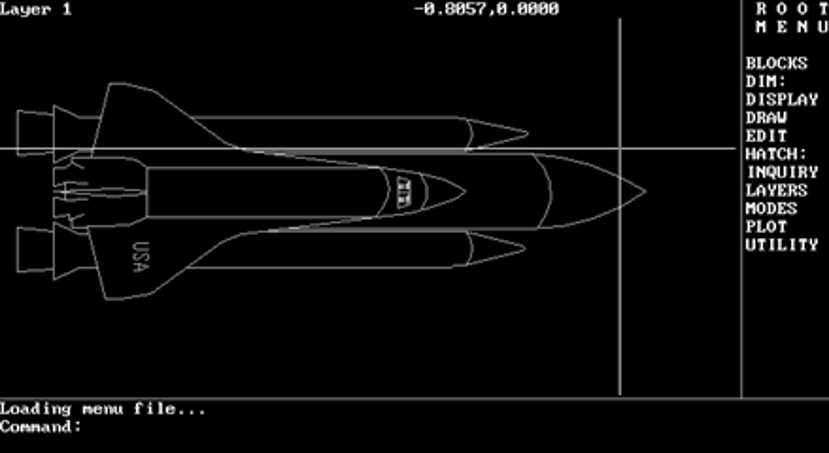
As an Application Specialist and AutoCAD trainer at Symetri, I can say I am confident to develop and help at any level of understanding in AutoCAD. At Symetri, we have AutoCAD Essentials, AutoCAD Beyond the Basics, AutoCAD Advanced and AutoCAD 3D, as well as private bespoke courses.
I review the latest features and advancements introduced in new releases annually, occasionally producing concise videos or blog posts to highlight the top new features. Take a look at What's New in AutoCAD 2025. Certain features exhibit subtlety, while others unveil their practicality over subsequent releases. Consequently, an individual release may not significantly impact the productivity of a proficient AutoCAD user amidst their demanding workflow.
Gathering feedback from recent learners has revealed that certain features tend to be overlooked. During a recent Essentials training course, learners displayed a spectrum of abilities, spanning from complete novices to existing users seeking a refresher due to their lack of familiarity with AutoCAD's updates.
A few of the common observation comments from the refresh users include:
The discontinuation of the classic menu structure in 2015 marks a significant milestone in the evolution of AutoCAD, from my perspective. Do you remember this interface pictured below?

We have taken a comprehensive look at all the new features introduced since then, and collectively, they represent a significant evolution. For that reason, we have developed a one-day training course specifically tailored for users seeking a refresher, focusing on features and methodologies introduced since the removal of the classic menu structure.
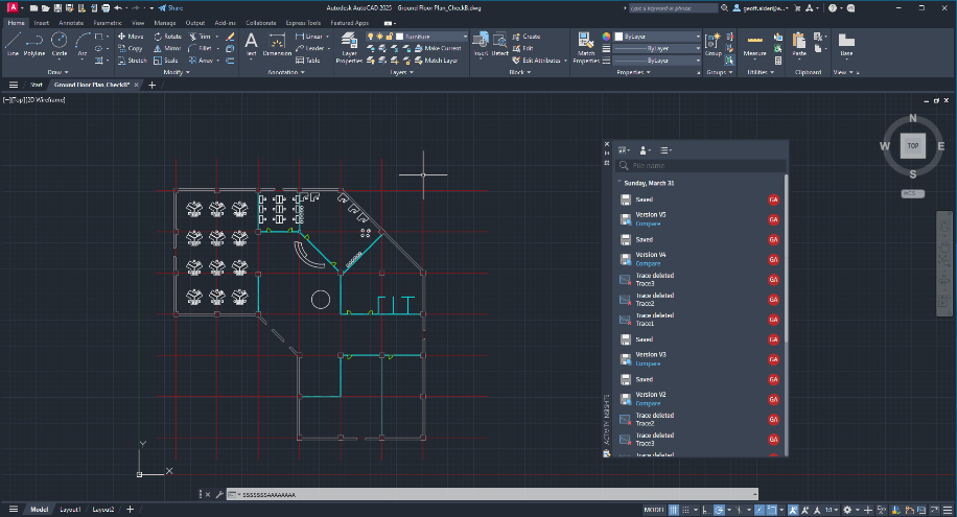
There will be two sessions before lunch and two after, with the final session slightly shortened to accommodate a team brainstorming session among fellow AutoCAD users. This will allow us to explore how we can utilise the features introduced over the past decade.
Upon completion of the course, learners will possess a thorough understanding of how the new features can be integrated into their CAD workflows. It is important to note that this is a day focused on collective learning rather than a demonstration of new features.
If you have ever wondered, “Why did they discontinue the classic menus?”, then this course is for you.
For many organisations, Autodesk software is mission-critical — used daily across design, engineering, and construction teams.
Discover how combining CQFlexMon with CQI provides a complete solution for CAD software deployment and monitoring. Improve software efficiency, reduce risk, and streamline your IT operations.
Cybercriminals are always evolving, and so should your defences. This month, we shine a spotlight on three often-overlooked yet critical security concerns that could put your business at risk.
