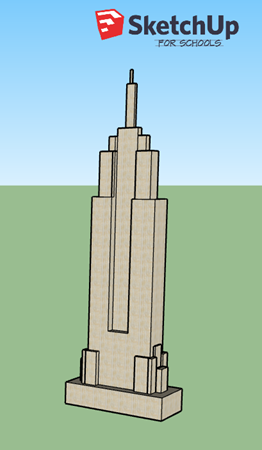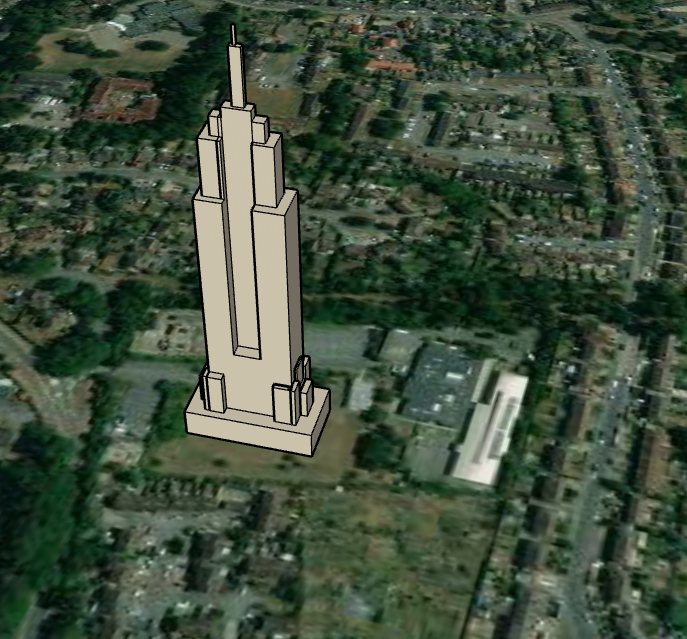The children had been using the educational version of SketchUp for some weeks during a 40-minute session. They were shown a picture of the Empire State Building and have been working in pairs to replicate it in SketchUp. They were taught the basic tools they could use but not specifically which shapes or dimensions to use. It was up to them to model the building, allowing them to be creative in achieving that goal. This means all the models were different, although at the same time all of them looked quite similar to the mentioned building. It is remarkable how they could get to that point in just a few sessions.

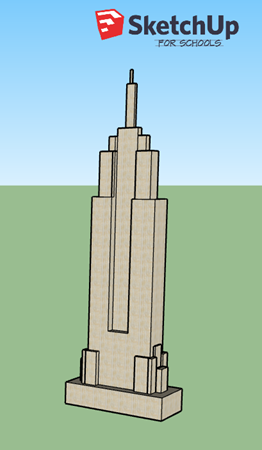
It would have been unthinkable to do something like that when I was at school at their age. The most advanced technology that I had available at school back then was a calculator, and I wasn’t even allowed to use it in class. The new generations have grown up with access to laptops, tablets and smartphones and you could see how it comes natural to them just by watching them interact with their models. The use of technology has become an important skill to have in today’s world, and it is great to see how it is integrated in the learning process from the early ages.
Our objective during this session was to show them the potential of the software, so they could see what can be done and be inspired by it. I demonstrated some of the tools from the full version of SketchUp that they could not find in the educational version they were using.
It was extremely rewarding to see how excited they got when they were shown some of the functionality. They liked how you can import images into SketchUp, create animations, add shadows and fog, and download models from the community from the 3D Warehouse. The biggest reaction occurred when they saw one of their own models placed in the playground of their school, using the geolocation capabilities of SketchUp.
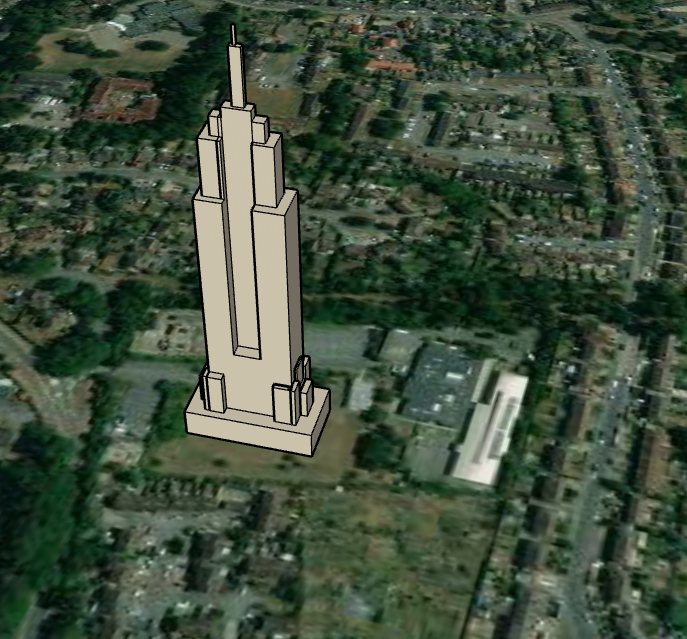
After the presentation, it was time for them to show their own models and to ask me any questions that they liked. They showed a genuine interest in what they had just witnessed and asked loads of questions, some of which you would only get from children. One of the questions was if you can model a space station in SketchUp. As it turns out, not only can you, but if you search for ‘space station’ in the 3D Warehouse you can find several models ready to download. They were very pleased with this revelation.
After the sessions, school continued as usual for all those children. We hope to have sparked some interest in some of them and that it will encourage them to investigate on their own and learn more about it. Some of them may even consider it as a career choice. At the very least, it will be beneficial for them to see how something that they have been doing can be used in practical situations they can relate to.
Get started with an essentials SketchUp training course. Find out more about our course here.