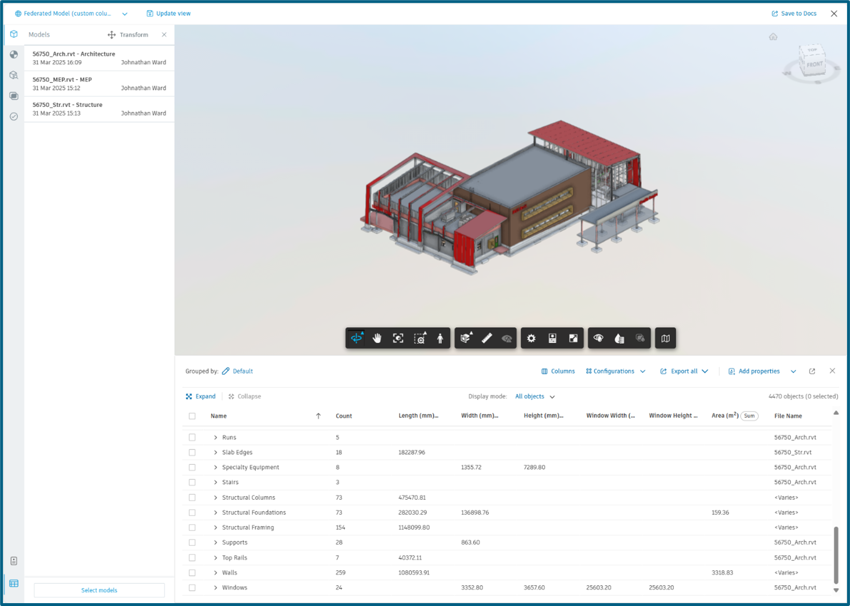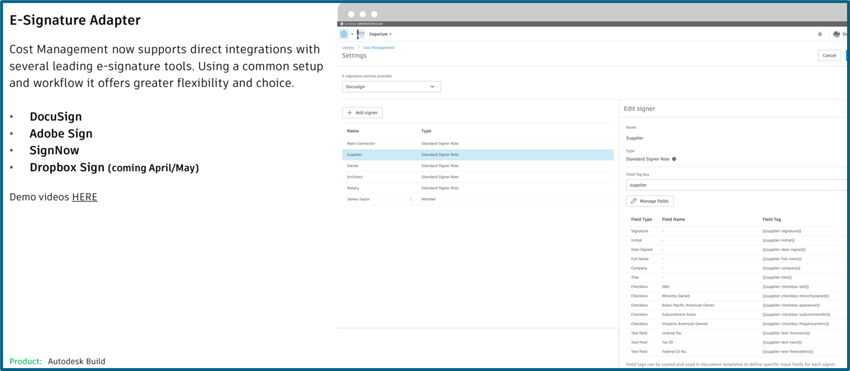From Paper to PDF: Streamlining Construction Documents with Bluebeam Revu
In the construction industry, paperwork has always been a necessary evil. But as digital transformation sweeps across the sector, tools like Bluebeam Revu are changing the way teams handle documentation - making the shift from paper to PDF is not just convenient, but transformative.