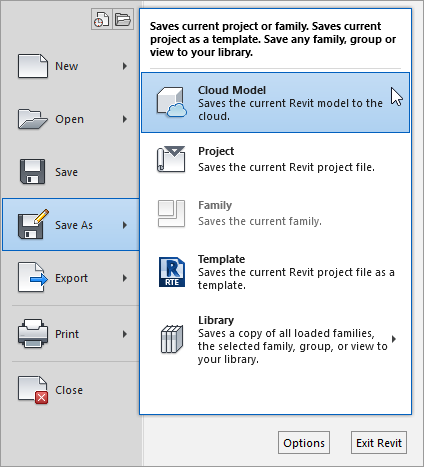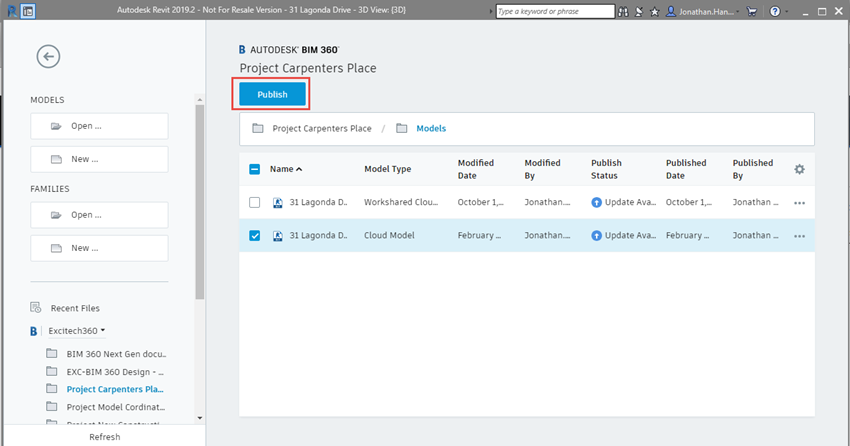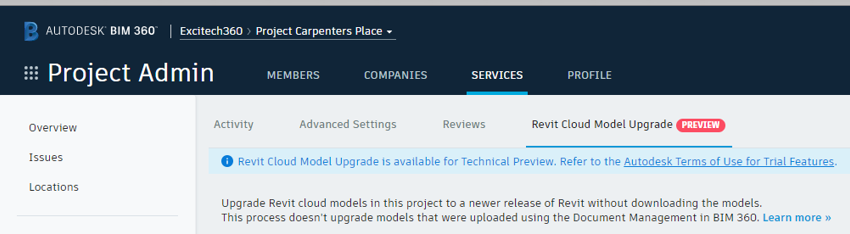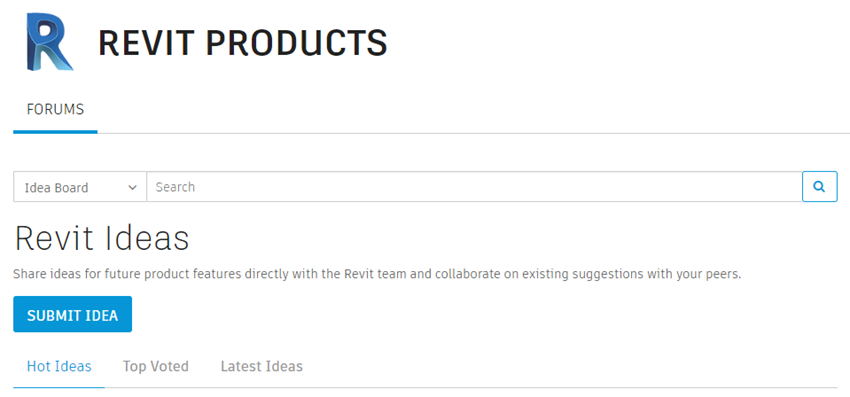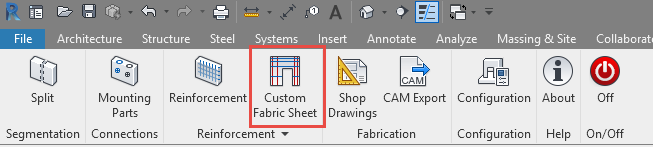A look at the latest Revit 2019.2 features - how the main changes can benefit you
Earlier this year, on January 16, Autodesk released Revit version 2019.2. This product release follows hot on the heels of the previous Revit 2019.1 released in August 2018. In the 2019.1 release we felt the need to publish an in-depth review which includes much more than the usual mid-cycle stability updates and hotfixes.
As with the published Revit roadmap this release follows the development trends of Create, Optimise & Connect. In this article we will explore each area and see what this means for you using the software day-to-day.
Connect
Autodesk are working towards seamless connection via the internet, through the utilisation of their cloud solution BIM 360 and version 2019.2, further enhancing this workflow. We have had about five months to get used to the updated Revit home screen that came with 2019.1 and after the initial shock at the changes I must admit I’m loving the clean and user-friendly interface. Building upon this upgrade we can now save our Revit model to the cloud via the ‘save as’ dropdown, making it very simple and easy to add content to the cloud direct from the Revit environment. The key aspect here is access to a cloud model and the ability to convert your existing projects to cloud based versions with ease.
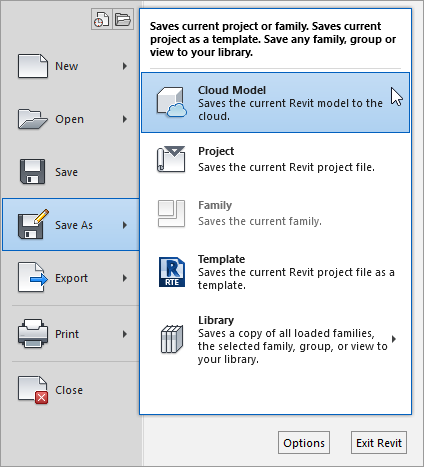
Building on the access theme, we can now publish projects direct from Revit Home without the need to open the project. Simply navigate to the project location and click publish. When you publish a model, by default only the 3D default view and sheets are published. Additional sheets and views can be published by changing the publish settings in the Revit project itself.
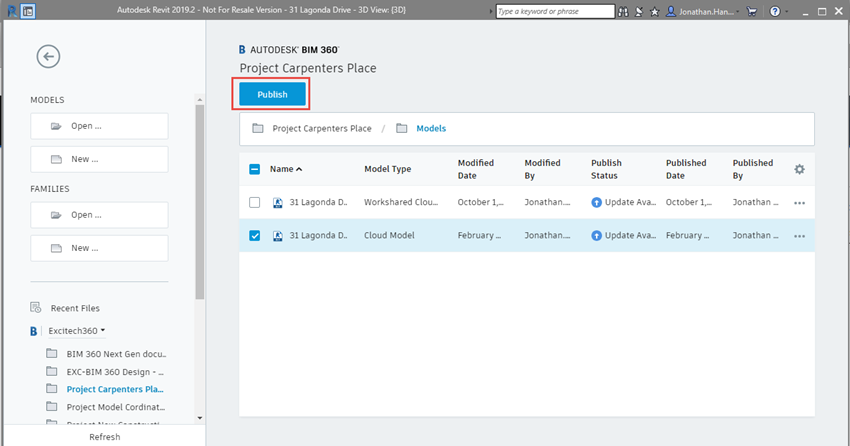
Finally, on the connect theme we also have a new control to upgrade your Revit projects direct from the BIM 360 Project Admin model without the need to download or open the project. Just select the projects and let BIM 360 do its thing! It’s clever too, if more than one release is available to upgrade to, select the desired release and click upgrade. You will even get an email notification to let you know when it’s done.
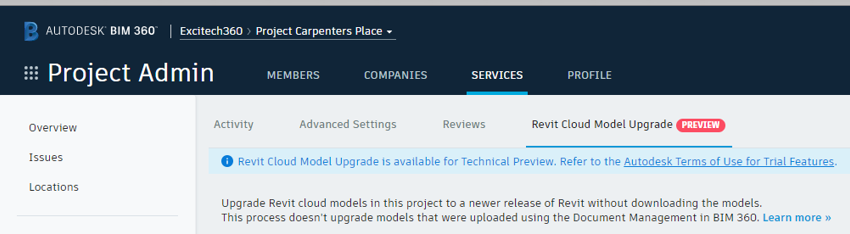
As we have said before, we will continue to see vast improvements in BIM 360 integration with Autodesk Revit and this update highlights the rate at which we are seeing more and more functionality being deployed on both the BIM 360 and Revit platforms.
Optimise
When I first started to learn Revit back in 2008 it always struck me as strange that you could never change the size of a schedule in the views. Whilst we could always amend the font styles that show the schedule on a sheet to adjust the size, it was always somewhat awkward to view a large or complete schedule in the project browser. With the 2019.2 release, you can now zoom on schedule views; simply hold control and use the mouse wheel to activate. Some may say this is a small change and not before time, but for me it’s a great feature especially when I’m giving training on the schedule creation. Another small but useful update is the ability to move objects small distances. Previously it was a pain to move 0.5mm but now you can simply specify the exact distance and the object will move as desired. Both these features are from the Revit idea station, a platform that Autodesk allows its users to suggest ideas that they can implement in the software. If you’re not aware, then head on over to the idea station on the Autodesk forums, have your say and influence the future of Revit.
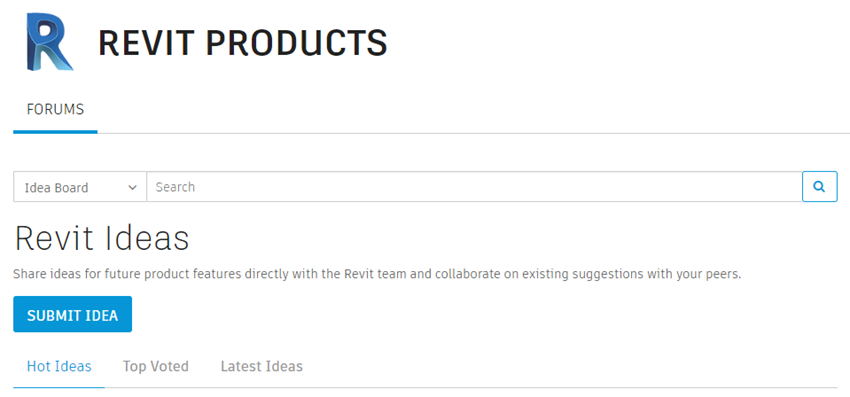
Create
Over the past few years Autodesk have consistently pumped time in to the development of further functionally in the structural module of Revit. We have seen huge strides in the ability to detail reinforcement and this update gives the ability to create custom fabric sheets. Custom Fabric Sheets (CFS) can be created by using any collection of reinforcement (individual rebars, rebar sets, free form rebar sets, area reinforcement) and automatically convert the reinforcement for the supported precast elements into custom fabric sheets. This feature speeds up the precast concrete modelling process and allows users to quickly access predefined sheets. Here at Symetri, we work with a huge number of clients that use Revit for reinforcement, and as a result we have developed a bespoke training course that focuses only on reinforcement detailing in Revit. If you haven’t seen it yet – speak to your Symetri Account Manager.
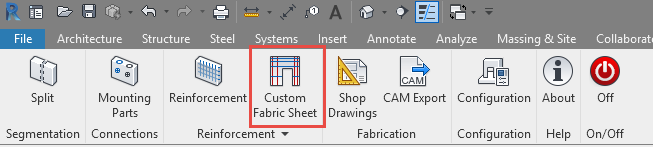
In this update I have not covered every feature included, but rather a snapshot of the main changes that I think the general userbase will benefit from. There are a whole host of other features included - so what are you waiting for, get downloading and upgrading to the 2019.2 version.
As with every new year, we can look forward to the new Autodesk versions that will find their way to us and If we fast forward to the impending Revit version 2020 I’m sure we will see even more functions and features added that enable the trends of Create, Optimise & Connect and I cannot wait.