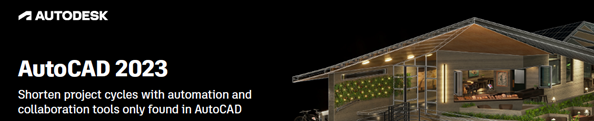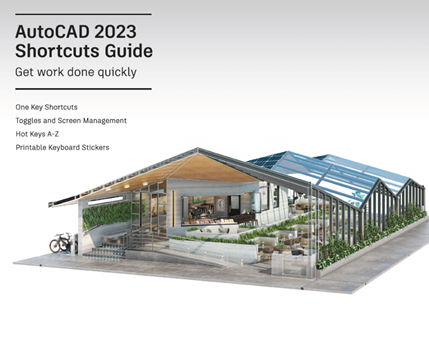Markup Import & Markup Assist
Import feedback and incorporate changes to your drawings automatically when collaborating with teammates and reviewers, reducing additional drawing steps.
What's New in AutoCAD 2023?
Great new features and enhancements include:
Share
Send controlled copies of your drawings to your team and colleagues, establishing access for those who need only to view and those who need to edit. Save time sharing your drawings with AutoCAD.
Count
Count automates the counting of blocks or objects within a selected area or throughout your entire drawing with a menu to identify errors and navigate through your counted objects.
Push to Autodesk Docs
Improve productivity and reduce steps by publishing your CAD drawing sheets as PDFs from AutoCAD to Autodesk Docs. Plus, you can access your DWG files in Autodesk Docs anywhere with the AutoCAD web app.
Interested in learning more about Autodesk AutoCad 2023?
Explore the tabs below for guides and videos and much more.
Want to stay up to date with the latest news, events & insights in AutoCAD?
Sign up to our emails.